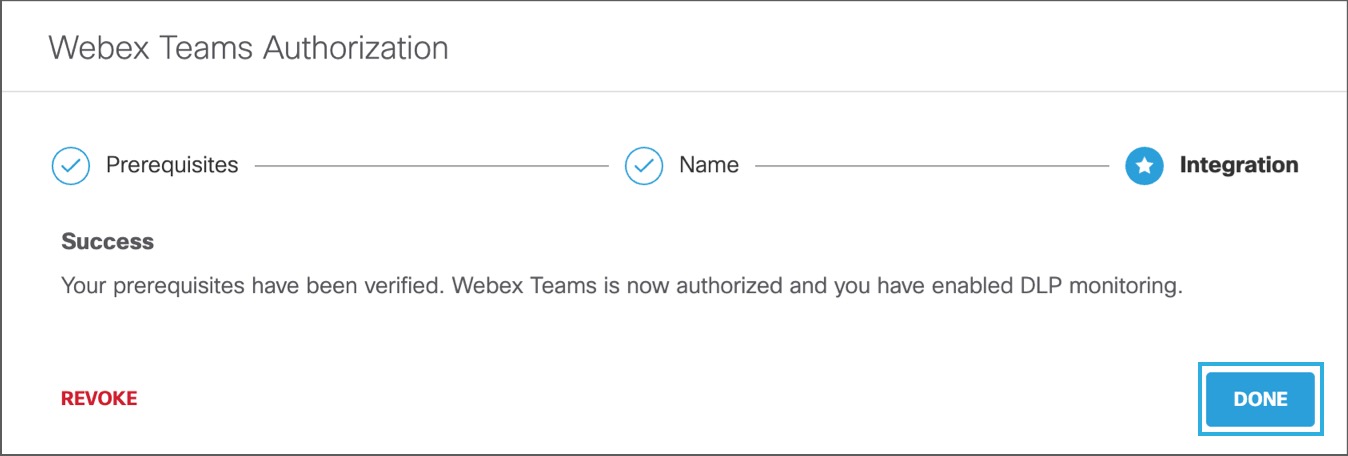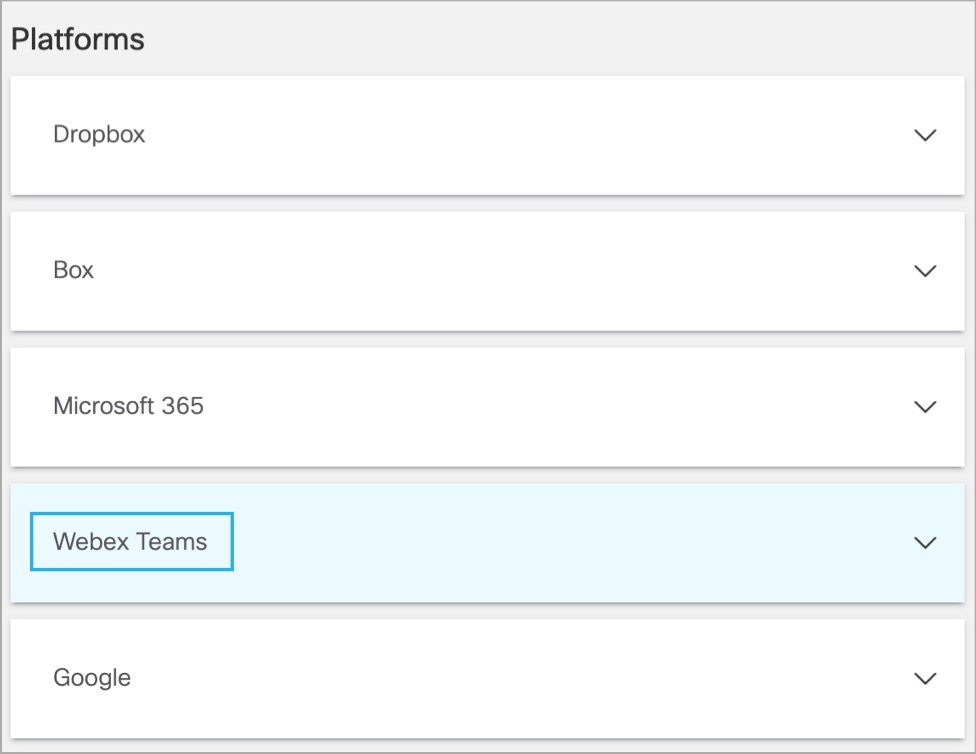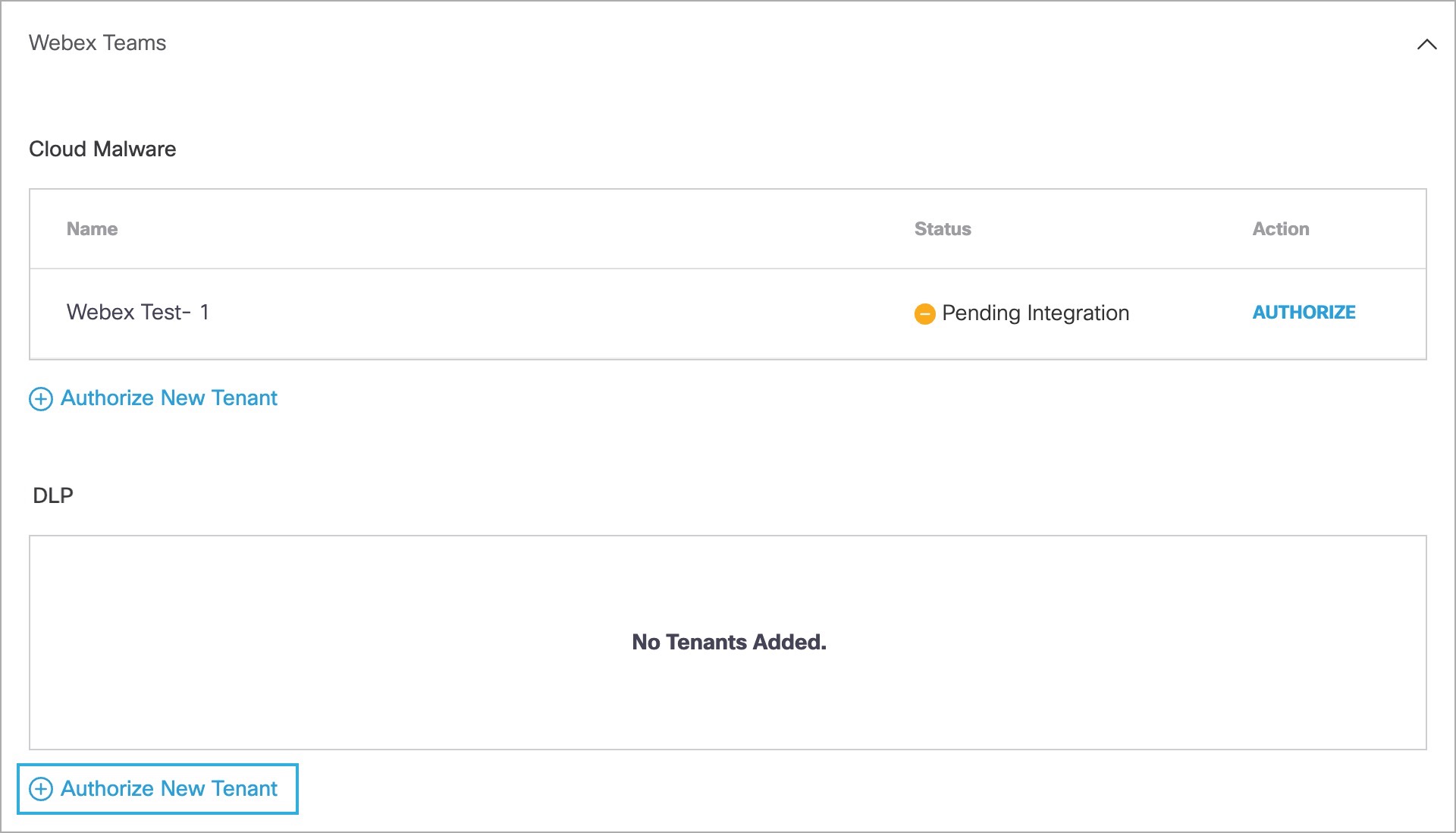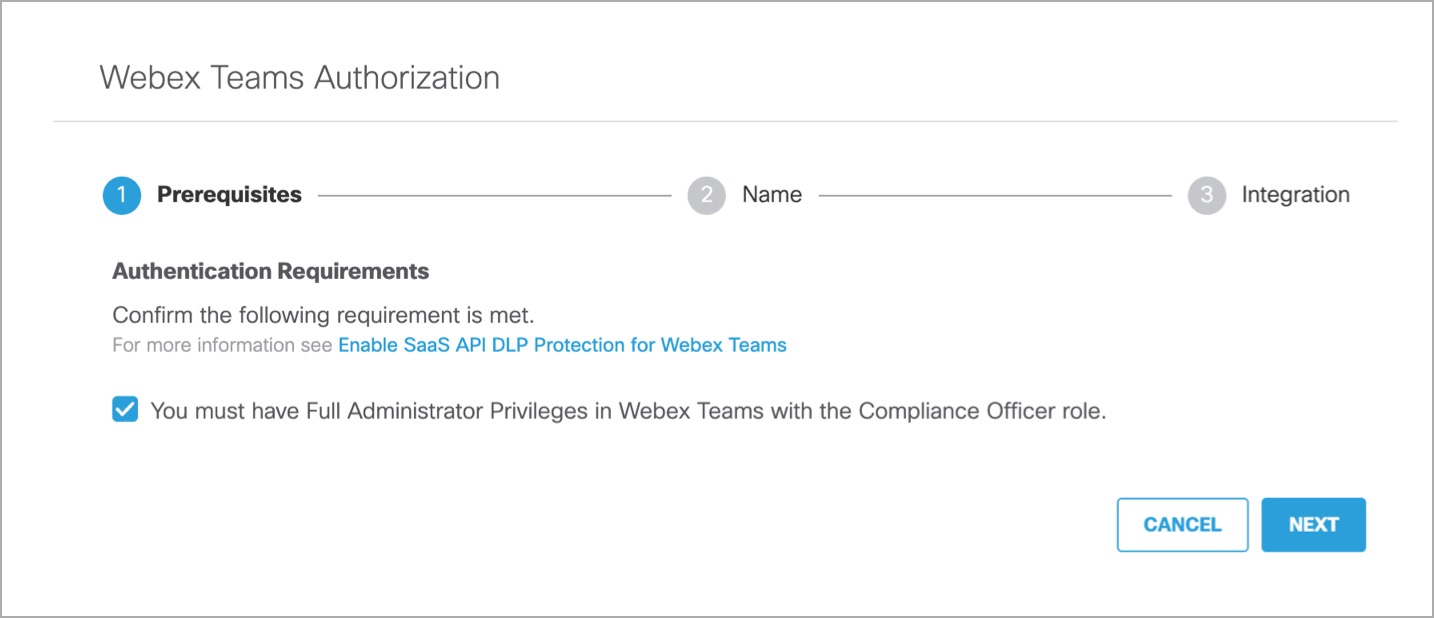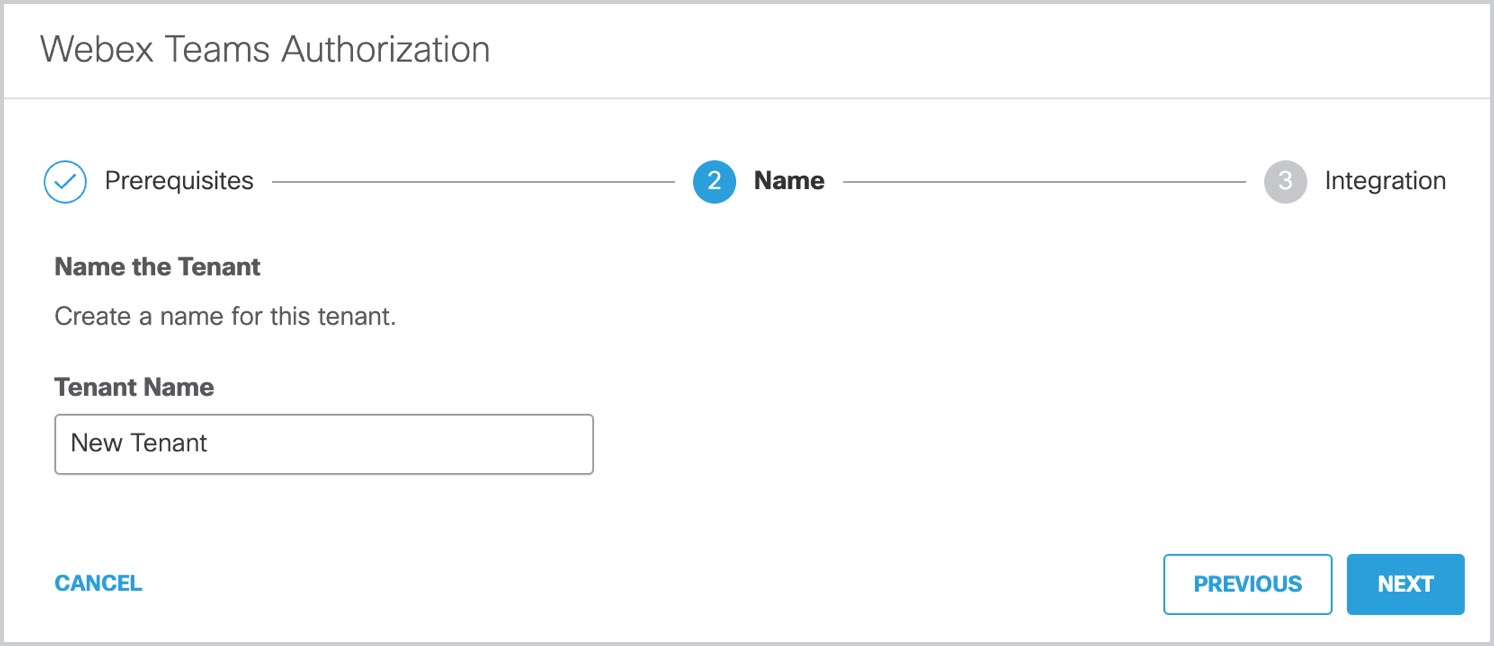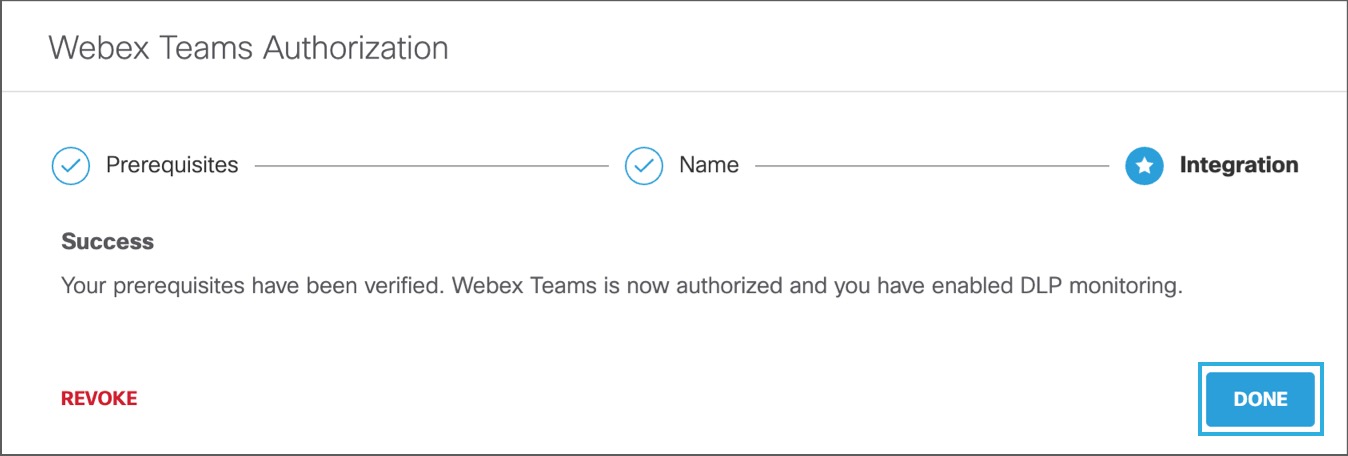Authorize a Tenant
- Navigate to Admin > Authentication.
- Under Platforms, click Webex Teams.
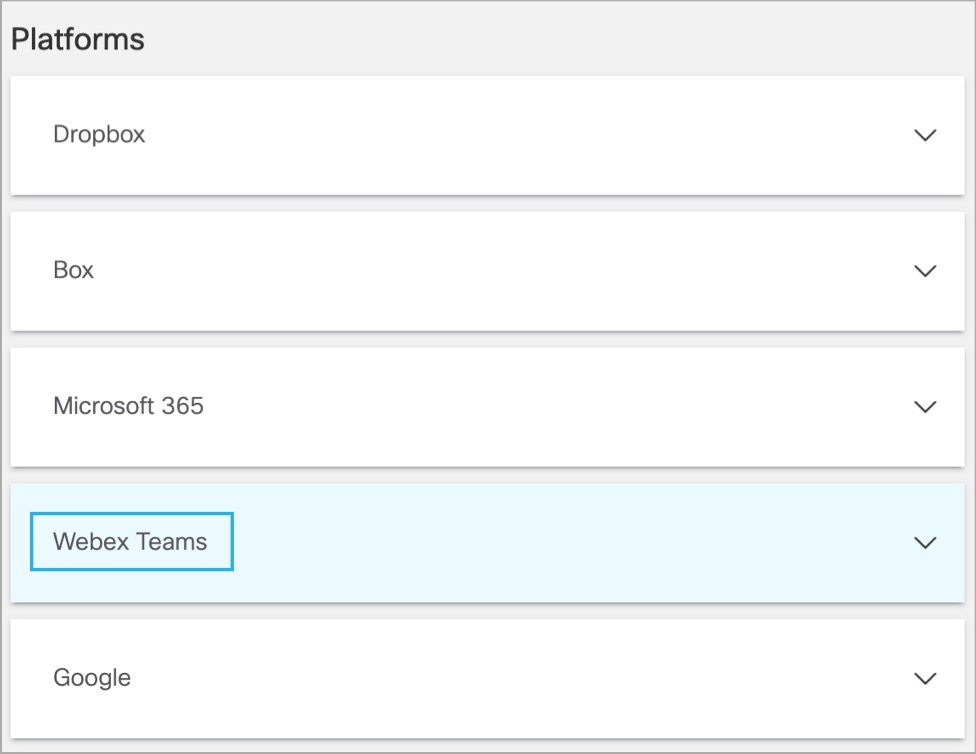
- In the DLP subsection, click Authorize New Tenant to add a Webex Teams tenant to your Secure Access environment.
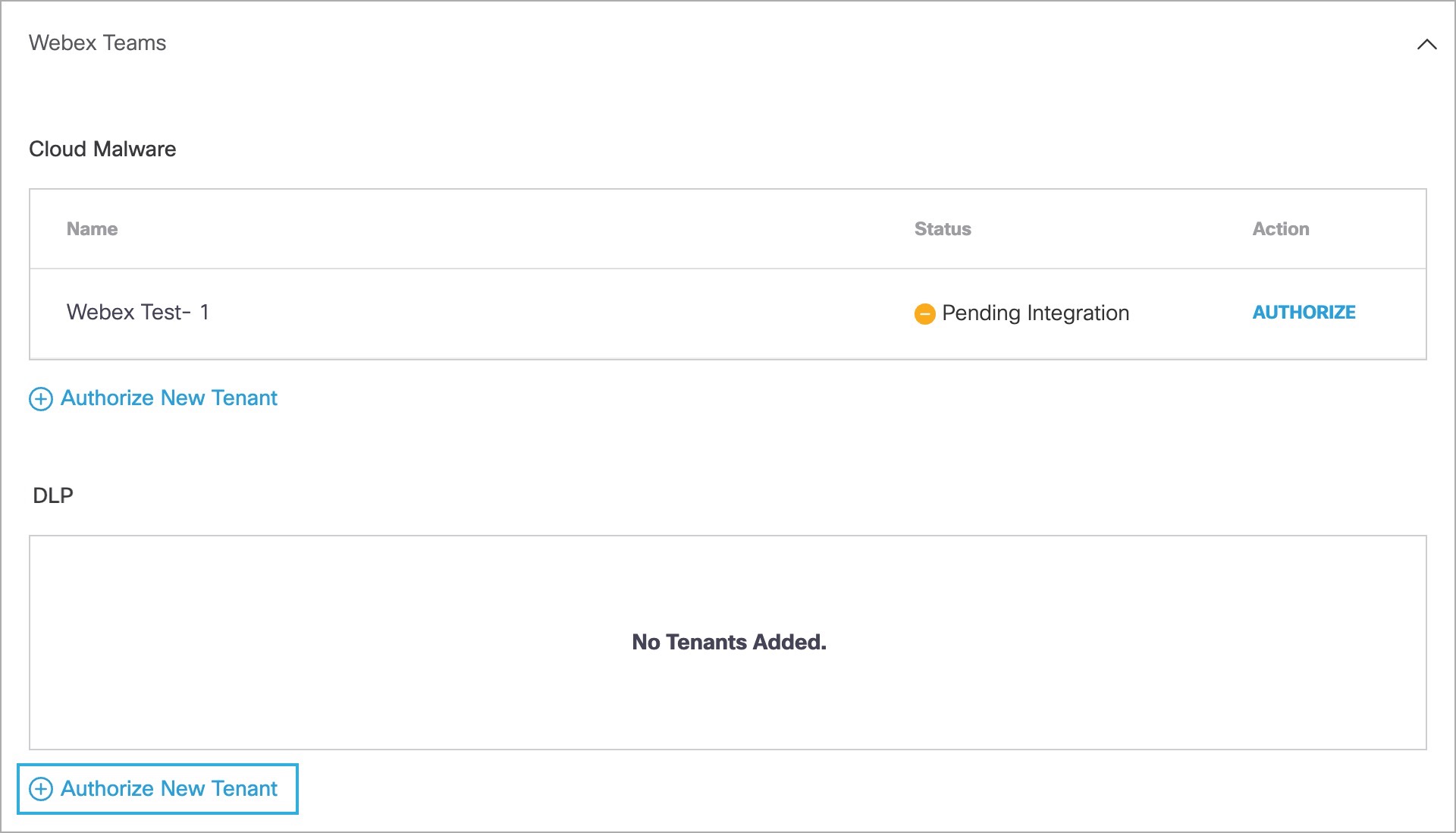
- In the Webex Teams Authorization dialog, check the checkbox to verify you meet the prerequisite, then click Next.
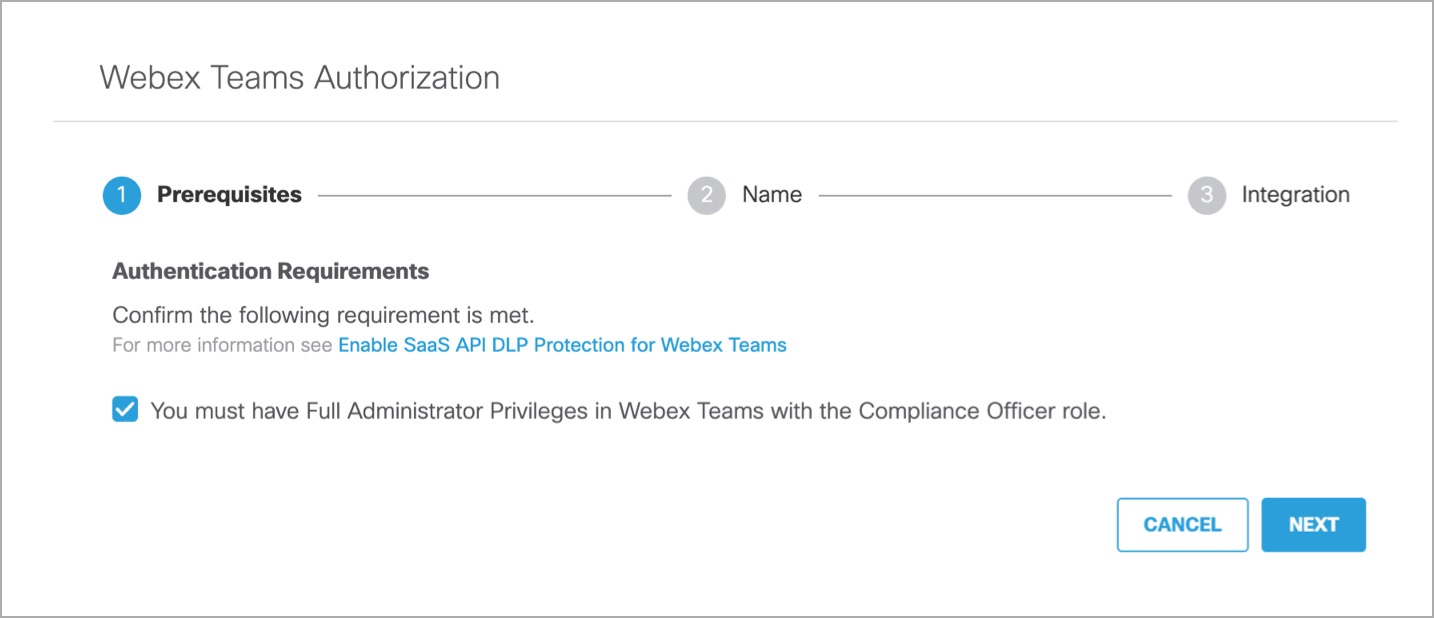
- Enter the name of your tenant, then click Next.
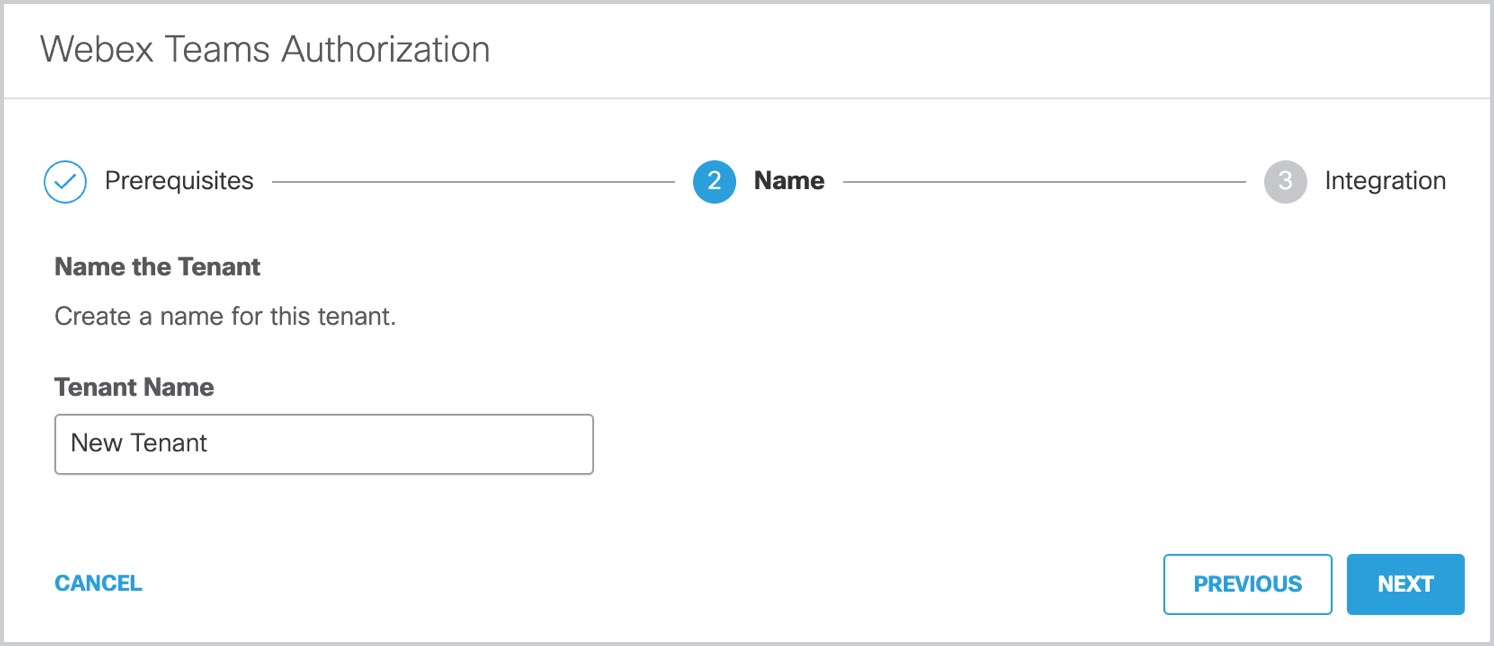
- Click Next to complete the integration.
- Click Accept to complete the authorization.
- You are redirected to Secure Access and a message appears showing the integration was successful. It may be up to 24 hours for the integration to be confirmed and appear as Authorized. Click Done to complete.