Postpone Updates to Virtual Appliances
You can postpone the upgrade of the software on the Secure Access Virtual Appliances in your environment. Configure the delay of the upgrade for 90 days since the latest software update was made available.
After 90 days, Secure Access upgrades the software on your Virtual Appliances according to the schedule that you configured.
|
|
The software update delay applies to major releases only, and not for patch releases.
|
Procedure
| 1 |
Navigate to . |
| 2 |
For Postpone Virtual Appliance Automatic Upgrade for 90 Days, select Enabled. 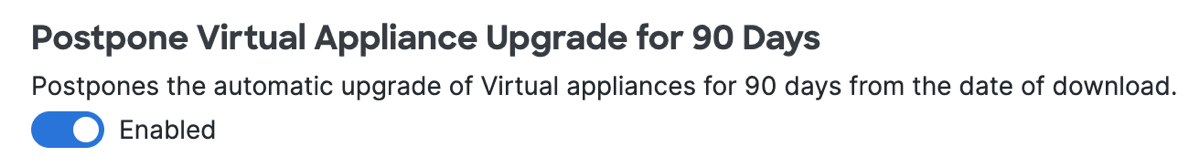
|
