Reset Client API Key
Delete your Secure Access Key Admin API key and Secure Access client API key.
|
|
After you delete the Key Admin API key and client API key, existing VA deployments may continue to use the stored Secure Access client API key and secret for up to 90 days.
|
Procedure
| 1 |
Navigate to . 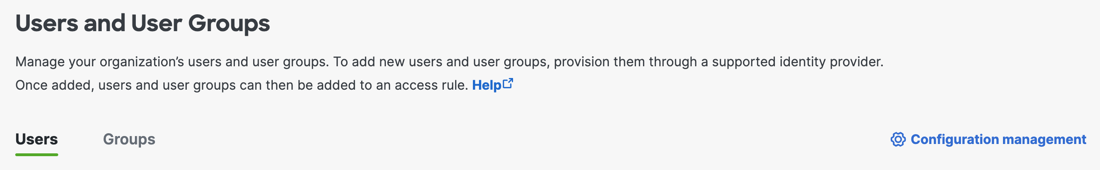
|
| 2 |
Click Advanced Settings. |
| 3 |
Click Reset Client API Key. 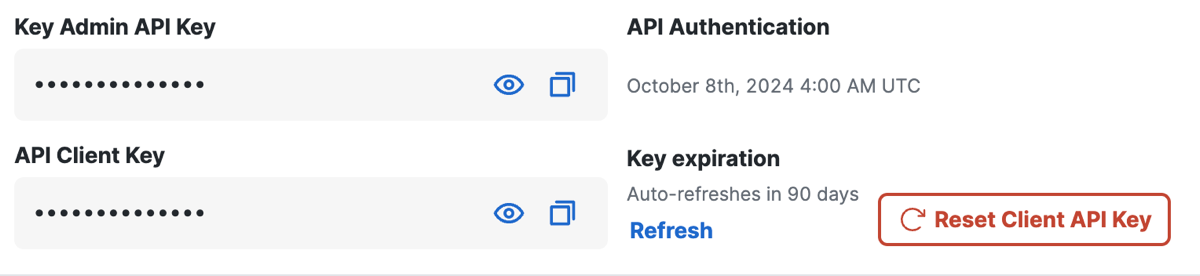
|
| 4 |
For Reset Client API Keys, check the box to confirm the deletion of both the Key Admin API key and client API key for the VAs in the organization. 
|
| 5 |
Click Reset. |
