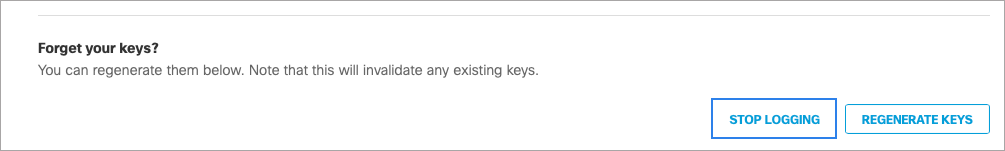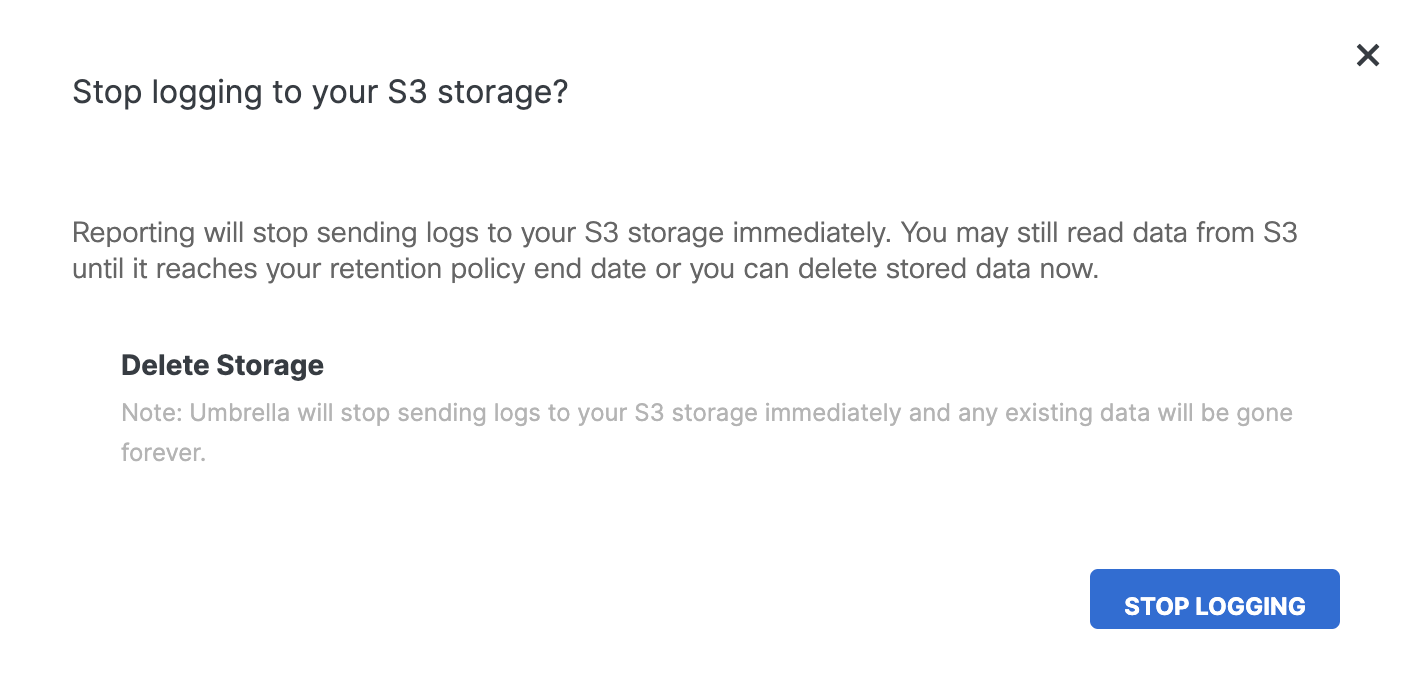Procedure
- Navigate to Admin > Log Management.
- In the Amazon S3 area, click Stop Logging.
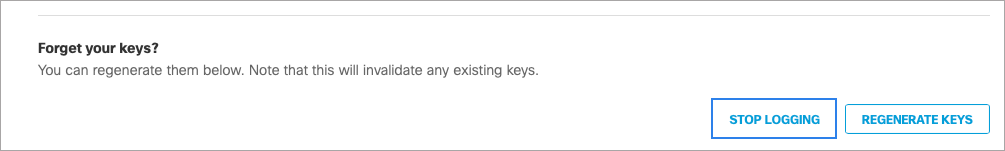
- Check Delete Storage, then click Stop Logging & Delete to confirm your request.
Logging of activity data stops and all activity logs are deleted.
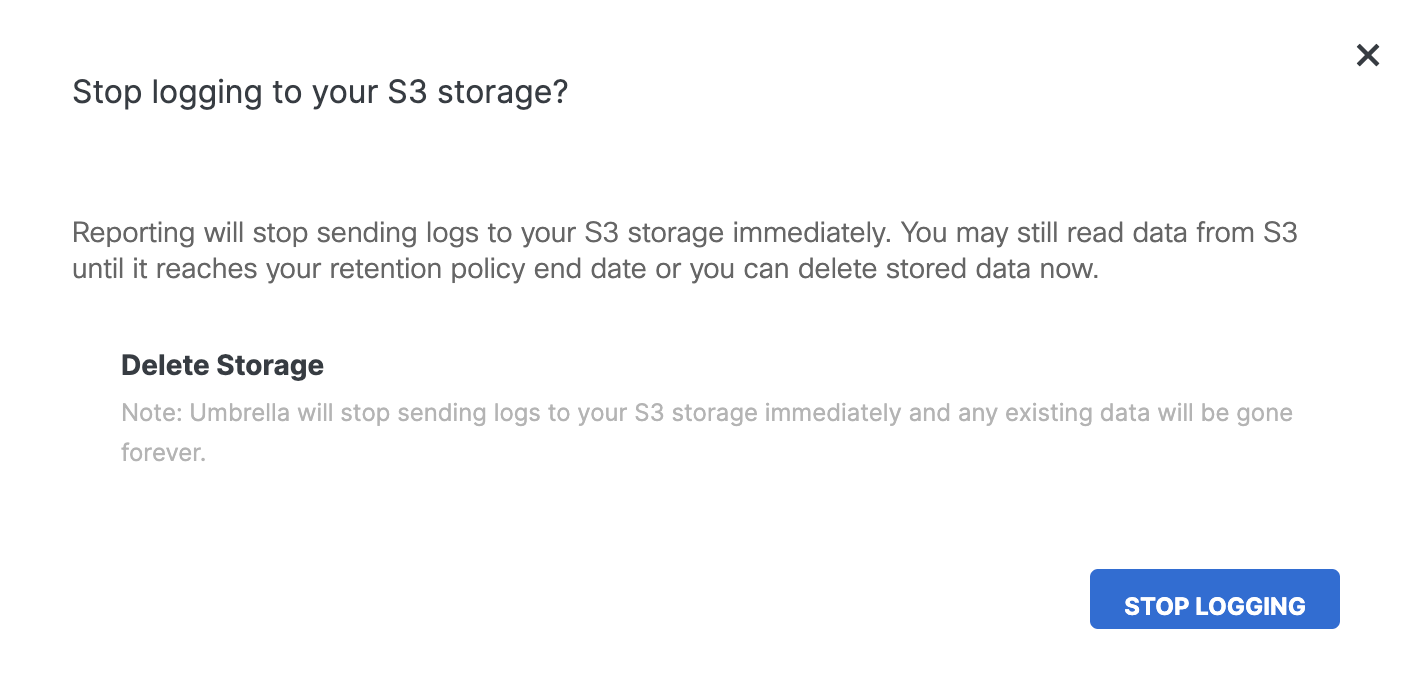
- Click Start Logging to resume logging.
You can restart logging at any time.