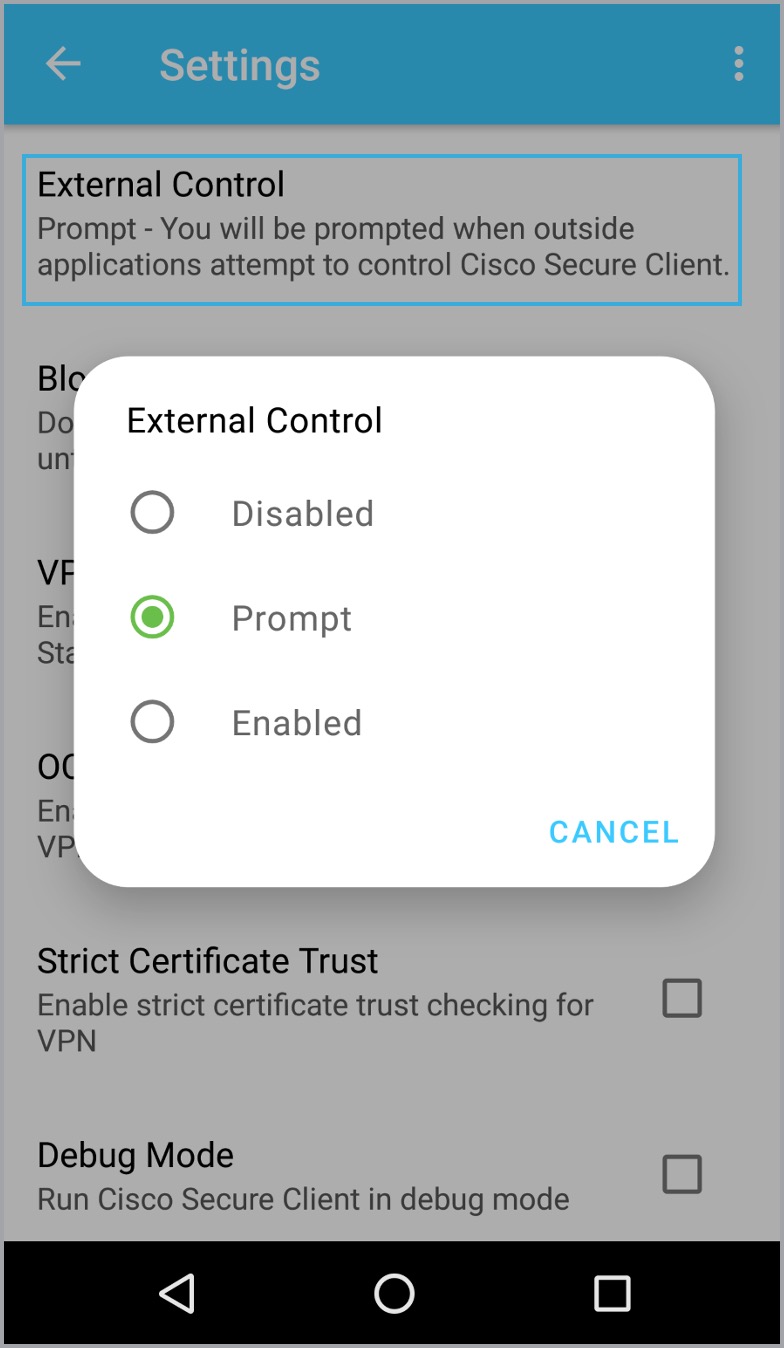Enrollment without Camera Access:
- Open the Cisco Secure Client app and open the main menu.
- Select Settings.
- Select External Control and change the setting to Prompt.
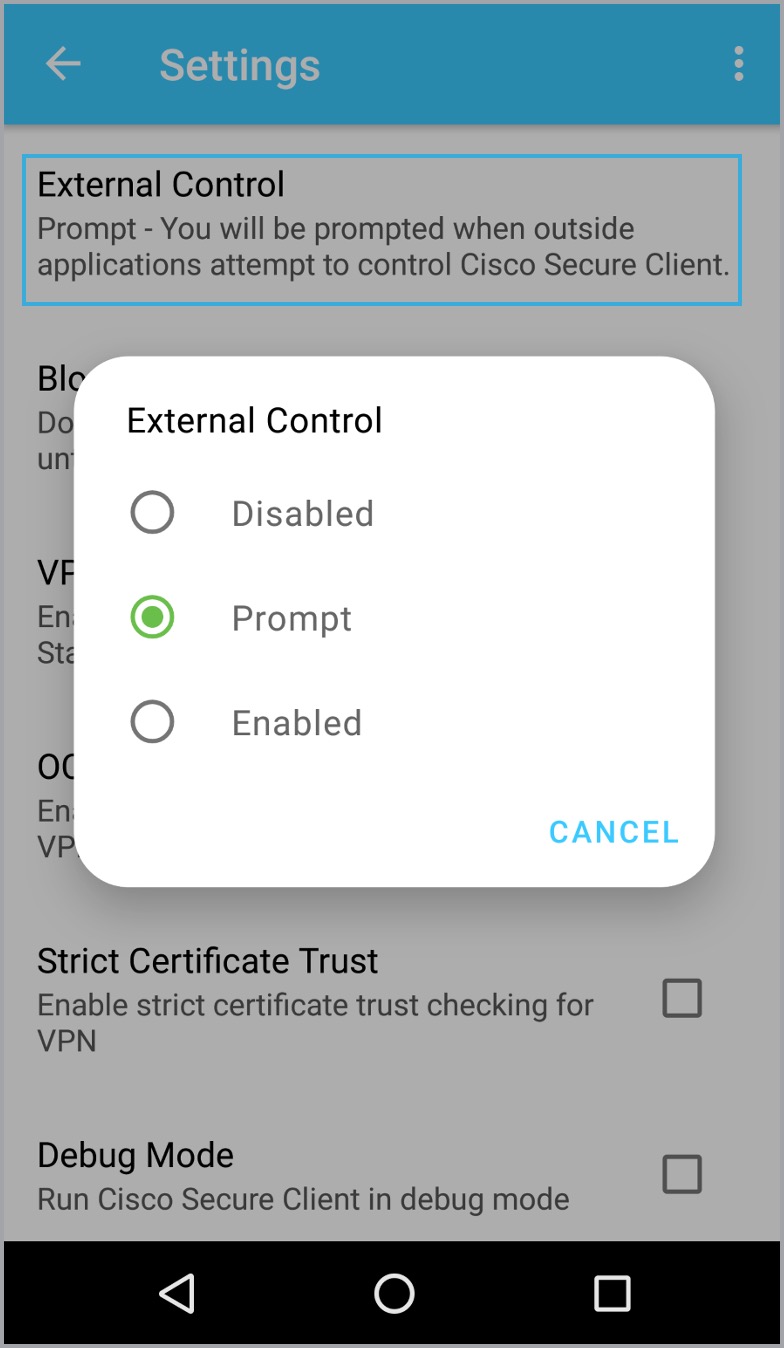
- Open the browser on your phone and paste the enrollment link into the address bar. You can obtain the enrollment link from the enrollment information shared by the Administrator.
- Open the main menu and select the option for Open in App.
Continue to activation steps.