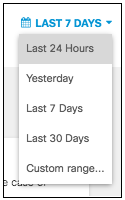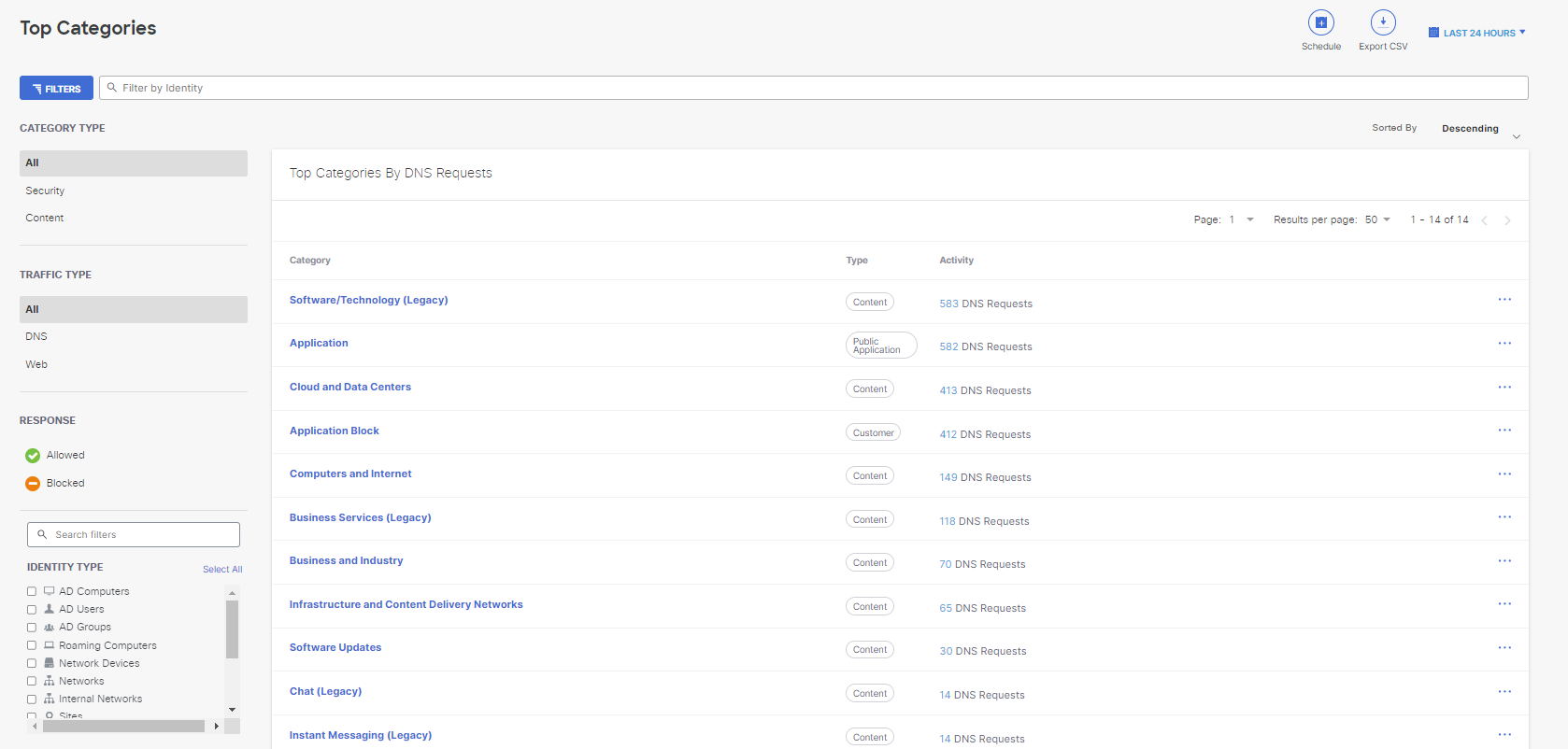View a Category's Details Overview
-
Navigate to Monitor > Reports > Top Categories and click one of the listed categories.
-
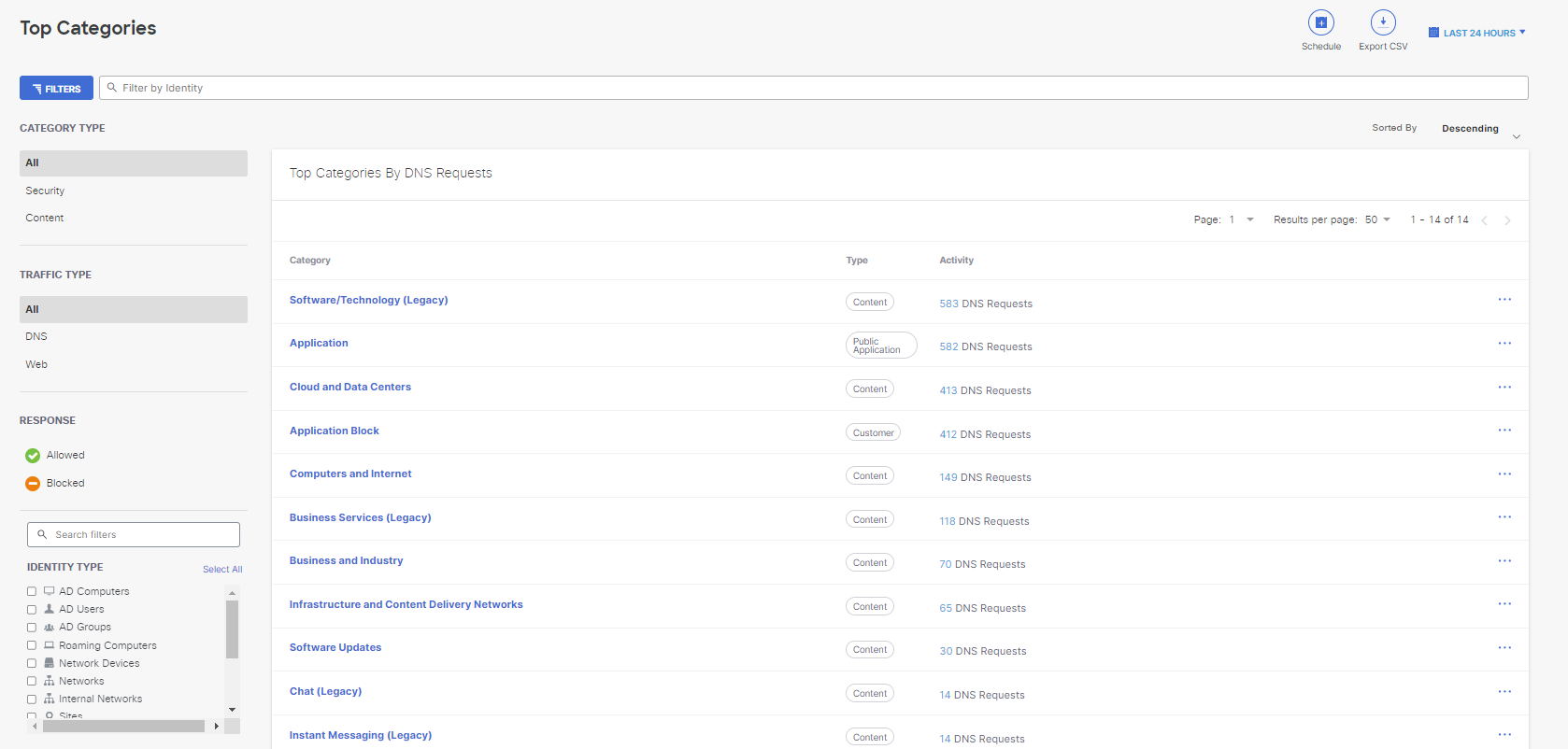
Choose a time period within which to view the results. The details can be filtered by the last 24 hours, the previous calendar day (yesterday), the last seven days, the last 30 days, or a custom range within the last 30 days.