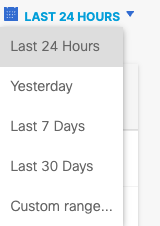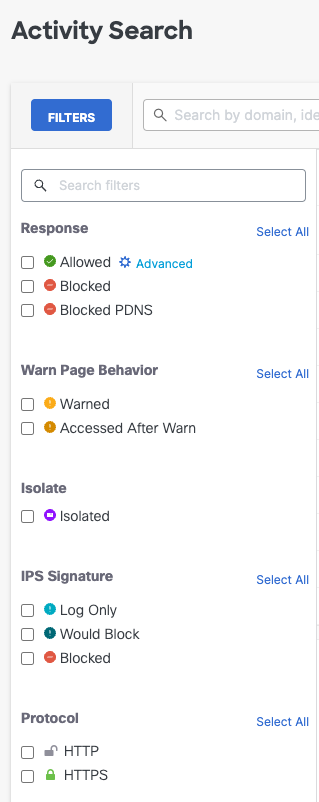|
Request
|
When All Requests is selected, this column displays the
type of request for each event. Event request types are DNS, Web, Firewall, IPS,
ZTNA Clientless, ZTNA Client-based, and Decryption. |
|
Source
|
The name of the source of the request. Applicable to all
request types. |
|
Rule Identity
|
The identity of the source that Secure Access used to determine which rule
applied to the request. Applicable to DNS, Web, Firewall, and ZTNA requests.
A request can have multiple identities. Click the row to view Event Details
including all identities associated with a request. For more information, see
View Activity Search Report Actions.
|
|
Destination
|
The destination of the request. Applicable to DNS, Web,
Firewall, IPS, and ZTNA requests. |
|
Destination IP
|
The IPv4 or IPv6 address of the destination. Supports both
compressed and long-form IPv6 address formats. Applicable to Web, Firewall, and
Decryption requests. |
|
Destination Port
|
The UDP/TCP port of the destination request. Applicable to
client-based ZTA requests. For more information, see Comparison of Client-Based and Browser-Based Zero
Trust Access Connections. |
|
Destination Country
|
The two-character country identifier. Applicable to DNS, Web,
and Firewall requests. |
|
File Name
|
The name of the file involved with the activity, where applicable. Applicable
to Web and Firewall requests.
Note: File Name will only populate for traffic matching rules with
File Type Control or File Inspection enabled (you can enable File Type Control
without blocking any file types by clicking enable and saving the rule.) If
none of the rules have File Type Control enabled, the file name and extension
fields remain blank.
|
|
Internal IP
|
The internal IPv4 or IPv6 address of the request. Supports
both compressed and long-form IPv6 address formats. Applicable to DNS and Web
requests. |
|
External IP
|
The external IPv4 or IPv6 address of the request. Supports
both compressed and long-form IPv6 address formats. Applicable to DNS and Web
requests. |
|
DNS Type
|
The DNS record type. Applicable to DNS requests. |
|
Action
|
The request is either Blocked or Allowed. Applicable to DNS, Web, Firewall,
IPS, and ZTNA requests.
Blocked – Certificate Error indicates certificate and TLS error events
when the request is processed by a ruleset with HTTPS inspection and
File Analysis enabled. Blocked – AI Supply Chain indicates end
user attempts to download AI model files that are associated with prohibited
suppliers, rely on a copyleft license, or can execute arbitrary code when the
request is processed by an internet access rule with a security profile for
internet access with AI Supply Chain Blocking enabled. For more
information, see AI Supply Chain Report.
|
|
Categories
|
Content and Security categories flagged with the activity.
Applicable to DNS, Web, and Firewall requests. Click Dispute
Categorization in the Event Details navigation drawer to suggest a
different category for a Source. |
|
Resource/Application
|
The resource or application involved with the activity, when
applicable. Populates for traffic matching rules with Application Controls
enabled. If no rules have Application Controls enabled, then the field will
remain blank. Applicable to DNS, Web, Firewall, and ZTNA requests. For more
information, see Advanced Application Controls. |
|
Signature List Name
|
The Secure Access Intrusion Prevention System (IPS) signature
list applied to the request. Applicable to IPS requests. For more information,
see Manage IPS Profiles. |
|
IPS Signature
|
The signature of the known threat that was blocked or logged
by Secure Access IPS. Applicable to IPS requests. For more information, see
Manage IPS Profiles. |
|
Protocol
|
Displays whether the Web request protocol is HTTP or HTTPS,
and whether the Firewall, IPS, or Decryption request protocol is TCP or UDP.
Decryption request protocol includes the cryptographic protocol, such as
TLS. |
|
Rule Name
|
The name of the access rule applied to the request. Applicable to DNS, Web,
Firewall, IPS, and ZTNA requests.
Click the rule name to view your Access Policy where the rule is configured.
For more information, see Manage the Access Policy.
Click the row to view Event Details including details of the rule (such as
destination list or schedule applied). For more information, see View Activity Search Report Actions.
|
|
Application Category
|
If an application is involved with the activity, this column
contains the categories associated with the application. Applicable to DNS, Web,
and Firewall requests. For the full list of application categories, see Application Categories. |
|
Application Protocol
|
If an application is involved with the activity, this column
contains the protocol for the application (HTTP, SSL, RTP, DNS, or none).
Applicable to Firewall requests. |
|
Request Method
|
The HTTP method used by the request. Applicable to Web
requests. |
|
Referer
|
The URI from which the request originated. Applicable to Web
requests. |
|
Status Code
|
Standard HTTP status codes. Applicable to Web
requests. |
|
Content Type
|
The HTTP content type. Applicable to Web requests. |
|
File Extension
|
The extension of the file involved in the activity, where
applicable. Applicable to Web and Firewall requests. |
|
OS
|
The operating system of the client's device. Applicable to
ZTNA requests. |
|
Browser
|
The client's browser. Applicable to ZTNA requests. |
|
Location
|
The two-character country identifier. Applicable to ZTNA
requests. |
|
Location IP
|
The IPv4 or IPv6 address of the client. Supports both
compressed and long-form IPv6 address formats. Applicable to ZTNA
requests. |
|
Date and Time
|
The date and time stamp of the request. Applicable to all
request types. |