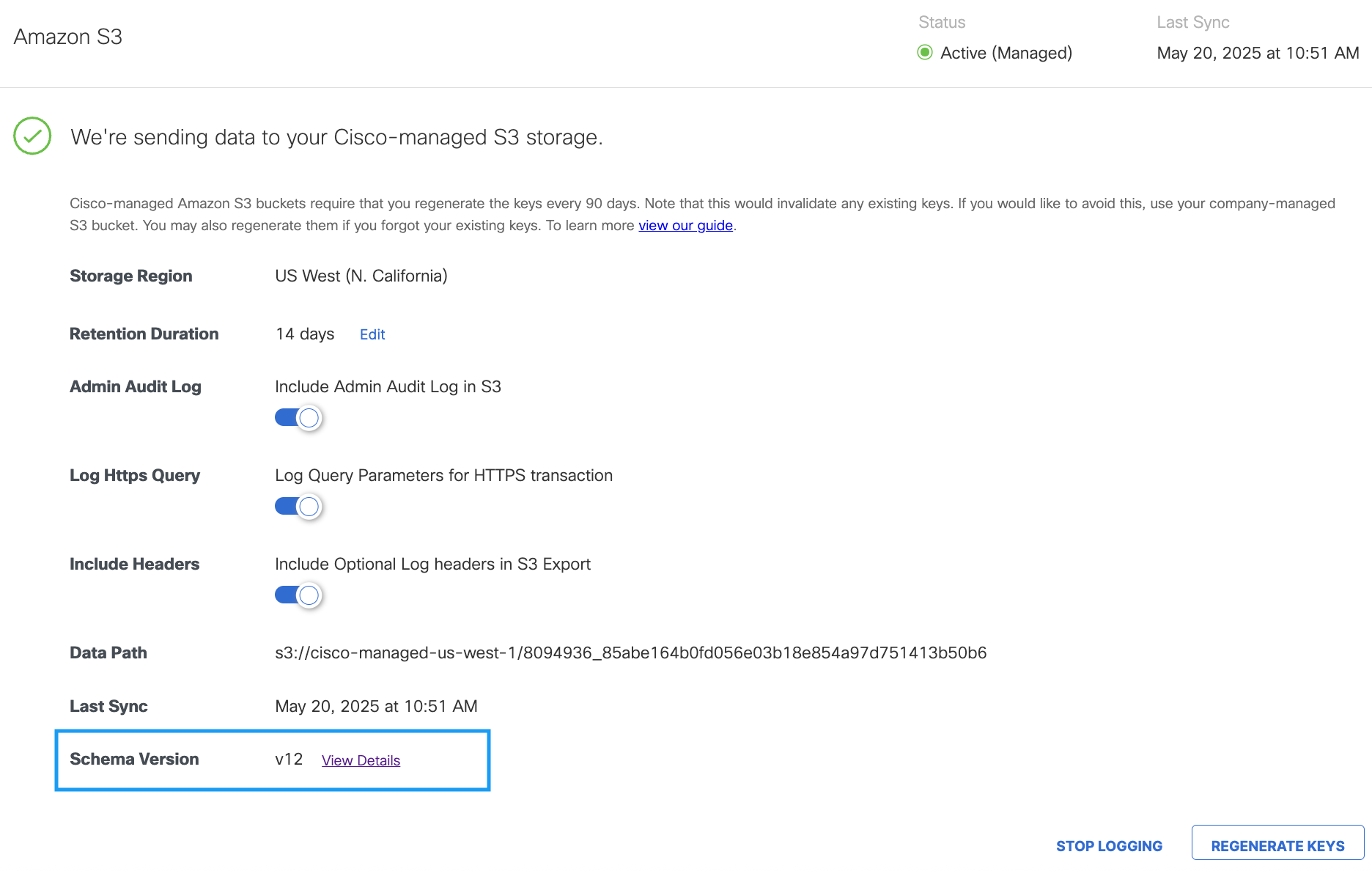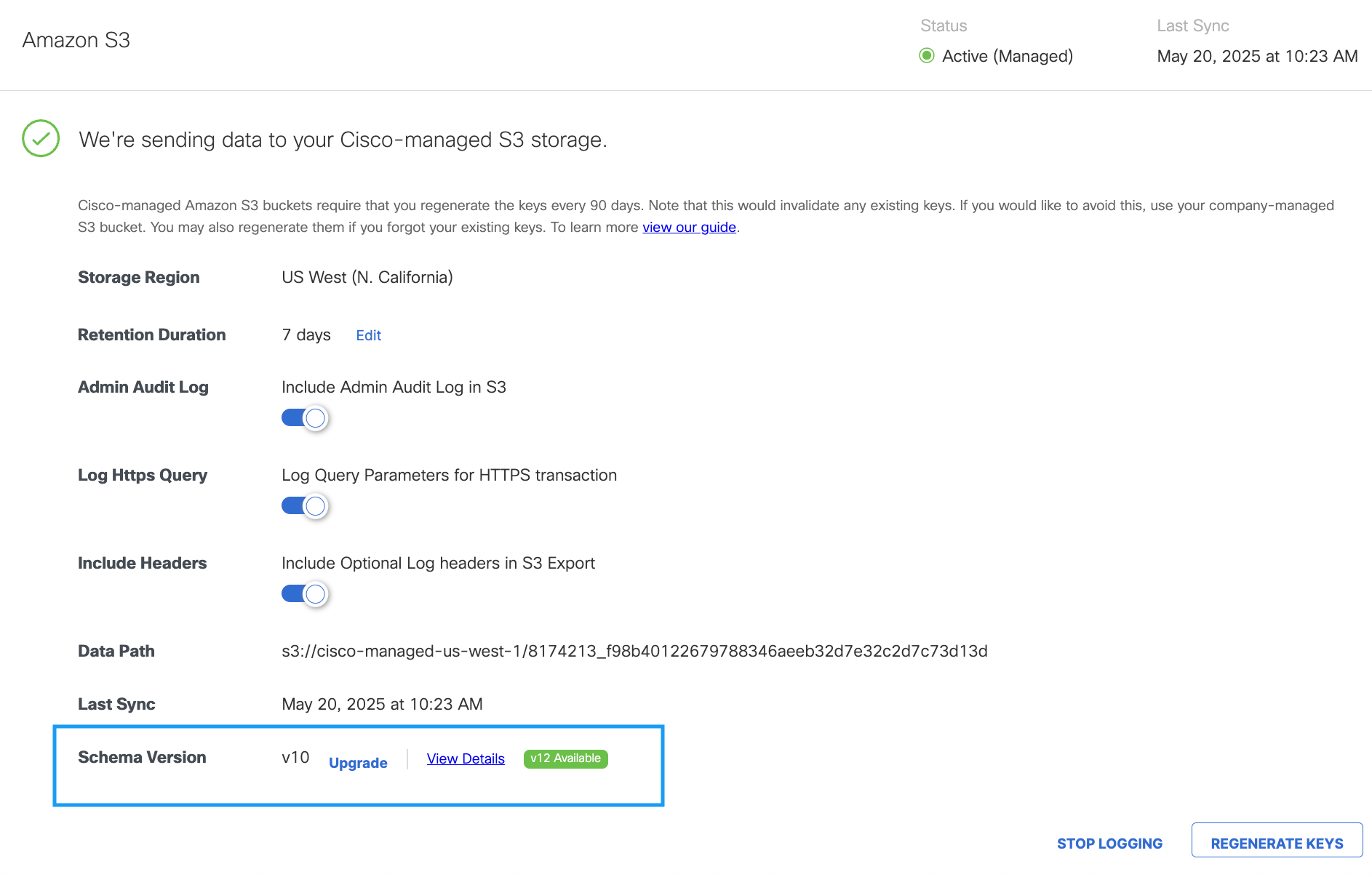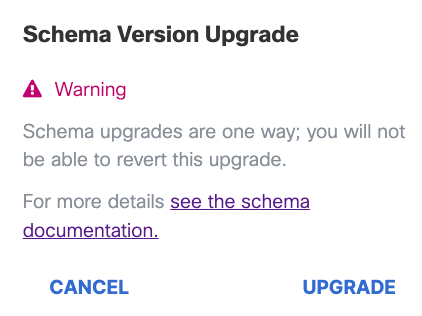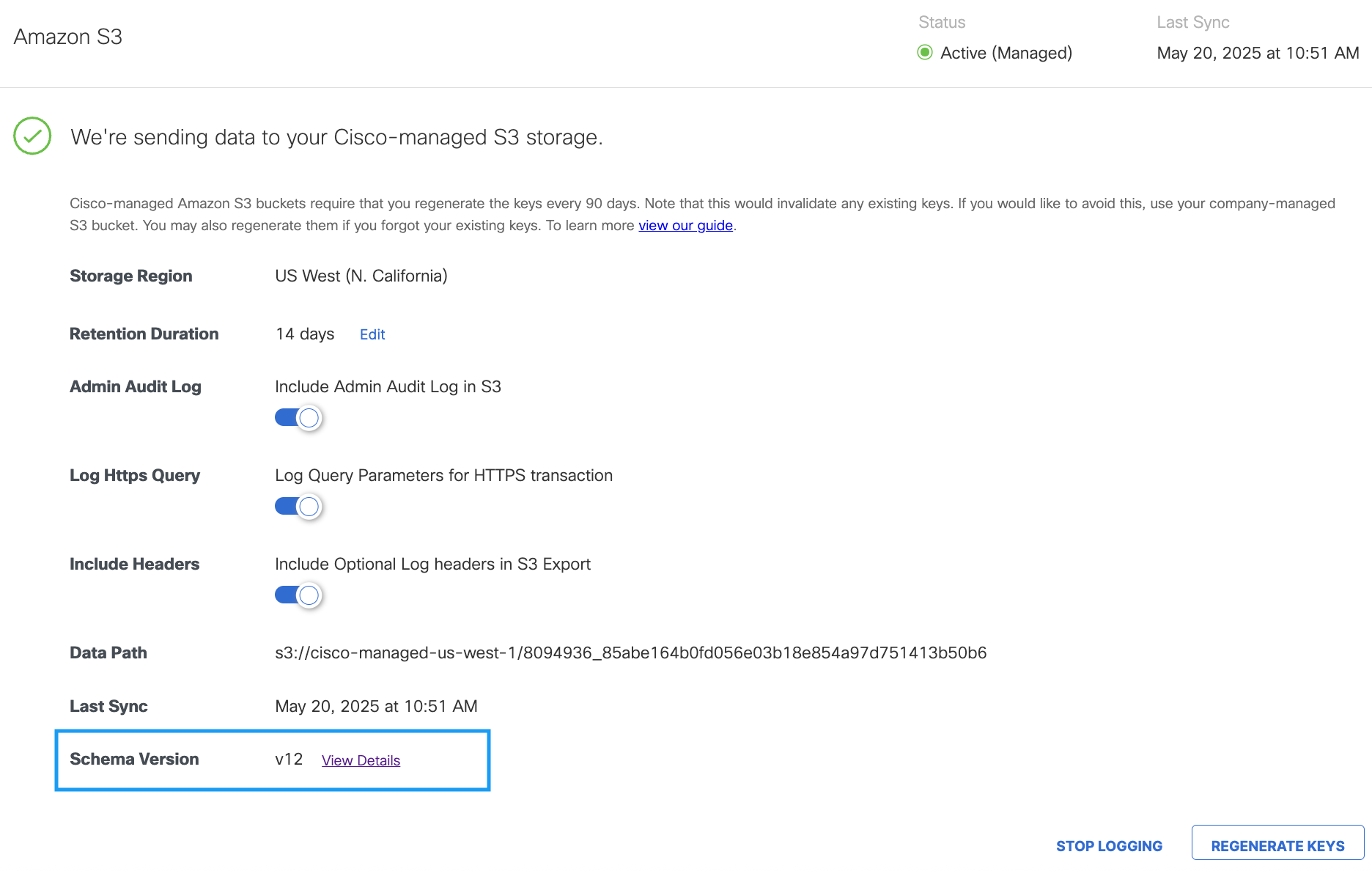View Your Log Schema Version and Last Sync Time
- Navigate to Admin > Log Management.
- In the Amazon S3 area, Secure Access displays the log Schema Version in use and Last Sync time.
The Last Sync field indicates the date and time when your logs were last synced to Amazon S3.
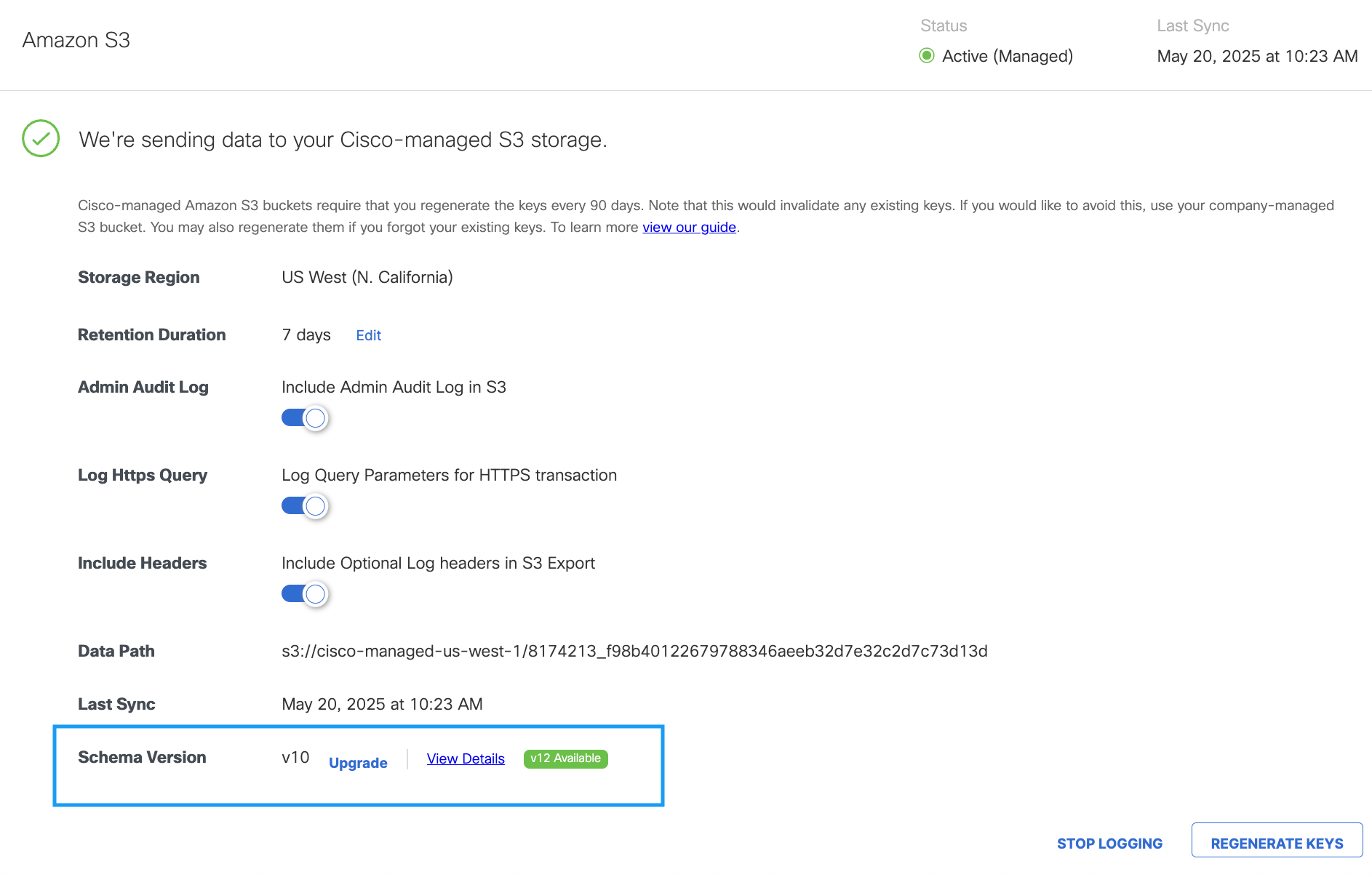
When a new schema version is available, it will be displayed as a green label (for example, v12 Available) indicating that an upgrade is available.
- To upgrade to the latest schema version, click Upgrade. The Schema Version Upgrade window will appear.
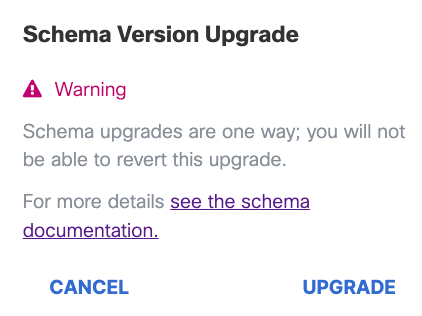
Schema upgrades cannot be undone, so it is not possible to revert to a previous schema version once the upgrade is completed. - Click UPGRADE. On successful upgrade, the new version (for example, v12) will be displayed in the Schema Version field.