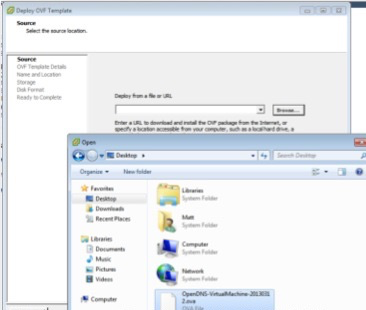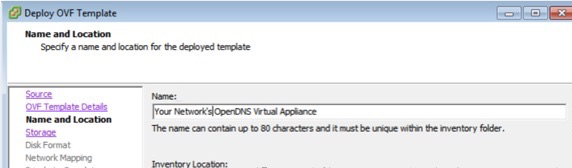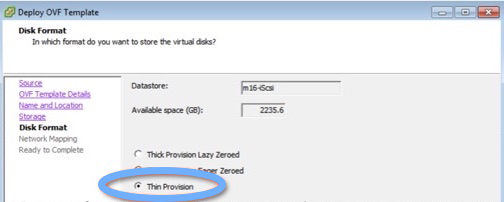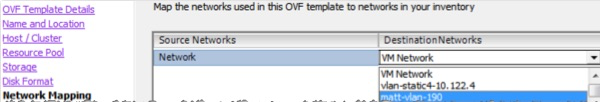Step 2 – Deploy OVF Template
-
Log into your VMware vSphere client and select the File tab.
-
Click Deploy OVF Template, choosing the downloaded .ova template.
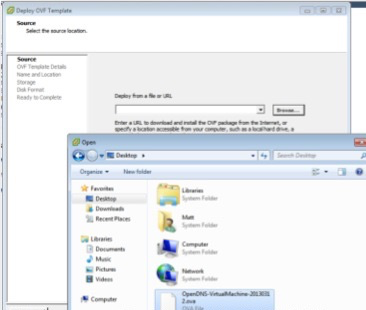
-
Follow the deployment wizard prompts, but be sure to follow these steps:
- For the source, browse to the .ova file you just downloaded.
- Specify a unique name and location for your VA.
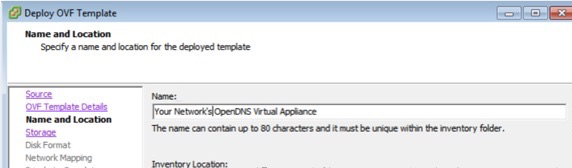
-
Select the disks appropriate to your environment. It is recommended to select Thin Provision for the disk format, but it is not mandatory.
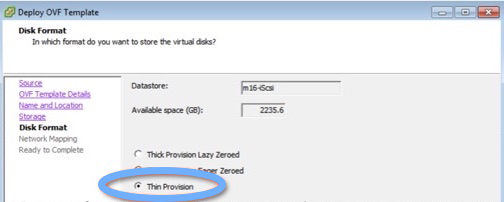
-
Select or map a network.
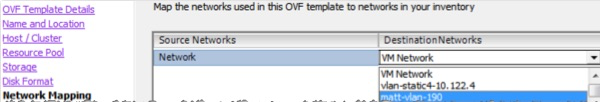
-
Click Finish.
The system begins to deploy the VA. During the deployment, subsequent prompts update you about the status of the deployment.