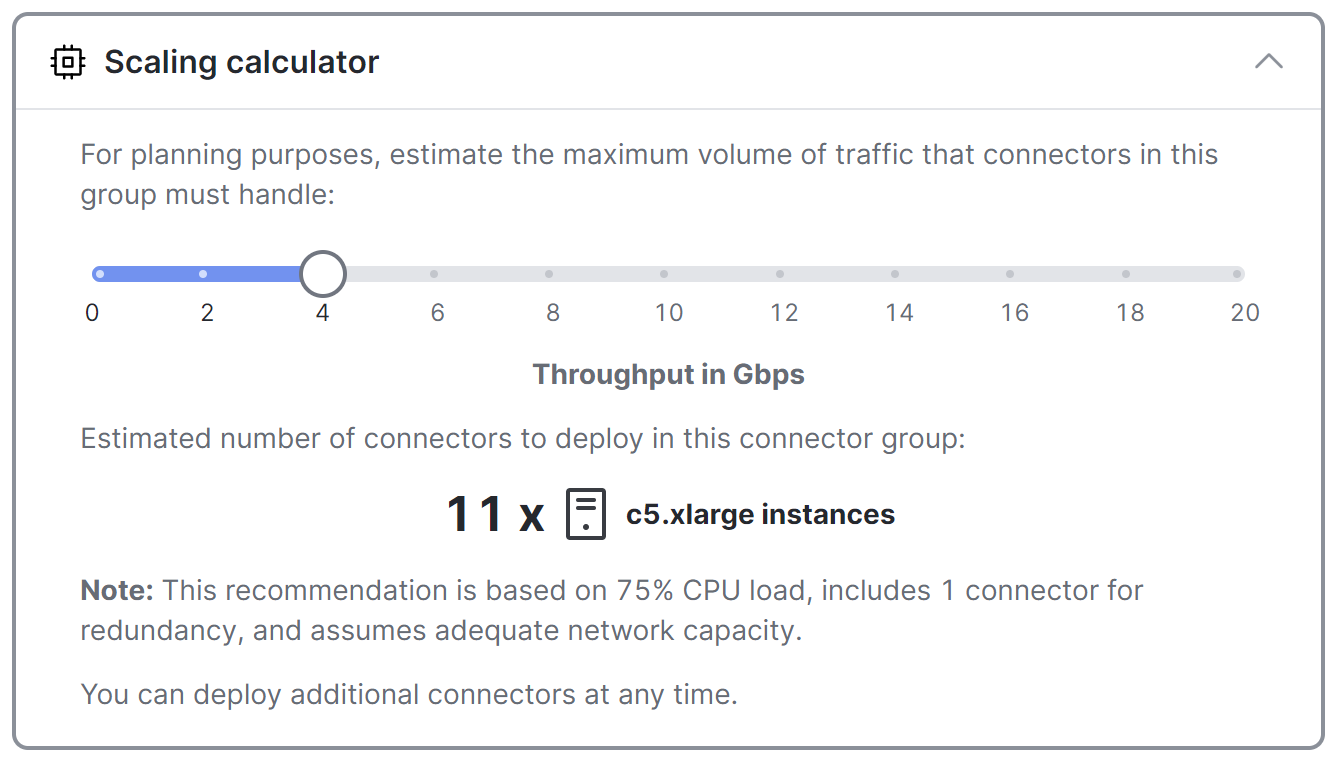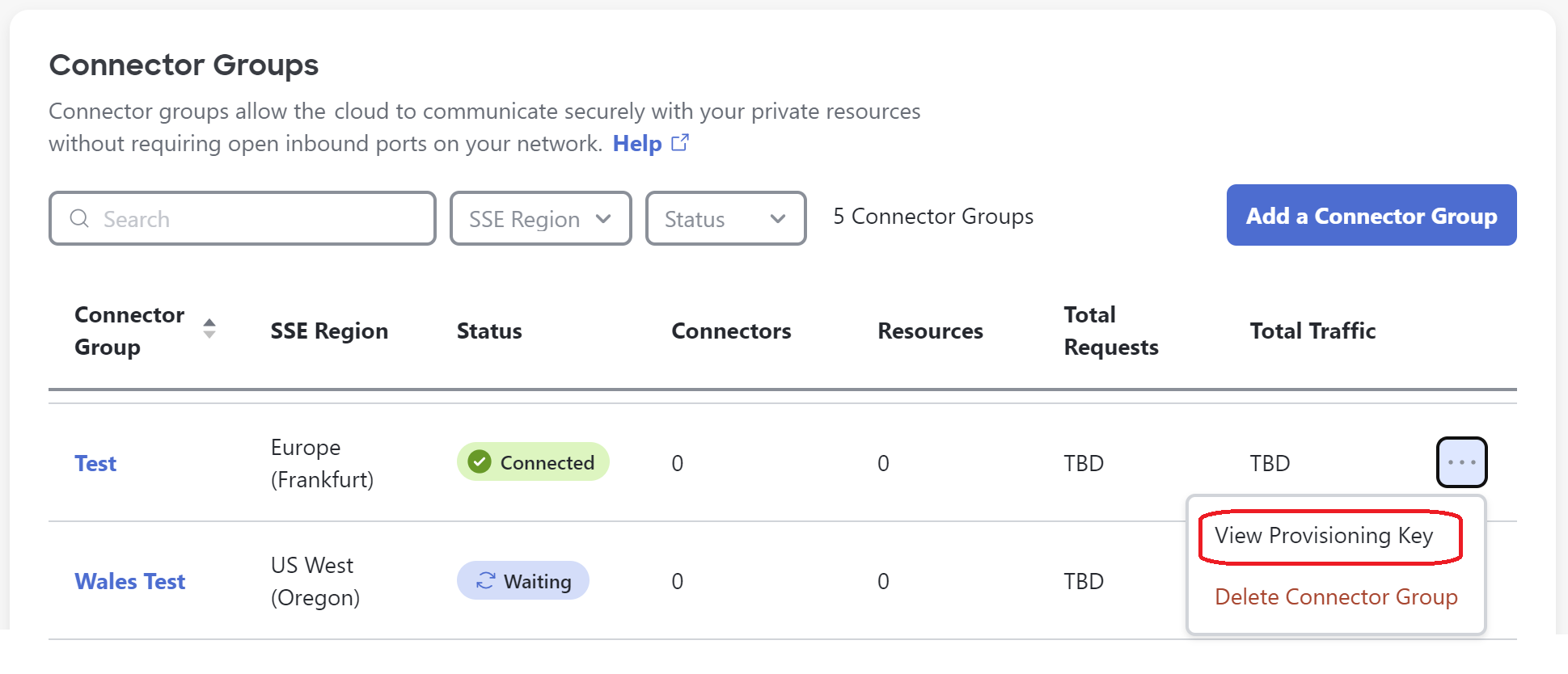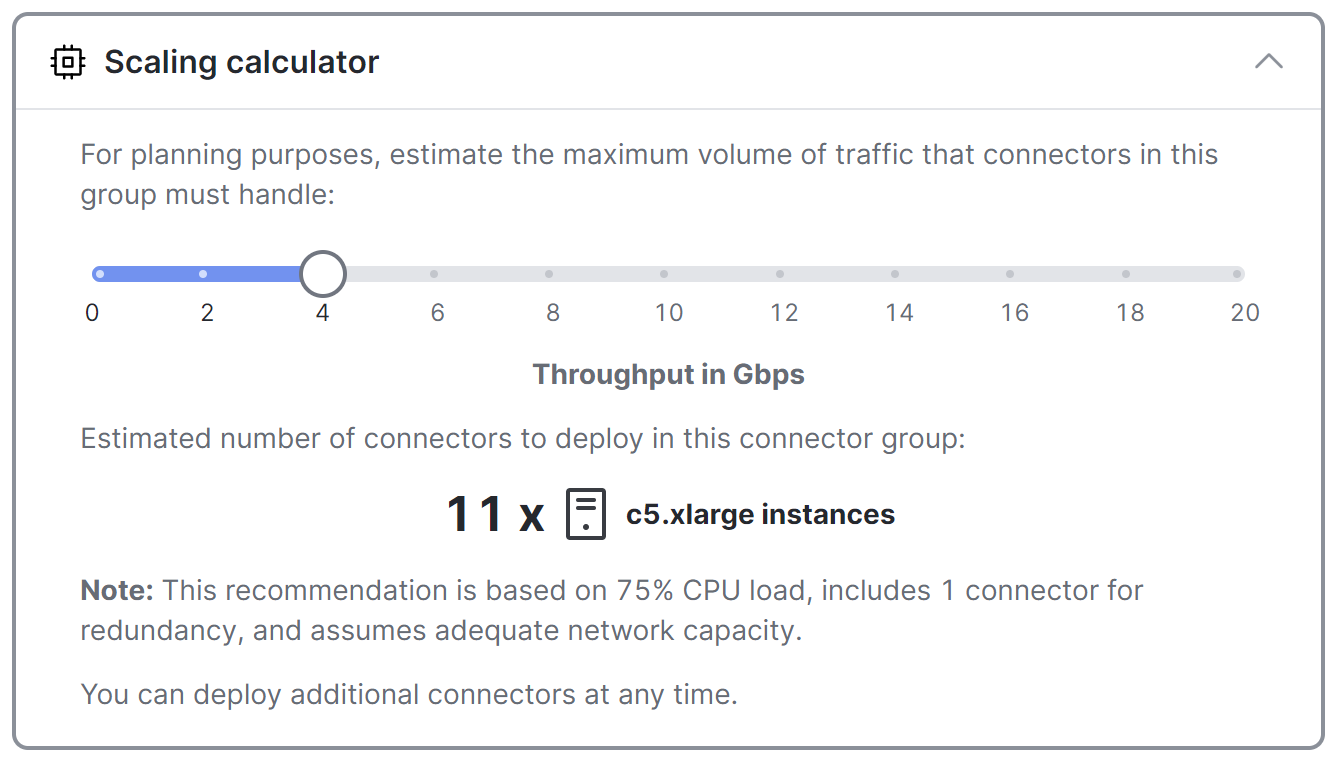Procedure
- Navigate to , and then click Connector Groups.
- If you see Next Steps at the top of the page, scroll down to the Connector Groups section.
- In the row for the relevant connector group, click the ellipsis for the connector group
and choose View Provisioning Key.
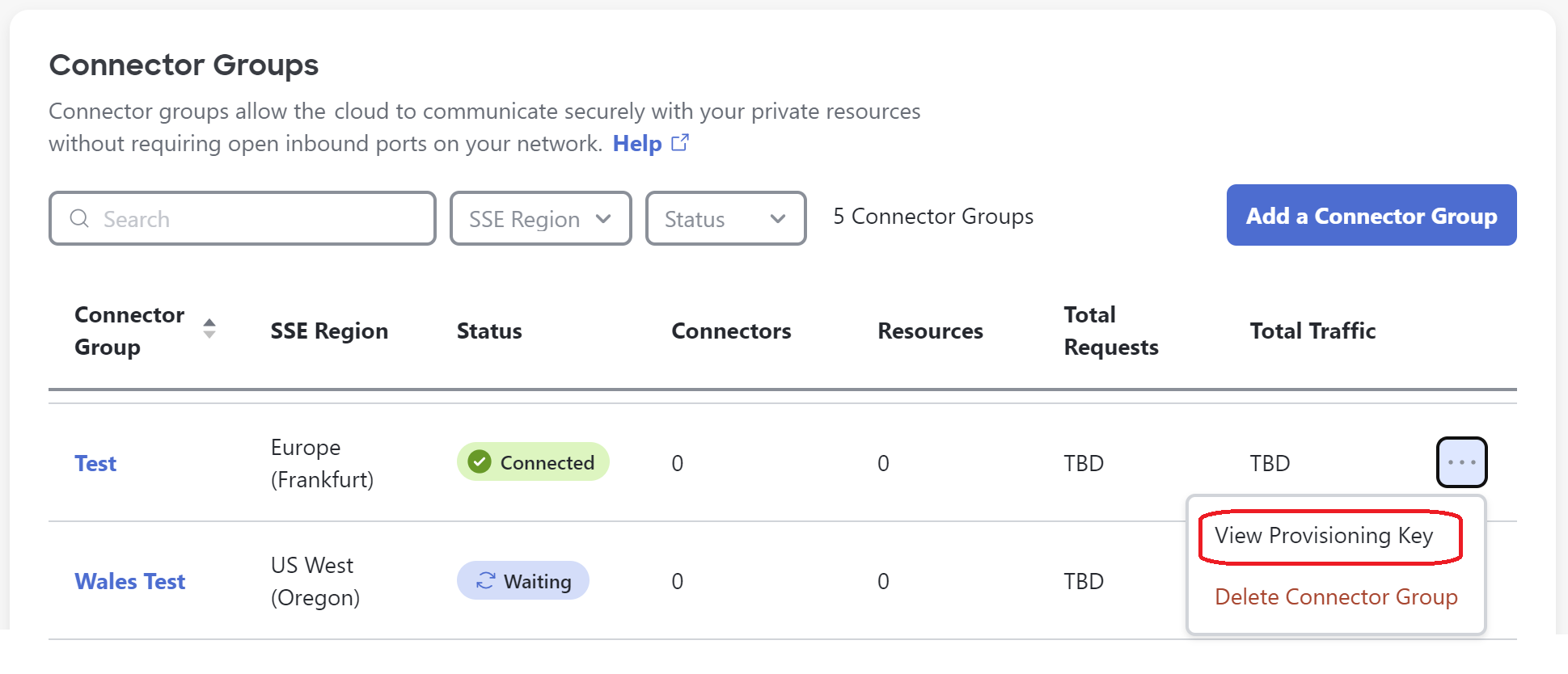
- Look at the Scaling calculator section.
For example, for AWS, the information might look like this: