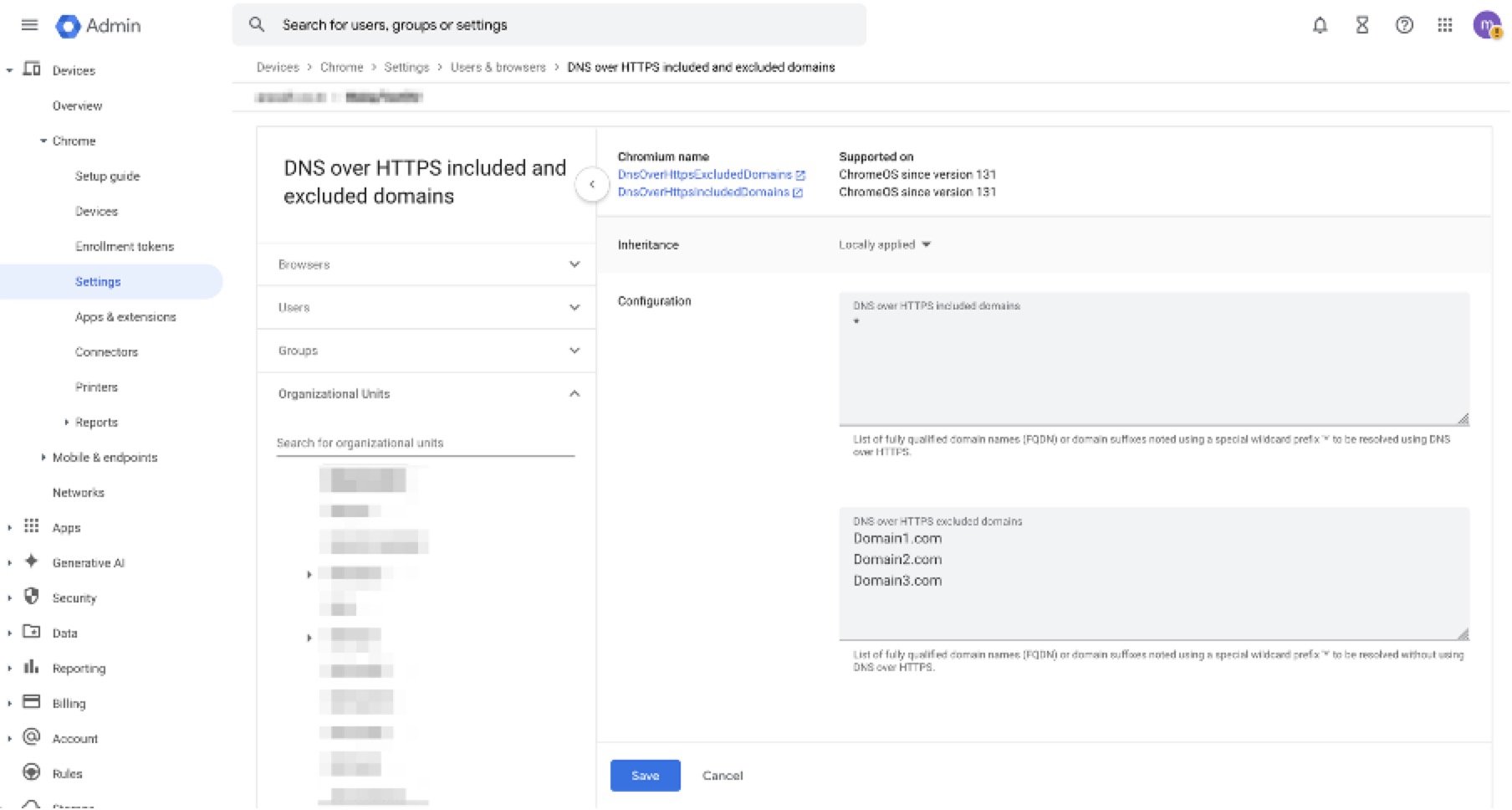Procedure
Procedure
| 1 |
Log in to Google Admin Console. |
| 2 |
Navigate to . The User & browser settings page appears. |
| 3 |
Expand Organizational Units, and choose the OU where the DoH settings are applied. |
| 4 |
Configure the DNS over HTTPS included and excluded domains option: |
What to do next
- DNS over HTTPS included domains: Enter the wildcard character asterisk (*) to ensure all DNS traffic is sent to Secure Access DoH resolvers by default.
- DNS over HTTPS excluded domains: Enter the domains you want to exclude from Secure Access DoH resolvers, and they will be directed to internal DNS servers.
|
|
|