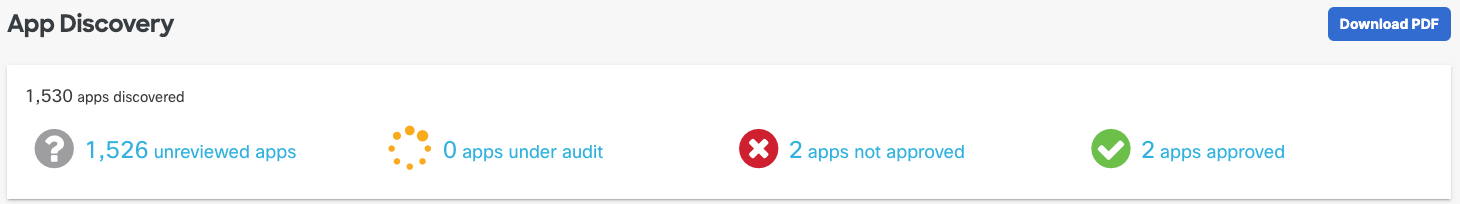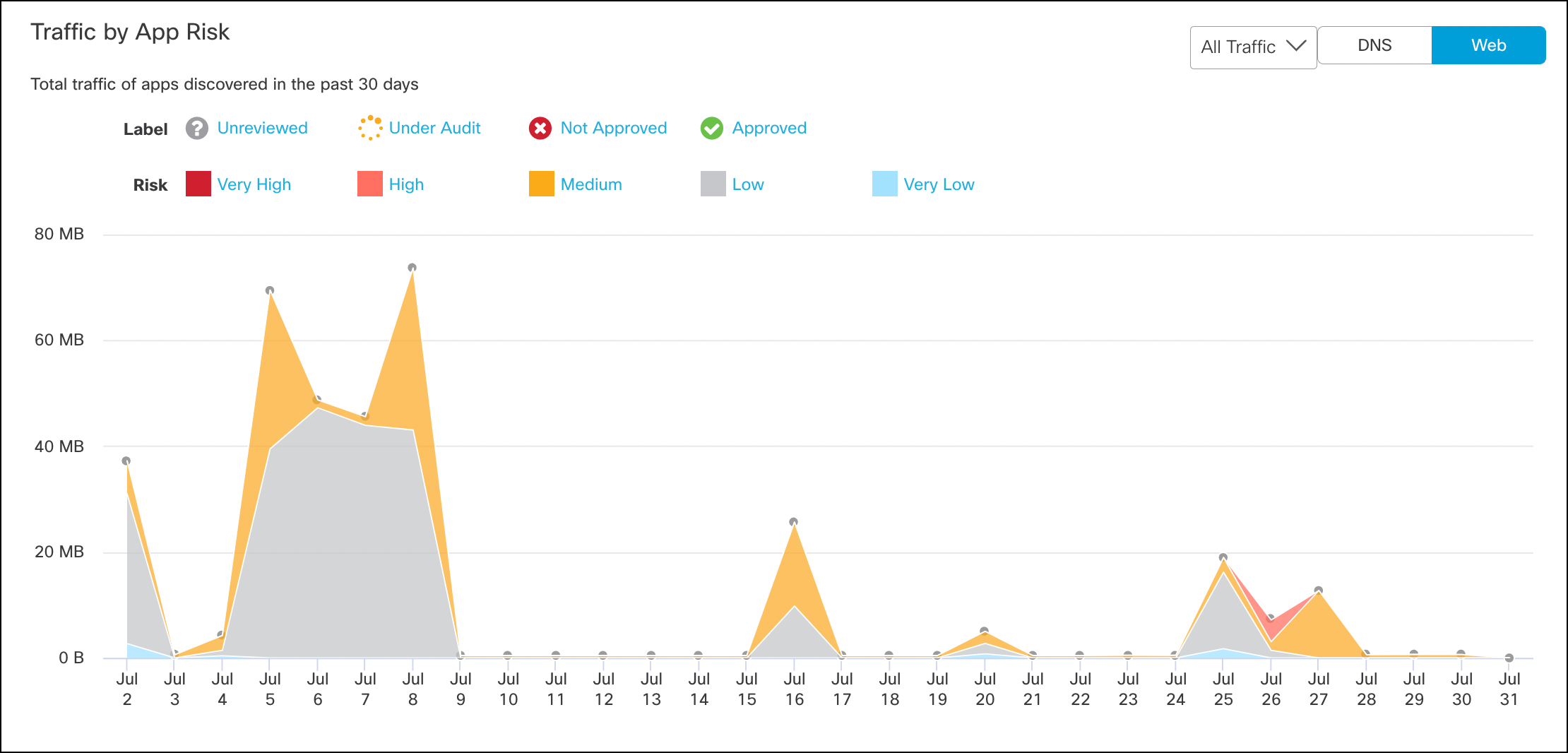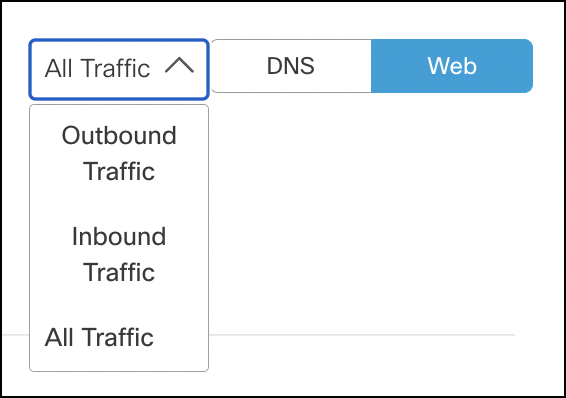View Traffic
Before you begin
Procedure
| 1 |
Navigate to and locate the DNS Requests by App Risk
graph. |
| 2 |
Click Web to display Traffic by App Risk. |
| 3 |
Click All Traffic to open the drop-down and then choose to view
All Traffic, Inbound Traffic,
or Outbound Traffic. |
| 4 |
Hover on a point in the graph to view details about the traffic by app risk for that
date. |