Reset Password
Reset a Virtual Appliance's password. The Virtual Appliance username is vmadmin.
Procedure
| 1 |
Navigate to . |
||
| 2 |
Locate a Virtual Appliance and click the ellipsis (...), and then seelect Reset Password. 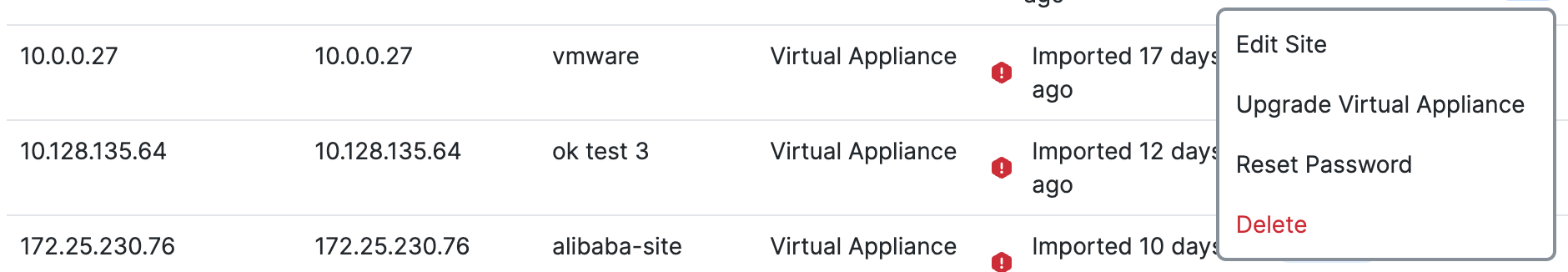
|
||
| 3 |
For Reset Virtual Appliance Password, click. Reset, to generate a new password for the Virtual Appliance. 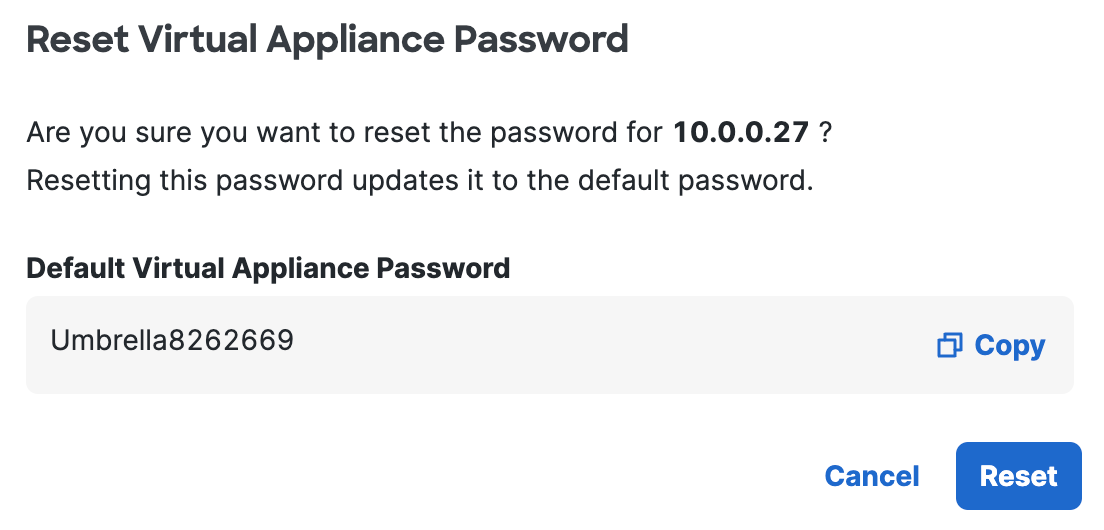
|
