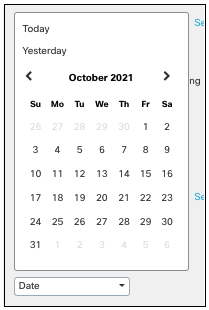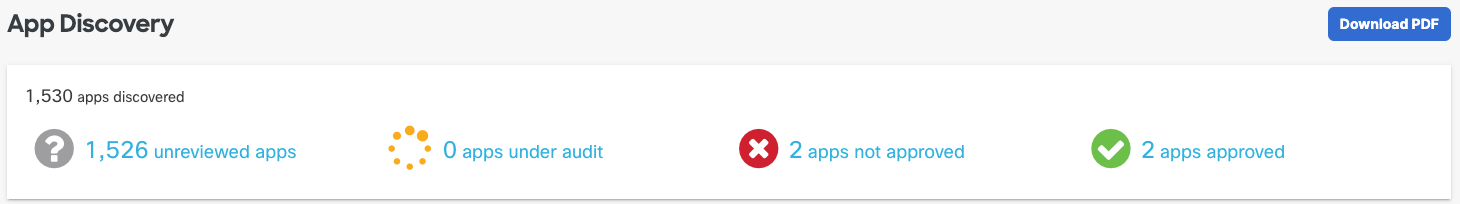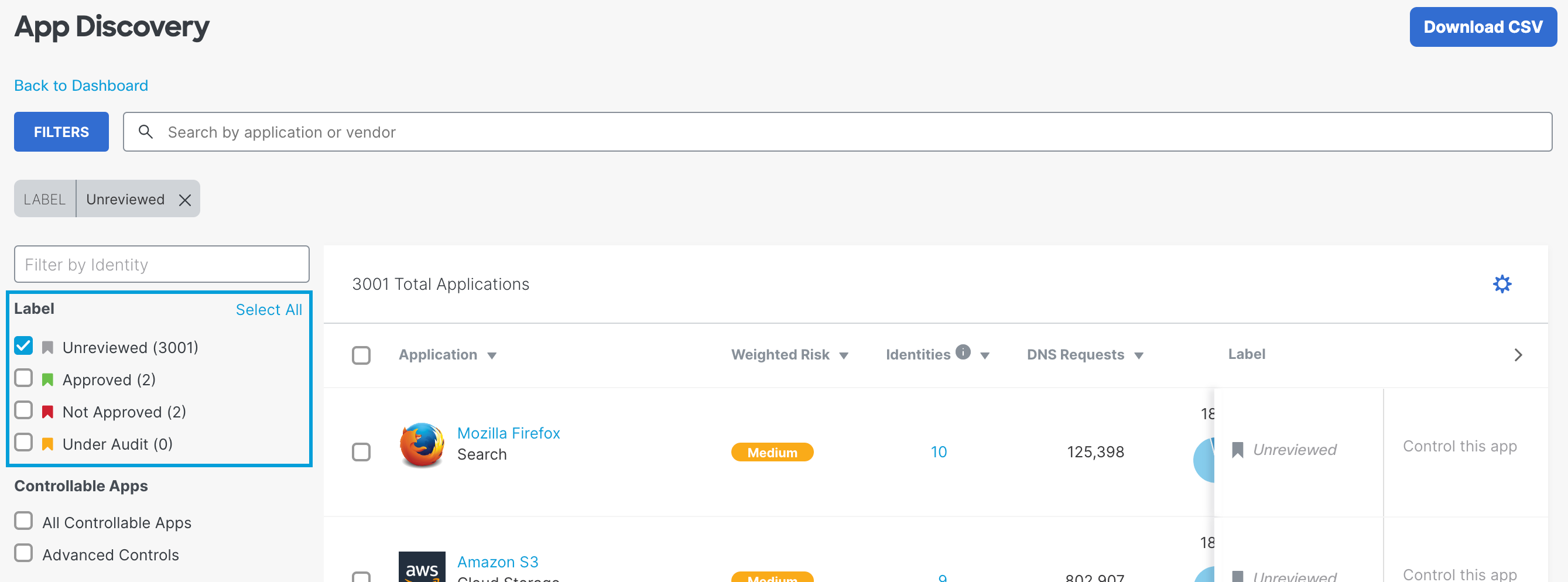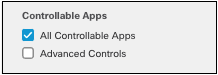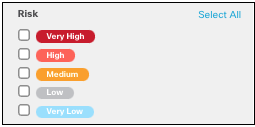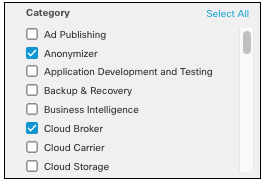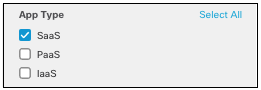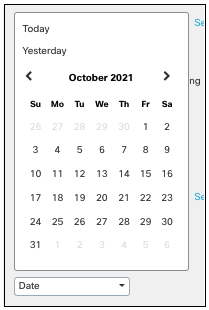Procedure
- Navigate to Monitor > Reports > App Discovery and click one of the app labels to open the Apps Grid.
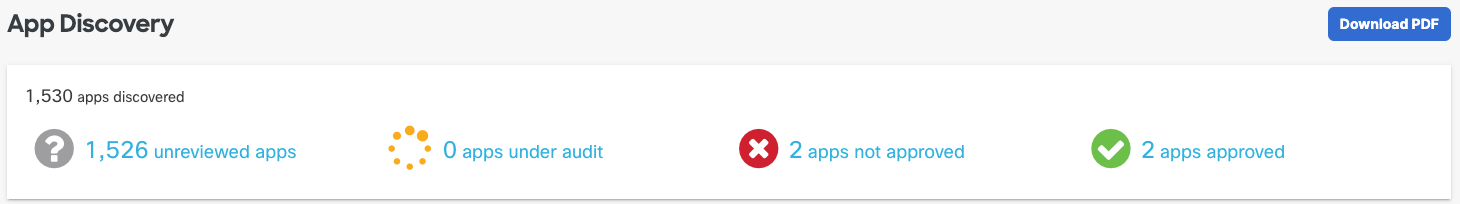
- Filter by label.
- Unreviewed—The app has not yet been assigned any label.
- Approved—The app may be used in your environment.
- Not Approved—The app should not be approved for use in your environment.
- Under Audit—The app is currently under review.
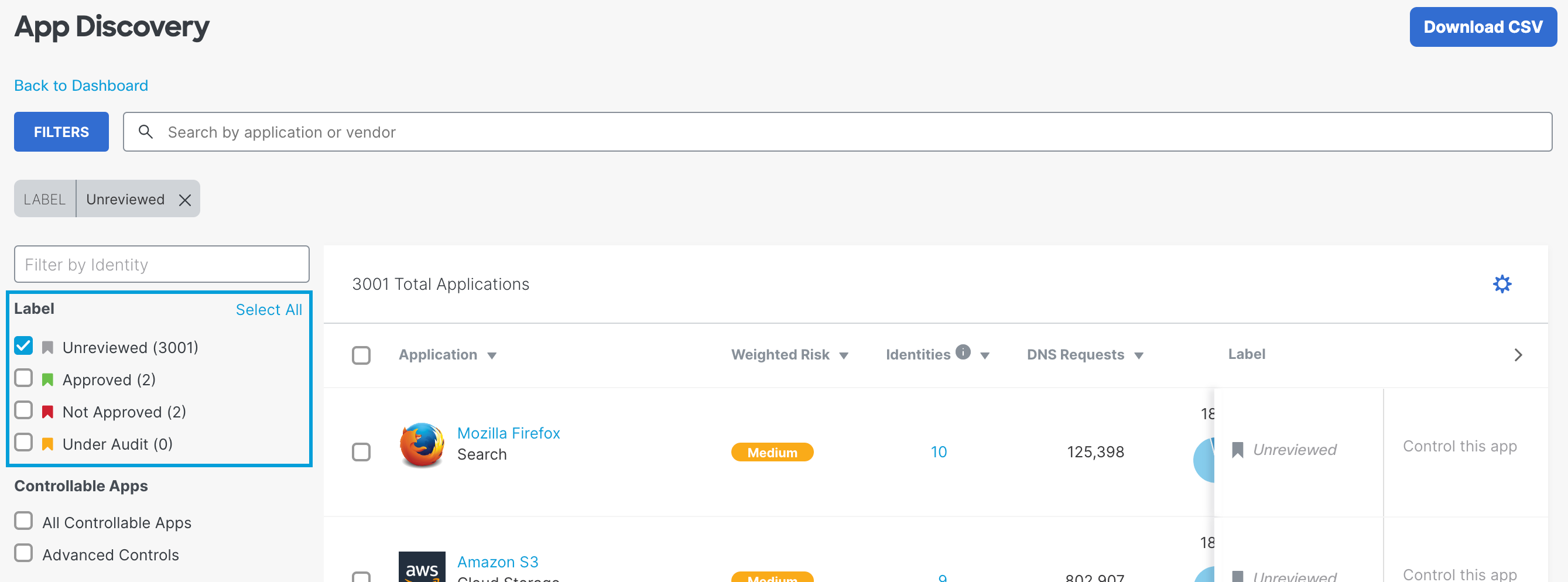
Once you relabel an Unreviewed app, you cannot change the app label back to Unreviewed. Use the Under Audit label for apps that still need review.
Labels do not automatically block apps from use. You must configure a rule to block specific apps or apps with specific labels. For more information, see Control Apps. - Filter by Controllable Apps.
You can filter the apps listed by apps that are controllable and apps that have advanced app controls.
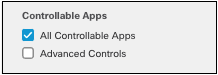
- Filter by Risk.
For more information on how risk is calculated, see Risk Details.
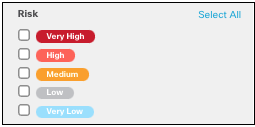
- Filter by category.
For more information on app categories, see Application Categories.
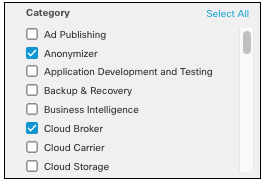
- Filter by app type.
- SaaS—Software as a service
- PaaS—Platform as a service
- IaaS—Infrastructure as a service
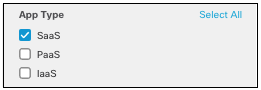
- Filter by date. The app grid will display data for 24 hours based on the date selected. The default is the current date.