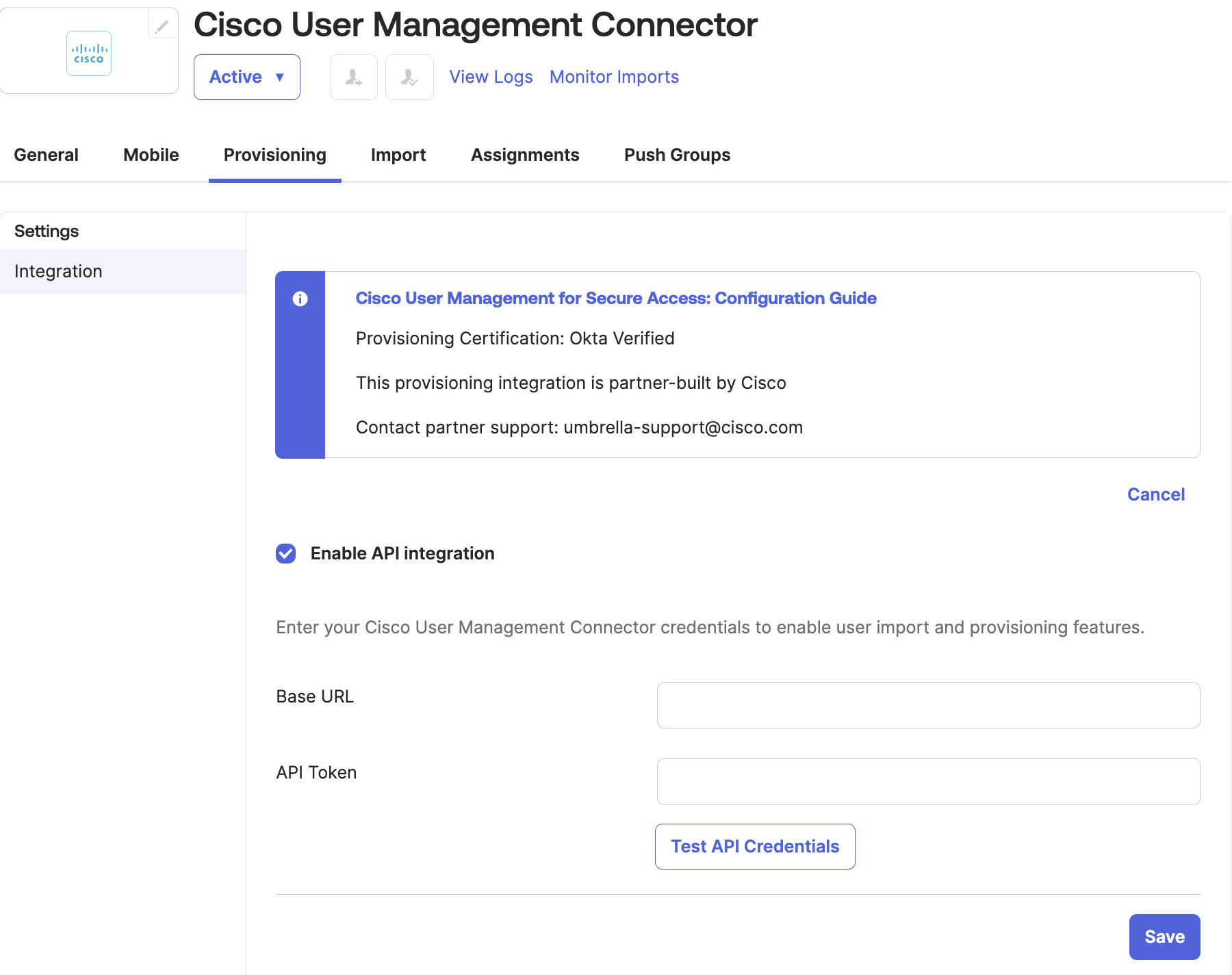Step 2 – Add the Secure Access SCIM Token and URL in the App
In this step of the procedure, add the access token and the provisioning URL for the Secure Access SCIM API. When you configure the cloud IdP in Secure Access, copy the access token and provisioning URL for the Secure Access SCIM API. For more information, see Add a Cloud Identity Provider.
-
Click the Provisioning tab in the app.
-
Navigate to Settings, and then click Integration.
-
Click Enable API Integration.
-
For Base URL, enter the Secure Access provisioning URL for the SCIM API.
https://api.sse.cisco.com/identity/v2/scim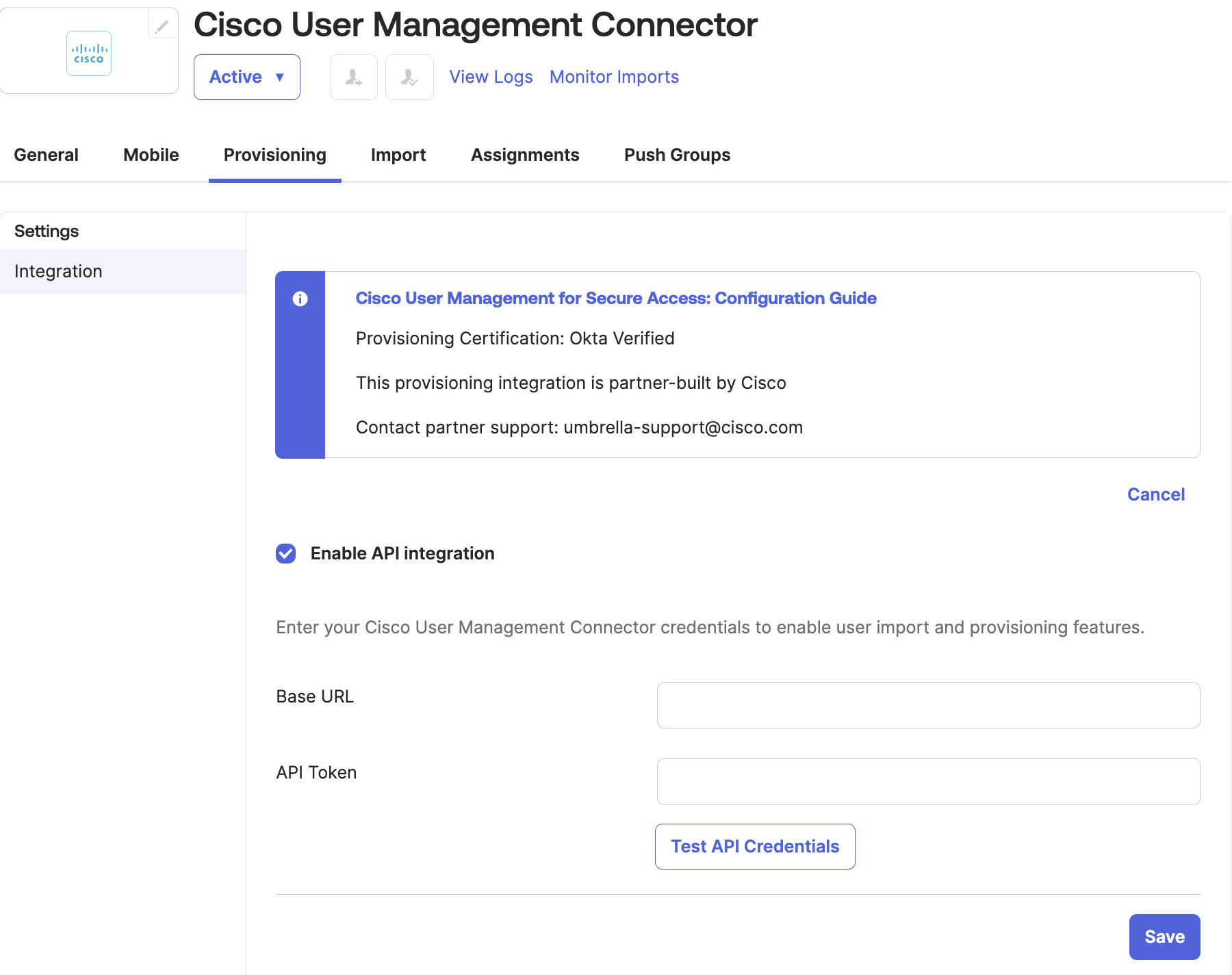
- For API Token, enter the access token for the Secure Access SCIM API.
- Click Test API credentials, to confirm that you can use your Secure Access SCIM token to connect the Secure Access API with Okta.
- Click Save.