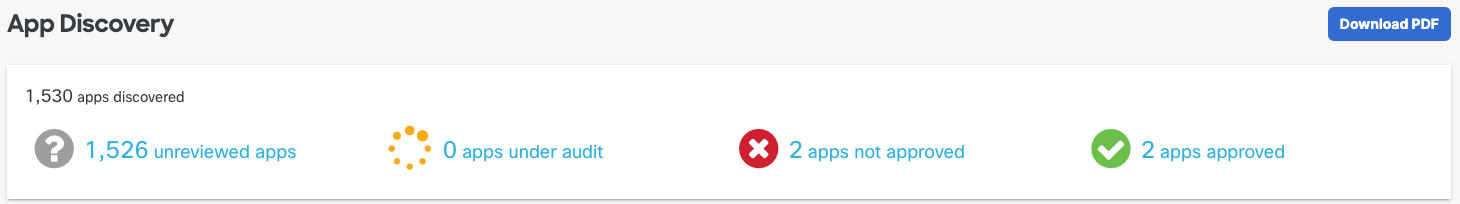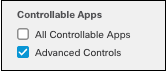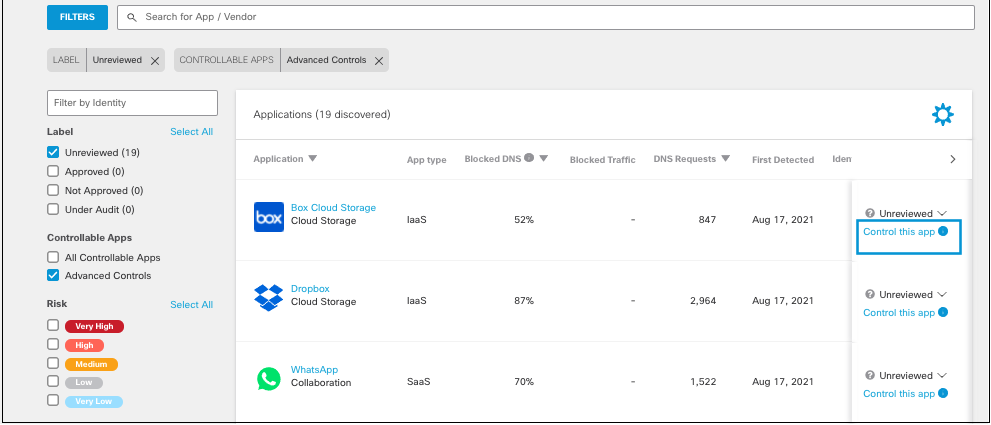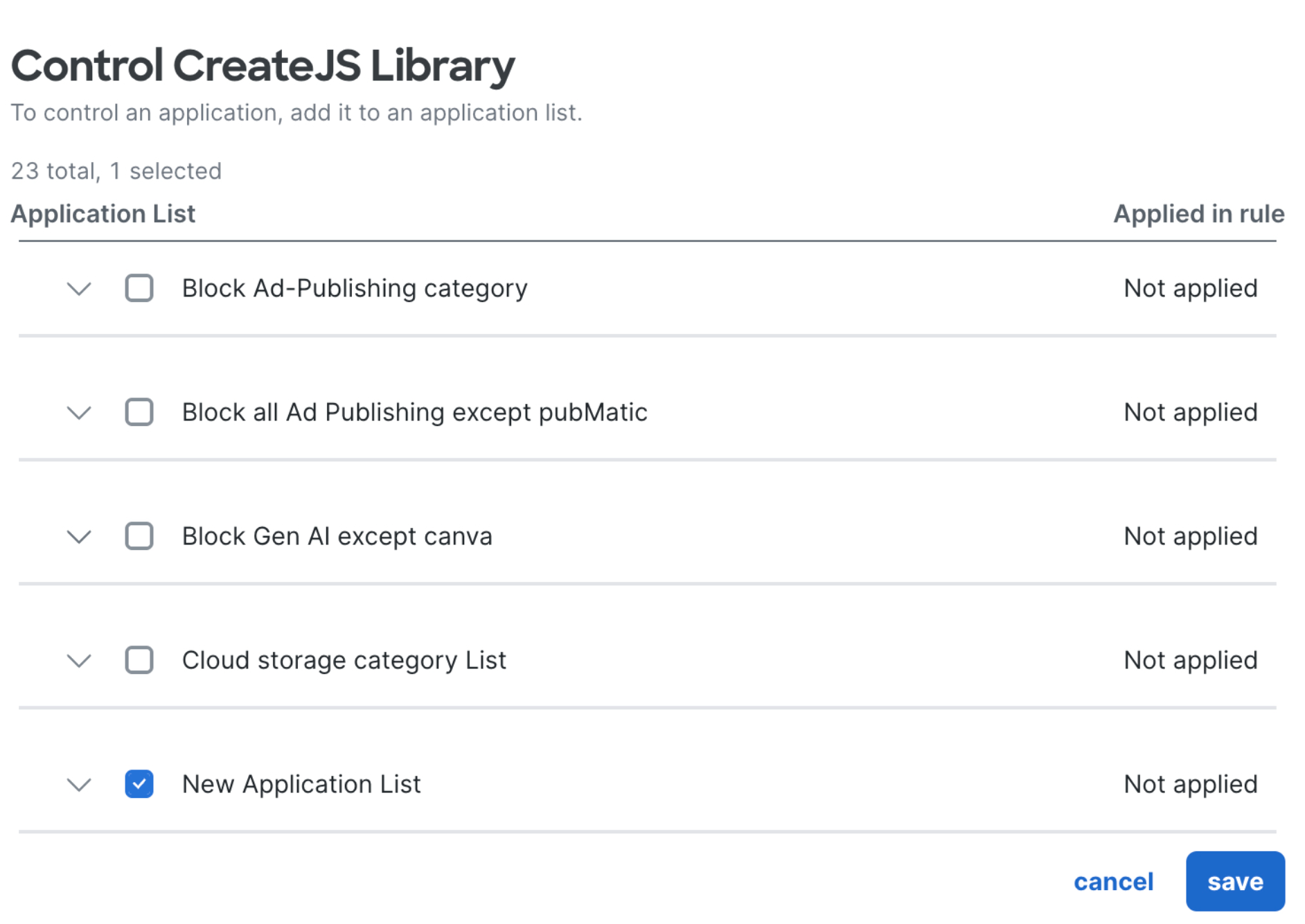Procedure
Before you begin
Procedure
| 1 |
Navigate to . |
| 2 |
Click any of the discovered apps labels to enter the Apps Grid. |
| 3 |
Choose Advanced Controls under the Controllable
Apps filter. |
| 4 |
Choose an app to control and click Control this app. |
| 5 |
On clicking Control This App, the Control Application
Name window appears. Choose one or more application lists to add this
application to and click Save. Once saved, the internet access
rules set for the application lists are applied to the application. The application can only be added to application lists that are currently active in a policy. |