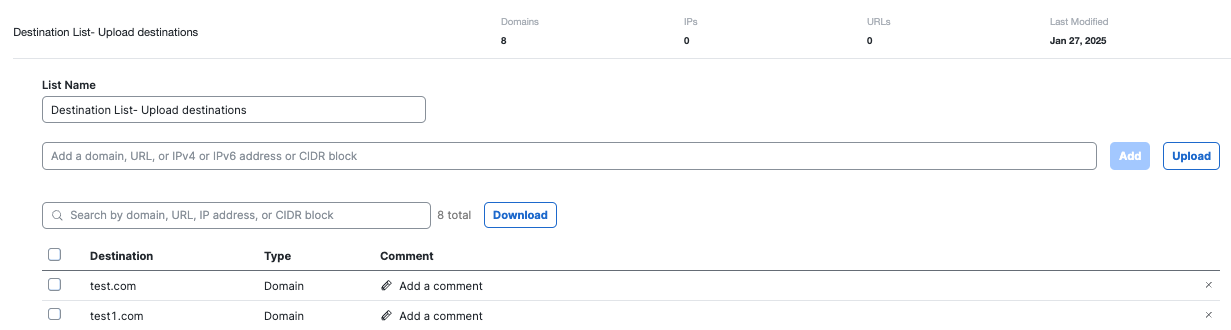Procedure
-
Navigate to .
-
Expand a destination list and click Download. The information for the destinations in the destination list are saved in a CSV file on your system.
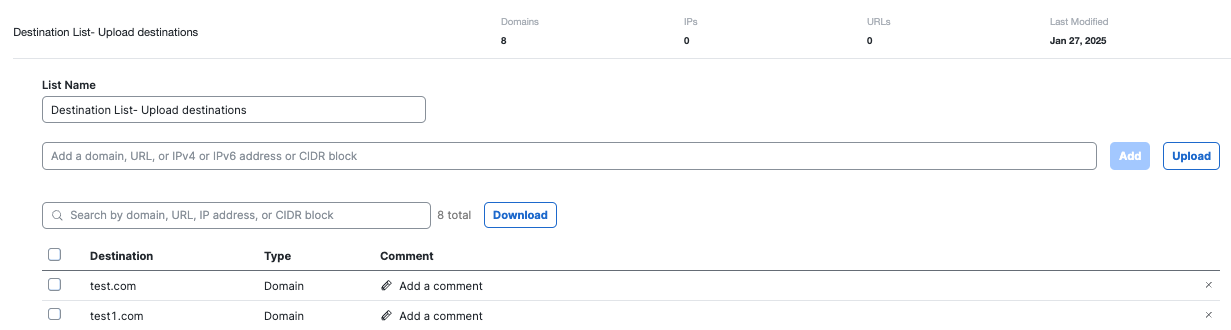
This is a placeholder for Help text related to using the Security Help Center seach feature.
Log In to the Cisco Security Documentation Portal
Cisco Secure Access Help Manage Destination Lists Download Destinations to a CSV File Procedure
Last updated: Aug 07, 2025
Navigate to Resources > Internet and SaaS Resources > Destination Lists.
Expand a destination list and click Download. The information for the destinations in the destination list are saved in a CSV file on your system.