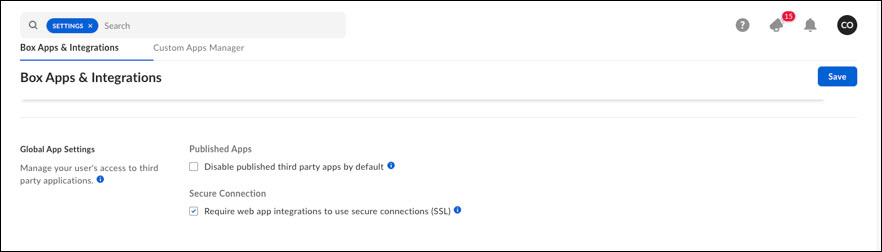Verify Box Application Settings
- Log into the Box Admin Console.
- Navigate to Settings (the Gear icon) > Enterprise Settings > Apps.
- In the Global App Settings section:
-
Do not check: Disable published third party apps by default.
-
Check: Require web app integrations to user secure connections (SSL).
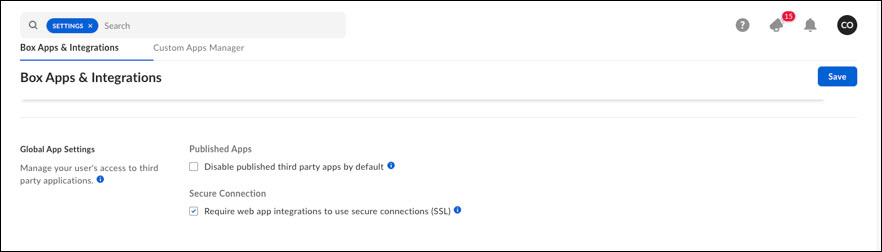
-
- Click Save.