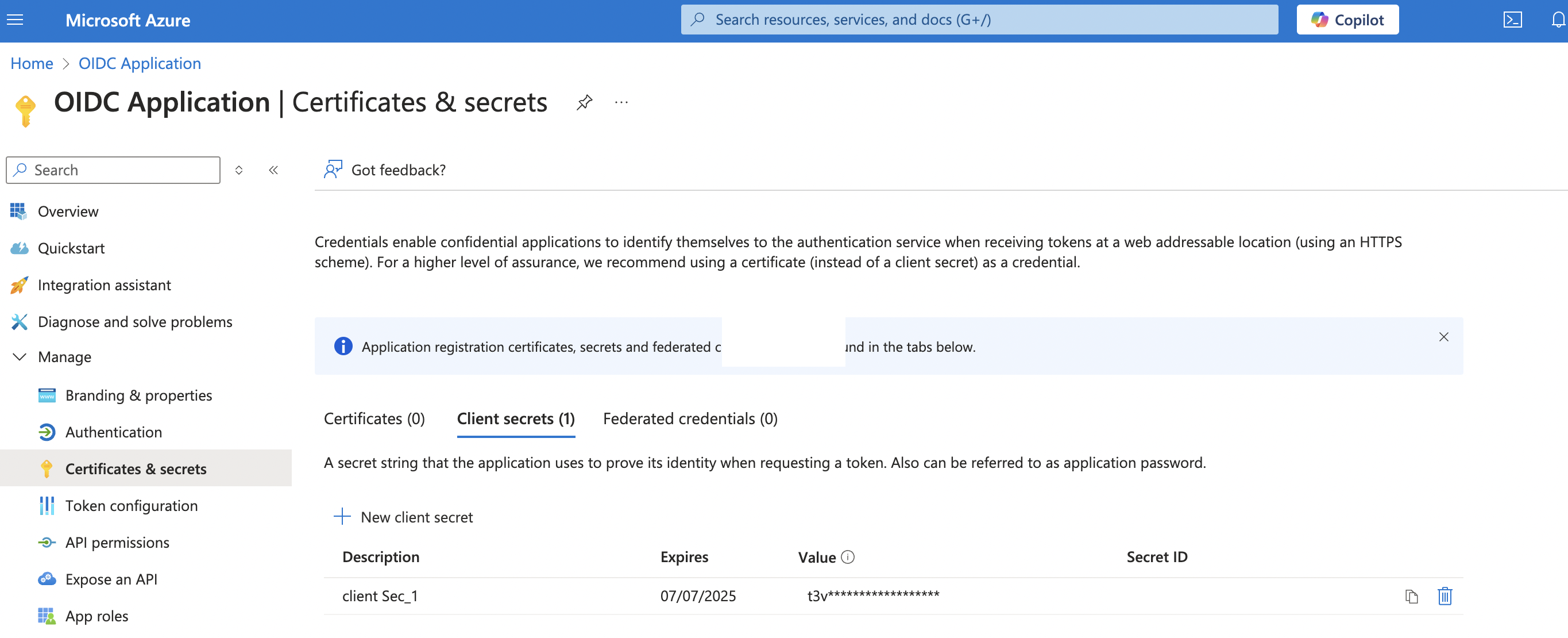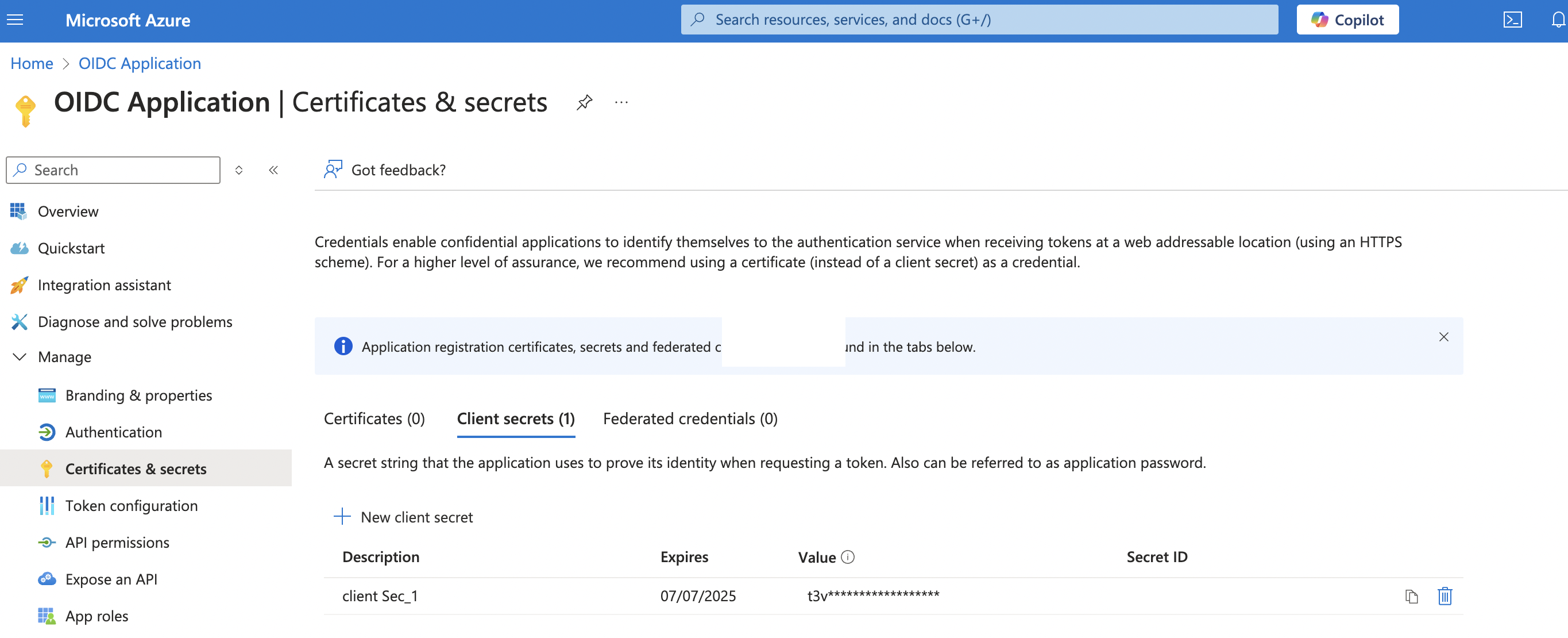Step 3b – Get the Client ID and Secret for Entra ID OIDC
-
Sign into your instance of Entra ID, and navigate to the Entra ID OIDC Application.
-
Navigate to OIDC Application > Overview, and then copy your application ID.
You will use the application ID to configure the client ID for the IdP integration in Secure Access.
-
Navigate to OIDC Application > Manage > Certificates and secrets.
-
Click Client secrets.
-
Navigate to Value and copy the secret.
You will use the secret to configure the client secret for the IdP integration in Secure Access.