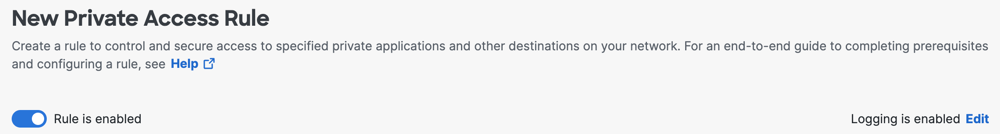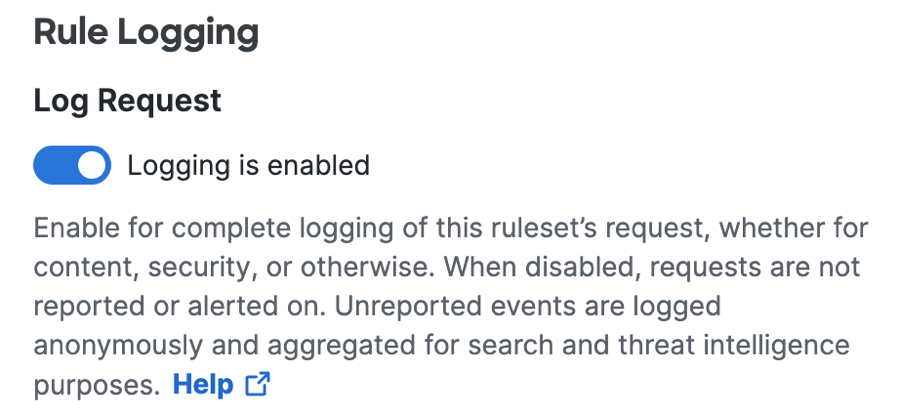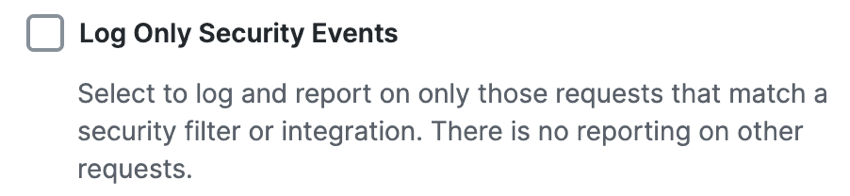Enable the Rule and Edit Your Logging Settings
- Toggle the rule to enable it. After you configure and save the rule to your policy, the
rule is enabled.
You can toggle off the rule at any time to disable it.
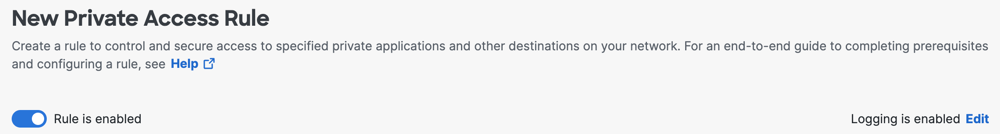
- Click Edit to manage your logging settings on the access rule.
- For Log Request, toggle off or on to choose whether Secure Access logs the events for the
traffic managed by the access rule.
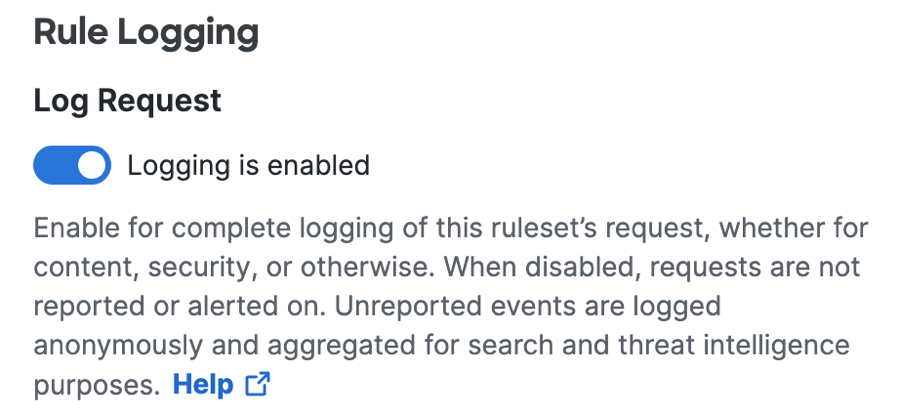
- For Log Only Security Events, select whether Secure Access logs the events that match the
security filters. For more information, see Manage Logging.
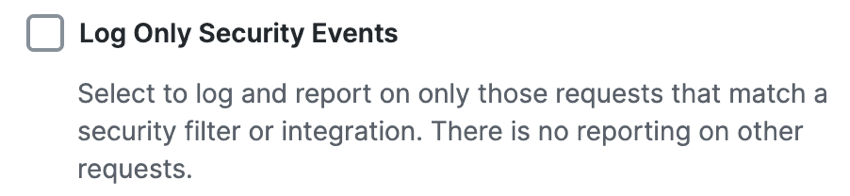
- For Log Request, toggle off or on to choose whether Secure Access logs the events for the
traffic managed by the access rule.