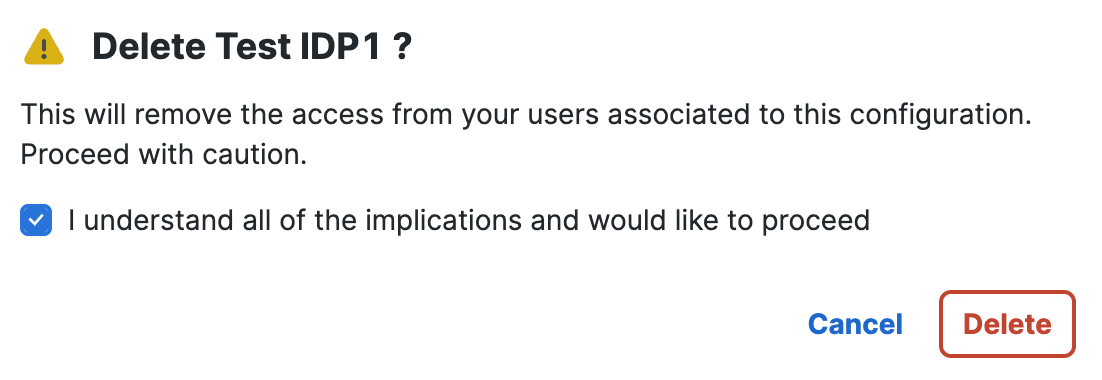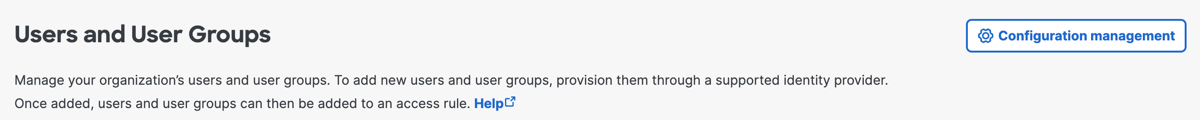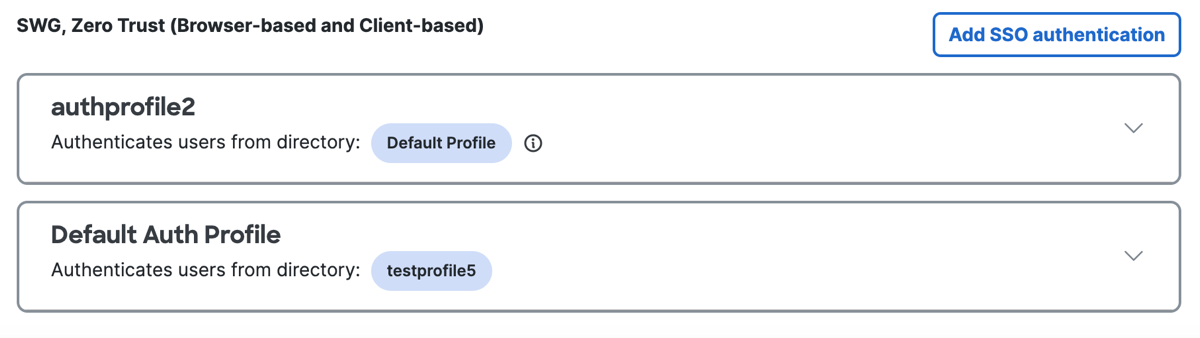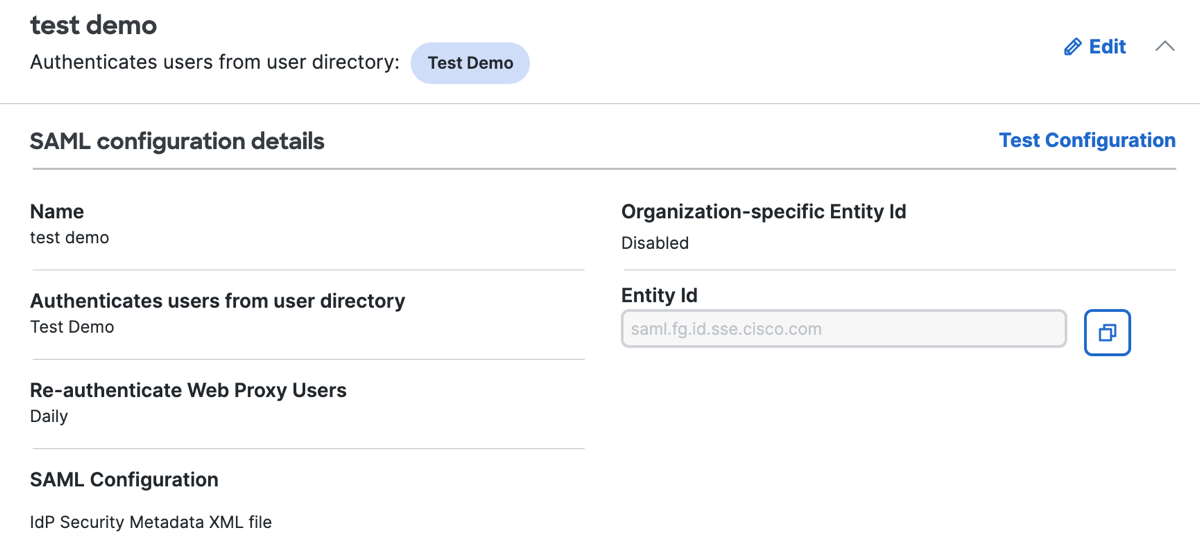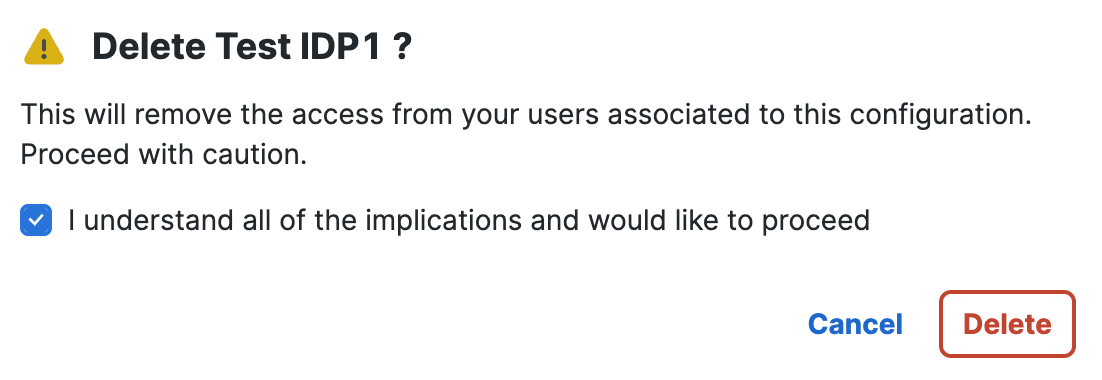Delete SAML User Authentication Profile
-
Navigate to Connect > Users and User Groups, and then click Configuration management.
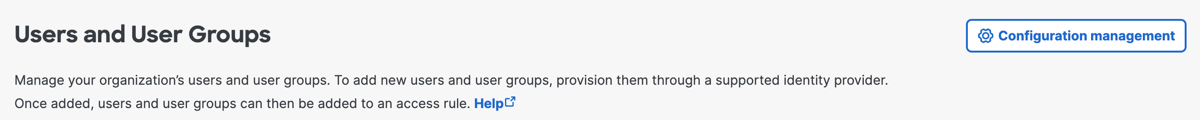
-
On Configuration Management, navigate to SSO authentication, and then expand a user authentication profile.
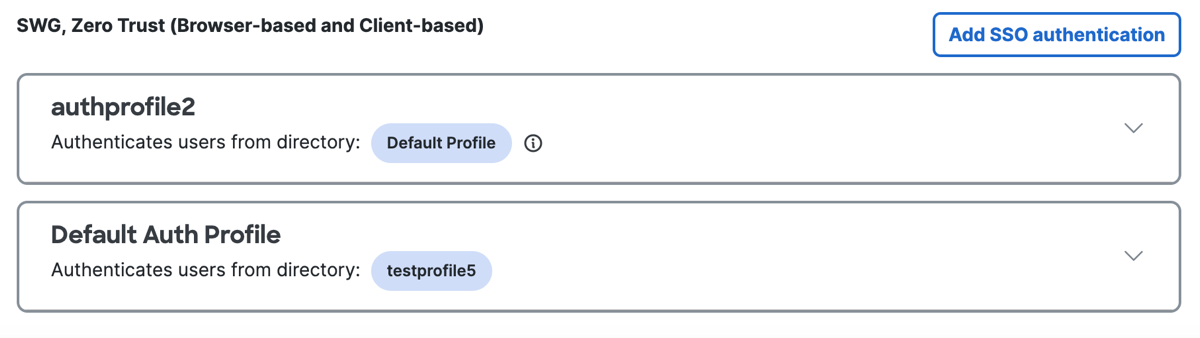
- Click Edit, and then click Delete.
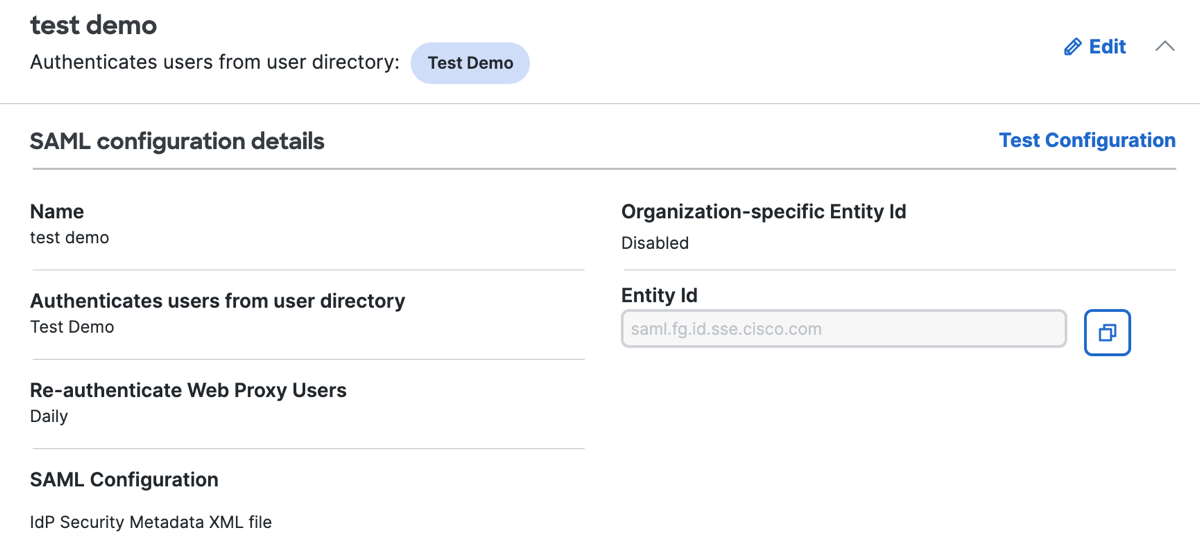
- Check I understand all of the implications and would like to proceed, and then click Delete to remove the SSO authentication IdP in Secure Access.