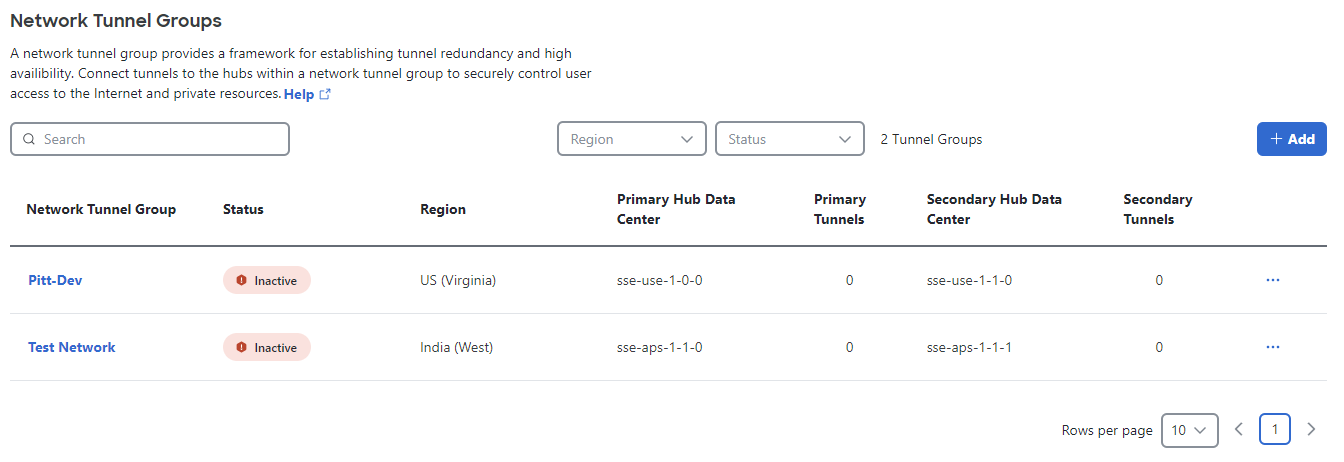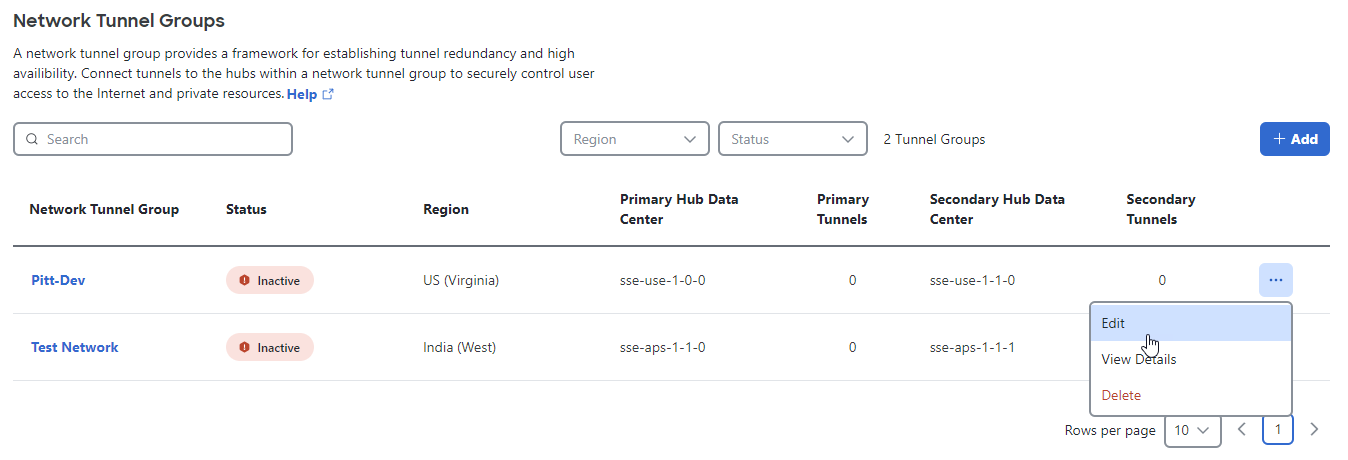Procedure
Edit the configuration attributes of a deployed network tunnel group in Secure Access.
Before you begin
Procedure
| 1 |
Navigate to . |
| 2 |
From the list of network tunnel groups, expand a tunnel group. |
| 3 |
Click the ellipsis (...), and then choose
Edit. |
| 4 |
Navigate through the settings to edit Tunnel Group Name,
Region, Device Type,
Tunnel ID, Passphrase, or
Routing configuration attributes. |
| 5 |
Click Save. |