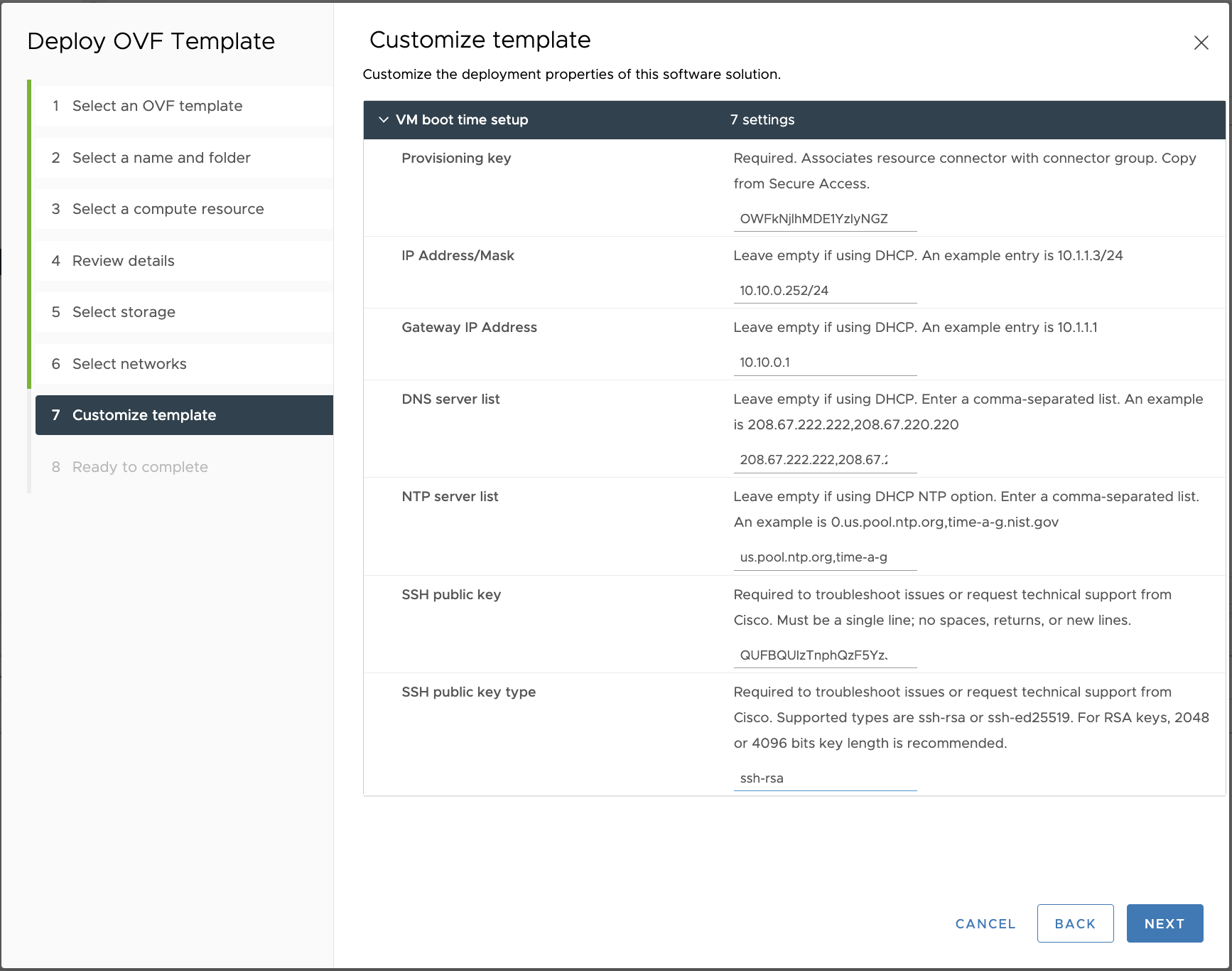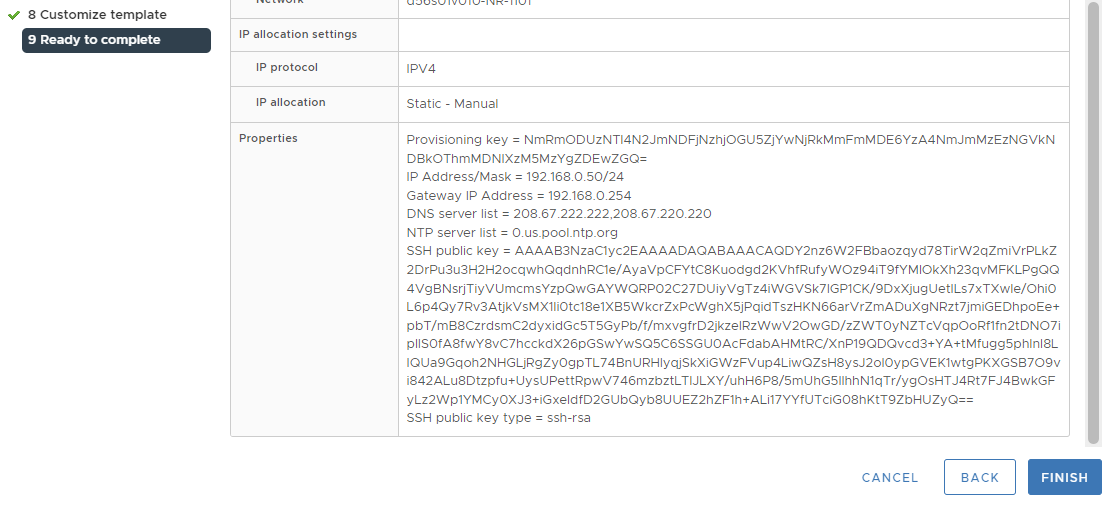Step 3 – Deploy the OVF Template
These instructions are for vSphere, but you can also use vCenter.
-
Sign in to your VMware vSphere client.
-
Click the File tab.
-
Click Deploy OVF Template and choose the extracted
.ovatemplate.You can use a local copy of the file or a copy of the file stored in your library.
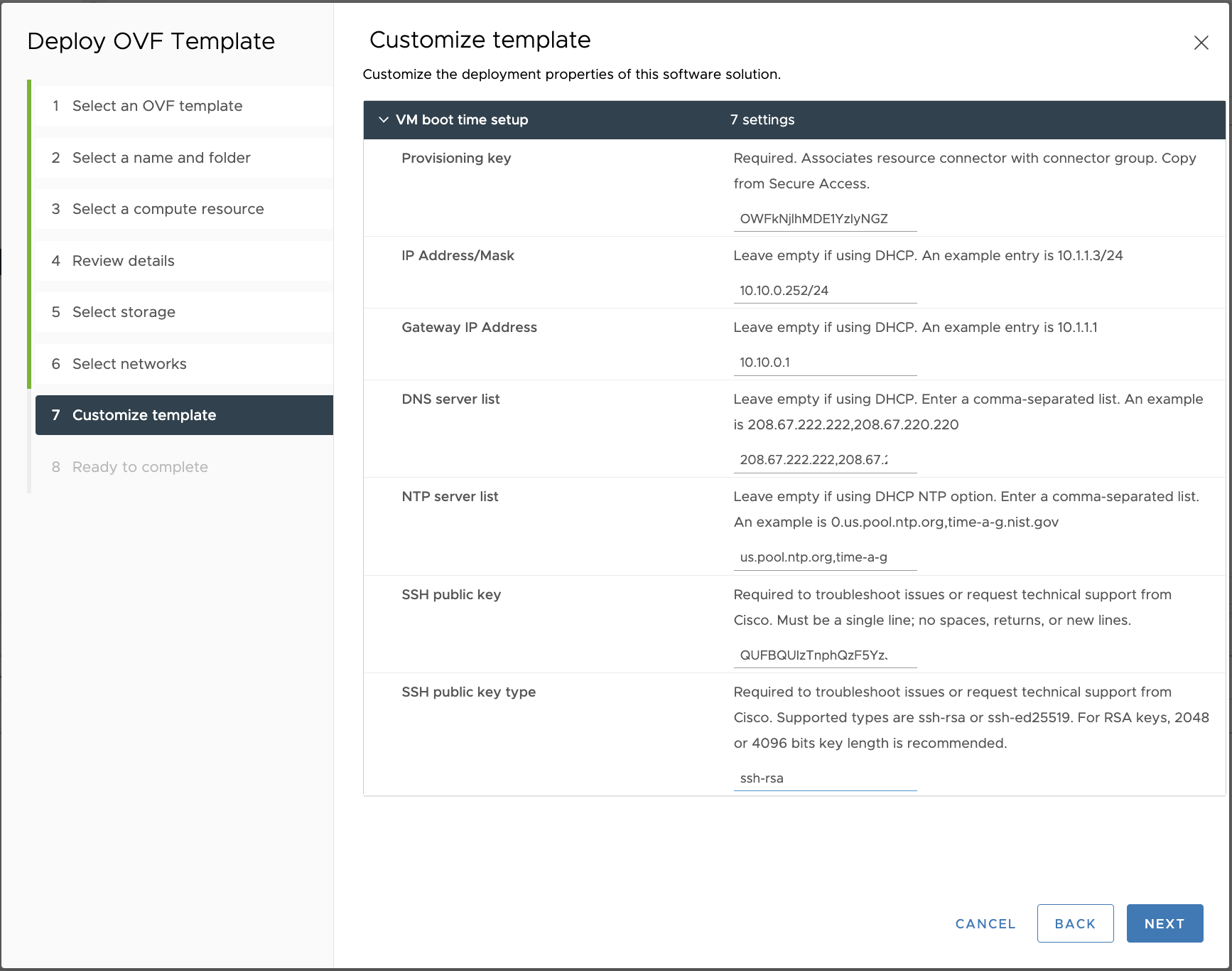
-
Complete the deployment for your environment.
You can not make changes later. If necessary, deploy a new connector.
- For Select Networks, choose only a single network.
- (Recommended) Enable disk encryption.
- On Customize Template:
- For Provisioning key, add your provisioning key. The provisioning key is required.
- For SSH public key, enter your public key only. Do not include the key type.
The key must be entered as a single line, without spaces, carriage returns, or new lines.
- For SSH public key type, enter the key type. The key type is case-sensitive.
- SSH access is required in order to troubleshoot any issues and provide information to Cisco Support.
For more information, see SSH Key Generation.
- If you don't add the SSH key when you deploy the template, you can not add it later.
- SSH access is required in order to troubleshoot any issues and provide information to Cisco Support.
- For NTP server list, we recommend that you use an NTP server on your own network.
If you use an internet NTP server, allow traffic through your firewall to the NTP server's address on UDP port 123.
- All other settings on the Customize Template page are optional.
- Important: Information you provide on the Customize Template page is not validated during configuration. Verify your entries carefully. If there are errors, your only option is to delete and redeploy the connector.
-
On Ready to Complete, review your configurations.
If you entered an SSH key on the Customize Template page, verify that the entire key, and only the key, appears on the line and meets the formatting requirements.
For example:
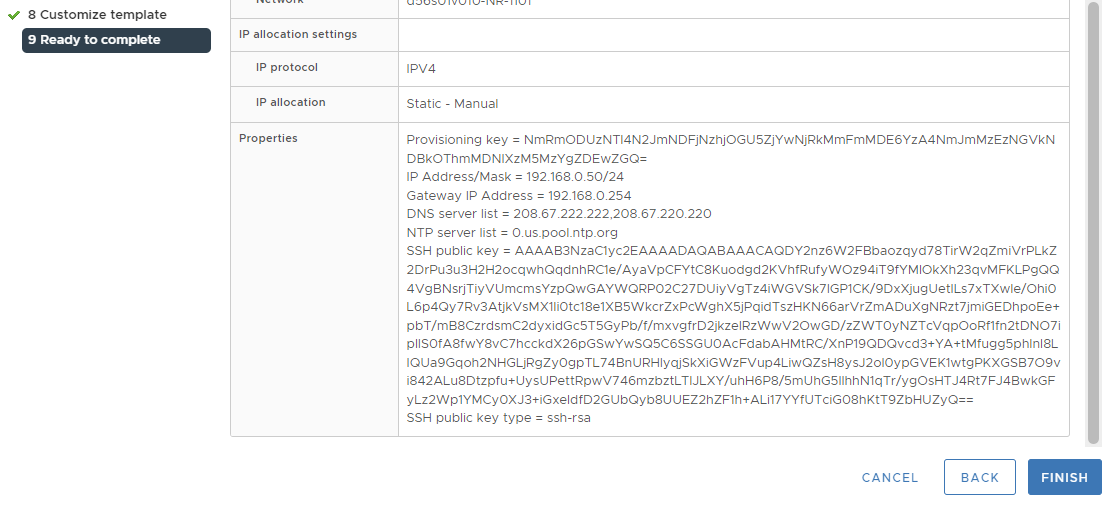
- Repeat this procedure to deploy additional connectors as needed.