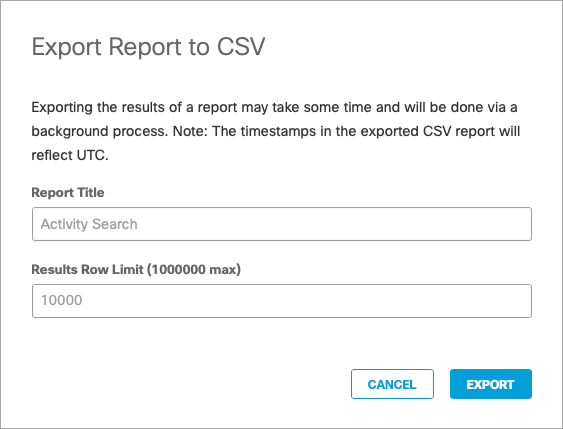Estimate the Size of an Exported Report
The size of an exported report depends on the number of events that occur, which is dependent on the volume of your traffic. The size of each log line varies based on a number of items—for example, the length of the domain name or the number of categories. Assuming each log line is 220 bytes, a million requests would be 220 MB.
- Navigate to Monitor > Activity Search.
- For Filters, run a report for the last 24 hours and then click the Export CSV icon.
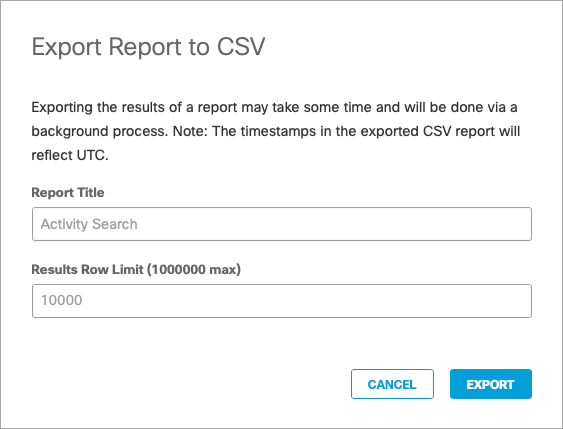
- Open the downloaded CSV file. The number of rows (minus one for the header) is the number of queries per day. Multiply the number of rows by the number of bytes in one row to get the estimate for one day.