Apply an Access Policy to Your Mobile Device
Once your device is successfully configured and imported from the MDM dashboard, it is automatically synchronized with Secure Access. This ensures that the device's information, such as its identity and provisioning details, is made available in Secure Access. The imported device will then appear under Resources > Roaming Devices > Mobile Operating Systems in the Secure Access dashboard.
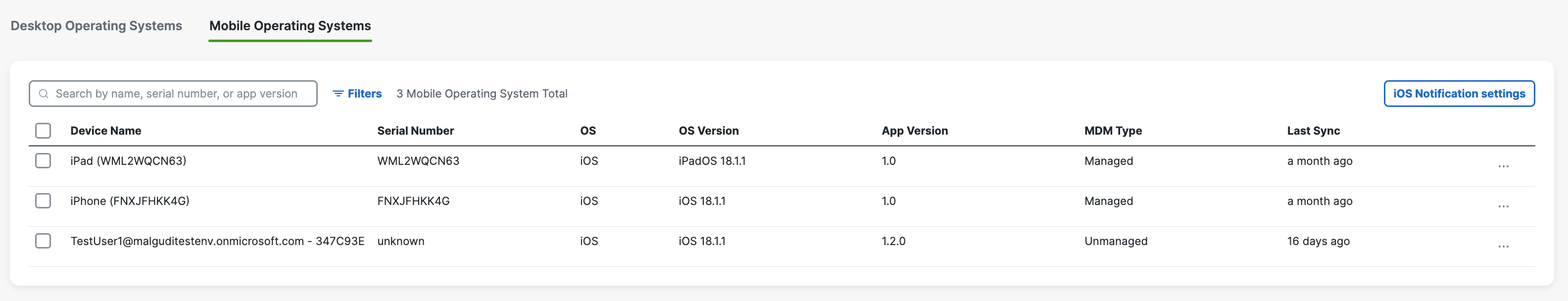
Since any changes to the actual provisioned device must be made through the MDM, these mobile devices are only listed in Secure Access. However, you can still apply access policies to these mobile device identities directly within Secure Access. To do this, navigate to Secure > Policy > Access Policy and configure the desired rules for mobile devices.
Access policies allow you to define the level of protection and logging, such as blocking specific types of sites or enabling additional security features like the Secure Access intelligent proxy.
|
|
Only one Access Policy can be applied to a device identity at any time. |
