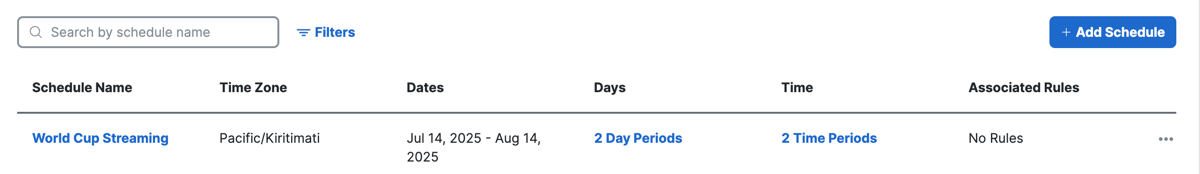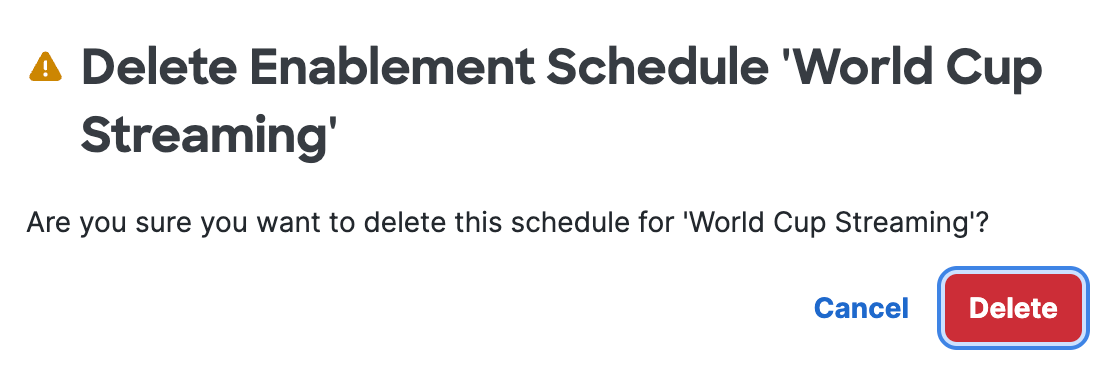Delete a Schedule
In Secure Access, you can remove a Schedule only if it is not associated with any access rules in the Access policy.
-
Navigate to .
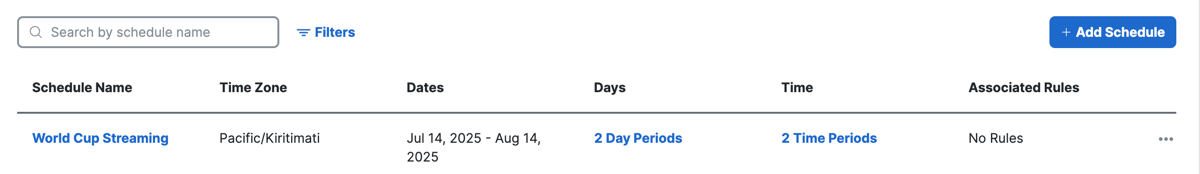
-
Navigate to the Enablement Schedules table.
- For Associated Rules, confirm that Secure Access displays No rules, which indicates that no access rules include the Schedule.
- If the Schedule has associated rules, you must remove the Schedule from the access rules. For more information, see Schedule Enablement Time and Date.
-
Remove the Schedule resource in the organization.
- Navigate to a Schedule in the table, click on the ellipsis (...), and then choose Delete.
- Navigate to the Schedule Name column, click on the name of a Schedule, and then click Delete.
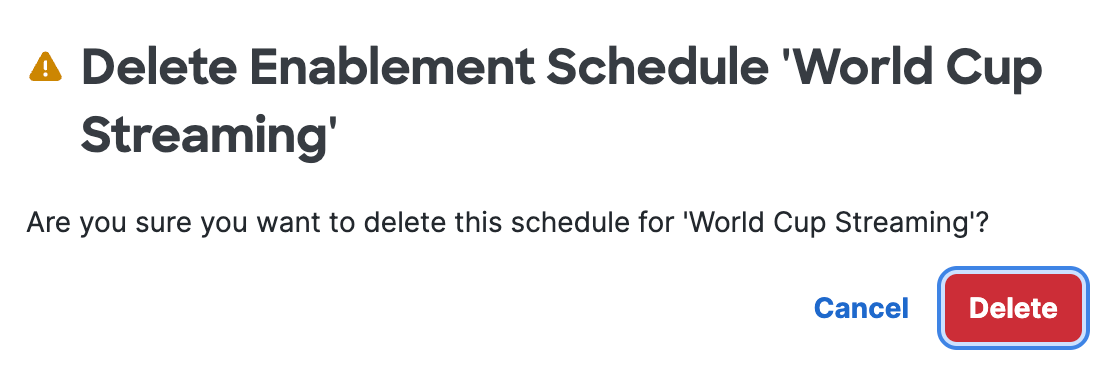
- Click Delete to confirm the removal of the Schedule in Secure Access.