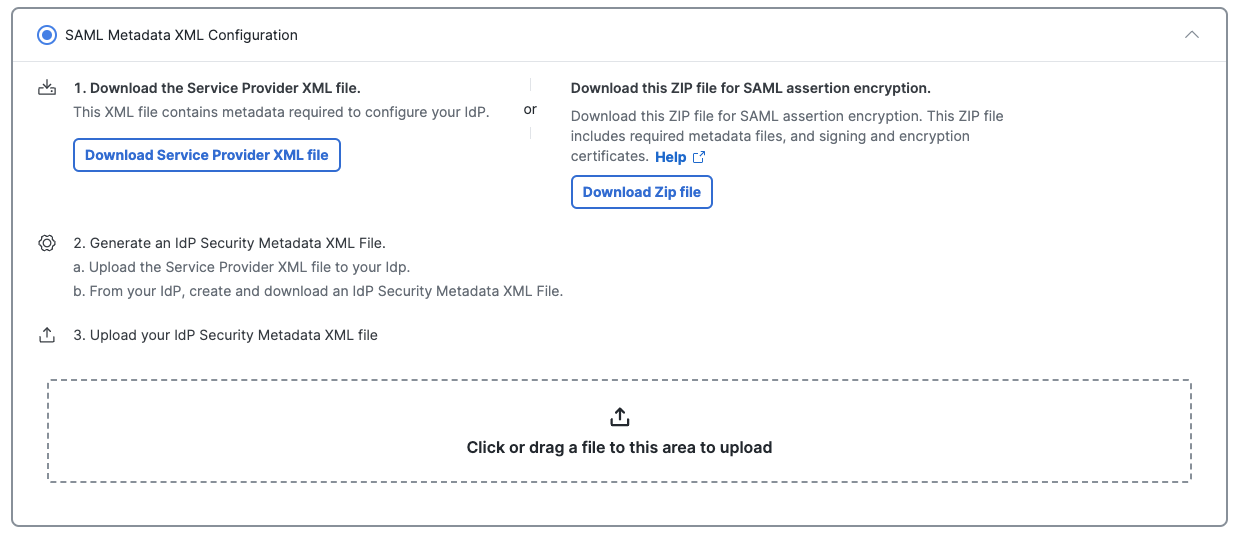Step 3a – Download the Secure Access Service Provider files
- Check SAML Metadata XML Configuration or Manual Configuration.
- Choose between unencrypted or encrypted SAML assertions.
- Click Download Service Provider XML file for the metadata XML file with the Secure Access root certificate that supports unencrypted SAML assertions.
- Click Download Zip file for the metadata XML file and signing and encryption certificate files required for encrypted SAML assertions. This metadata XML file includes the root certificate metadata for both the signing and the encryption certificates.
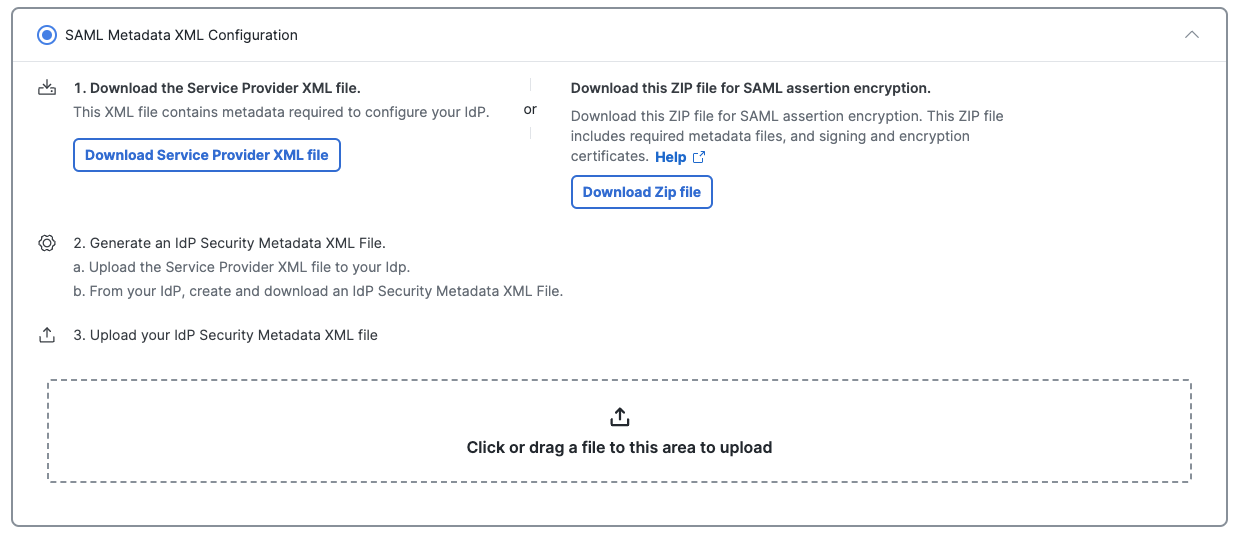
Encrypted SAML assertions are a compliance standard in many industries and mitigate the risk of intercepted SAML assertions. For more information, see Prerequisites for SAML Authentication.
- Open the Cisco_SSE_SP_Metadata XML file.
- Copy the certificates from the Cisco_SSE_SP_Metadata XML file to a new file and save. Use the certificate file in the next step when you create the app integration in OpenAM.