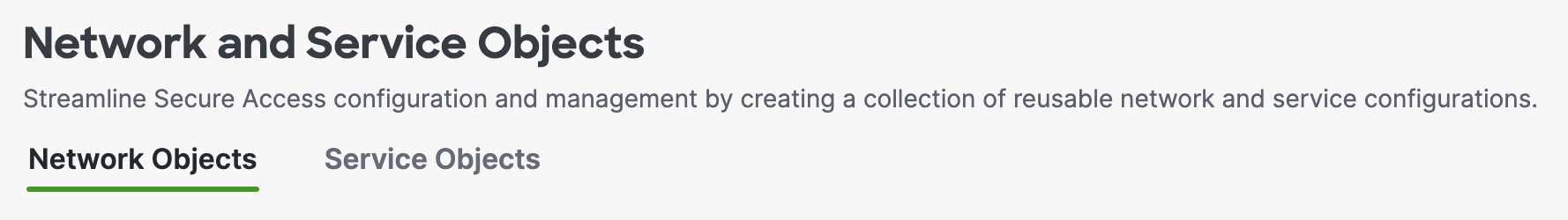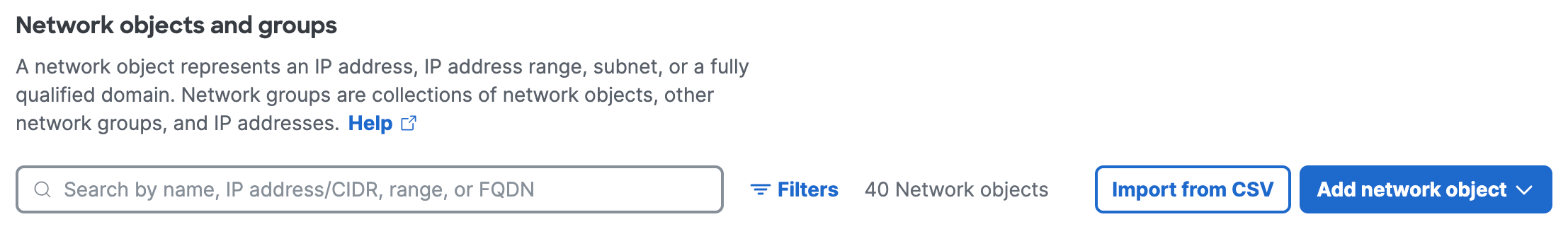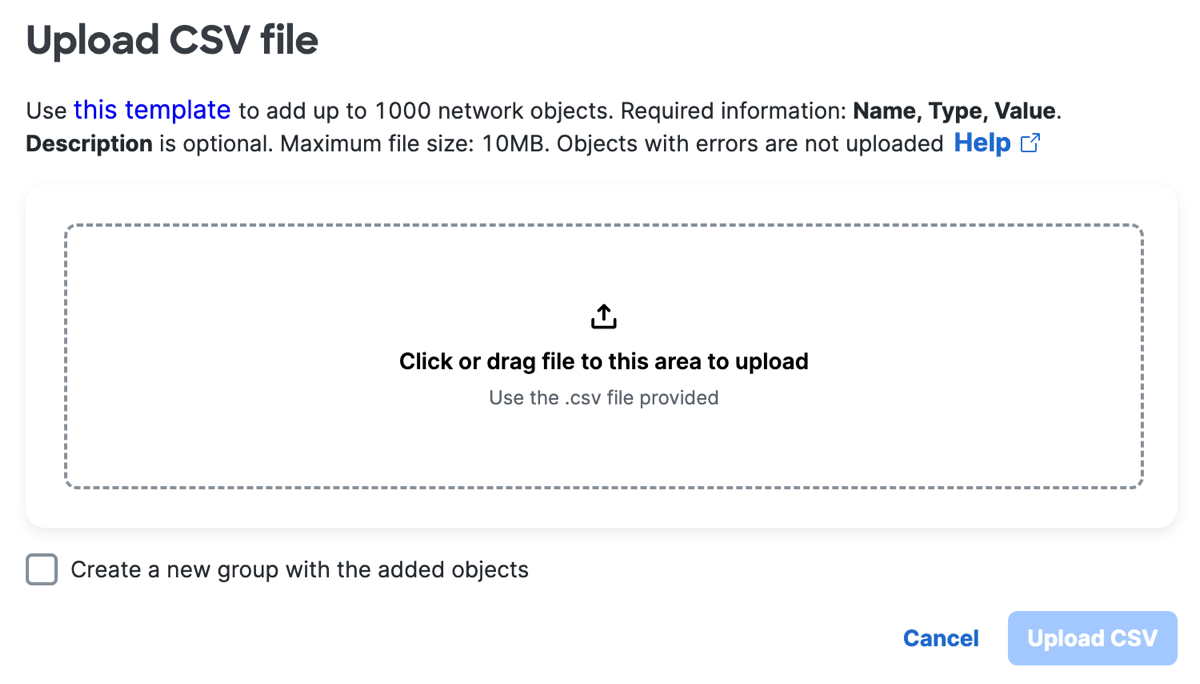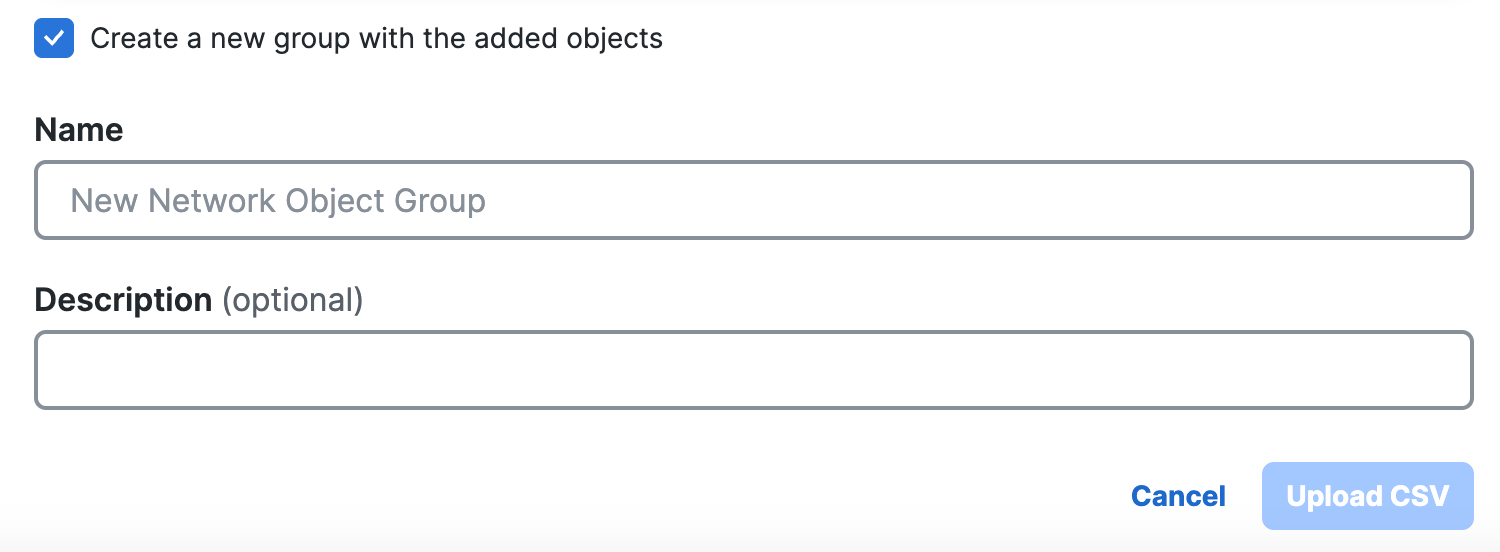Procedure
Upload a CSV file with Network Objects to Secure Access.
- Navigate to Resources > Network and Service Objects.
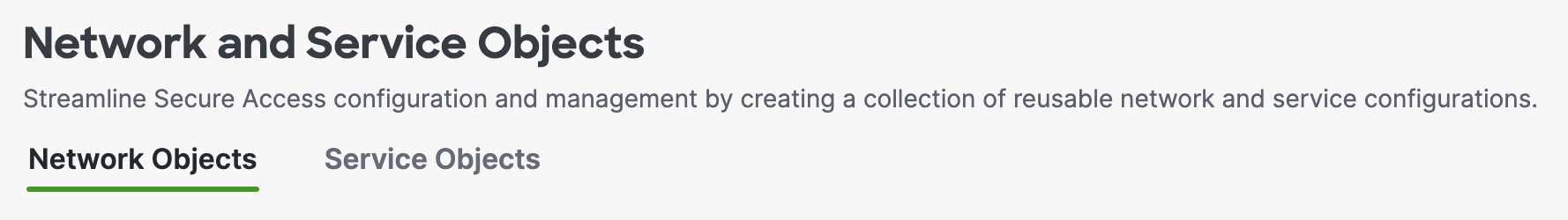
- On Network Objects, navigate to Network objects and groups , and then click
Import from CSV.
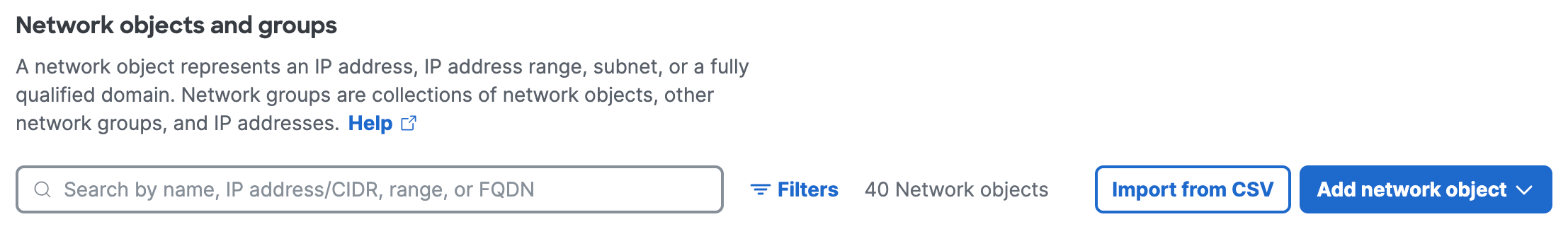
- For Upload CSV file, click or drag a CSV file with the network objects to the area
in Secure Access.
- Download the CSV file template. Click on this template to download a CSV file that you can use to upload the network objects.
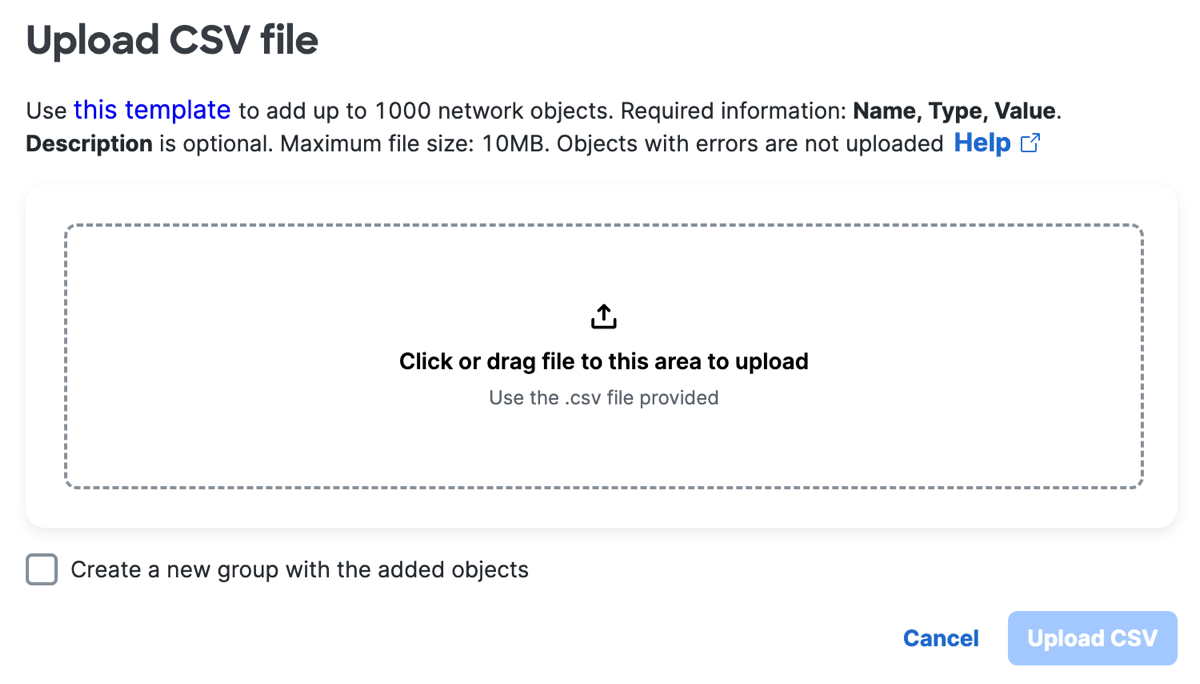
- Check Create a new group with the added objects to include the network objects from
the CSV file to a network object group.
- For Name, enter a unique name for the Network Object Group that will be added in Secure Access.
- (Optional) For Description, enter a description for the Network Object Group.
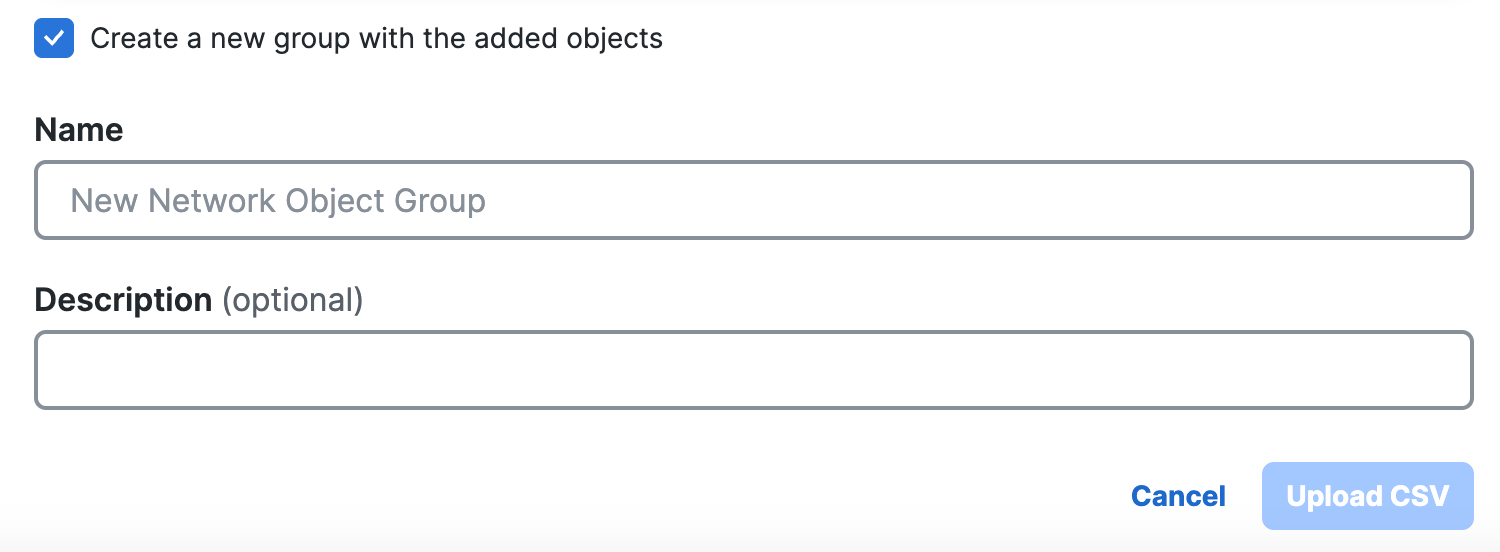
- Click Upload CSV to validate and upload the CSV file with the network objects.
- Secure Access checks if the CSV file is valid.
- If the CSV file is valid, Secure Access adds all of the network objects.
- If the CSV file is invalid, Secure Access provides information about the invalid
fields. You can correct the invalid fields and upload the network objects again.
- Click Upload to validate the CSV file again and upload the network objects.