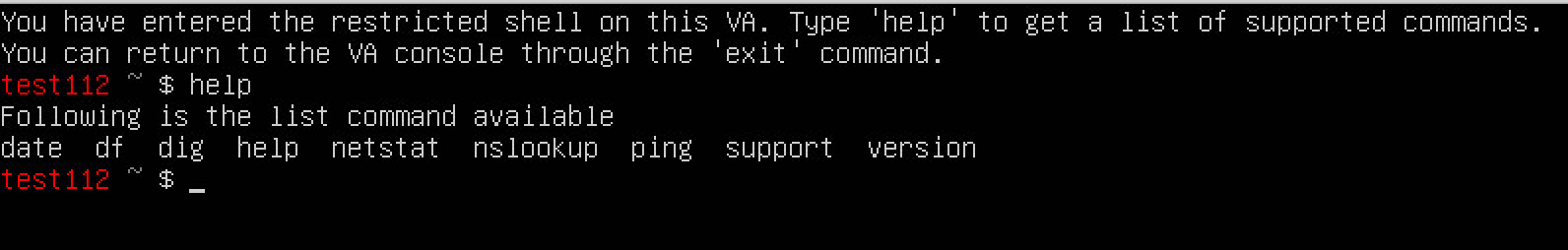Use Configuration Mode to Troubleshoot
The VA allows basic troubleshooting commands to be executed using the Configuration Mode.
- To enter the Configuration Mode, on the VA console, press Ctrl+B.
You can also enter the Configuration Mode by initiating an SSH connection to the VA.
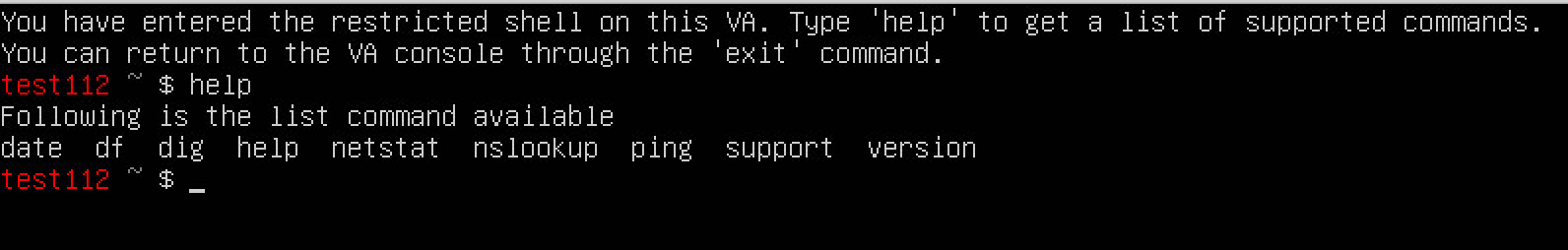
- To view a list of supported commands in the restricted shell, enter help.
- To return to the VA console, type exit.
If the VA console crashes, the VA automatically enters the restricted shell.