Set Up the Private Access Rule
- Navigate to .
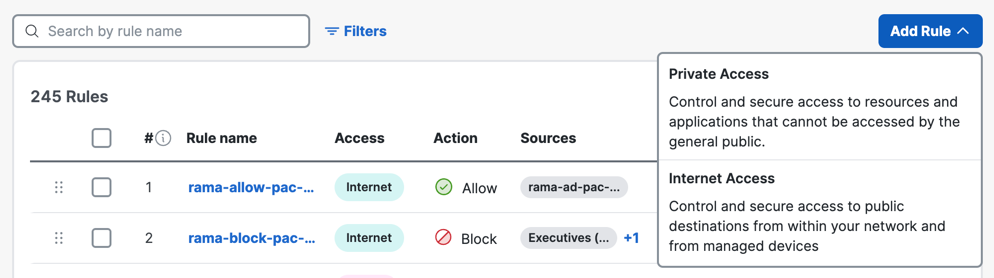
- Click Add Rule, and then choose Private Access.
At the top of the rule is a summary that describes the configured components of your rule.

How search works in the Security Help Center:
Log In to the Cisco Security Documentation Portal
Cisco Secure Access Help Get Started With Private Access Rules Add a Private Access Rule Set Up the Private Access Rule
Last updated: Aug 22, 2025
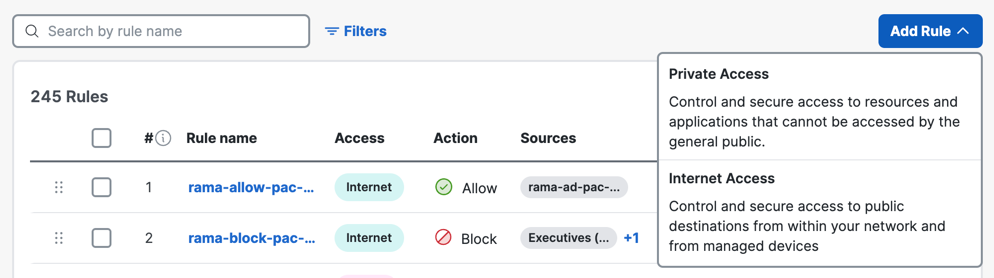
At the top of the rule is a summary that describes the configured components of your rule.

