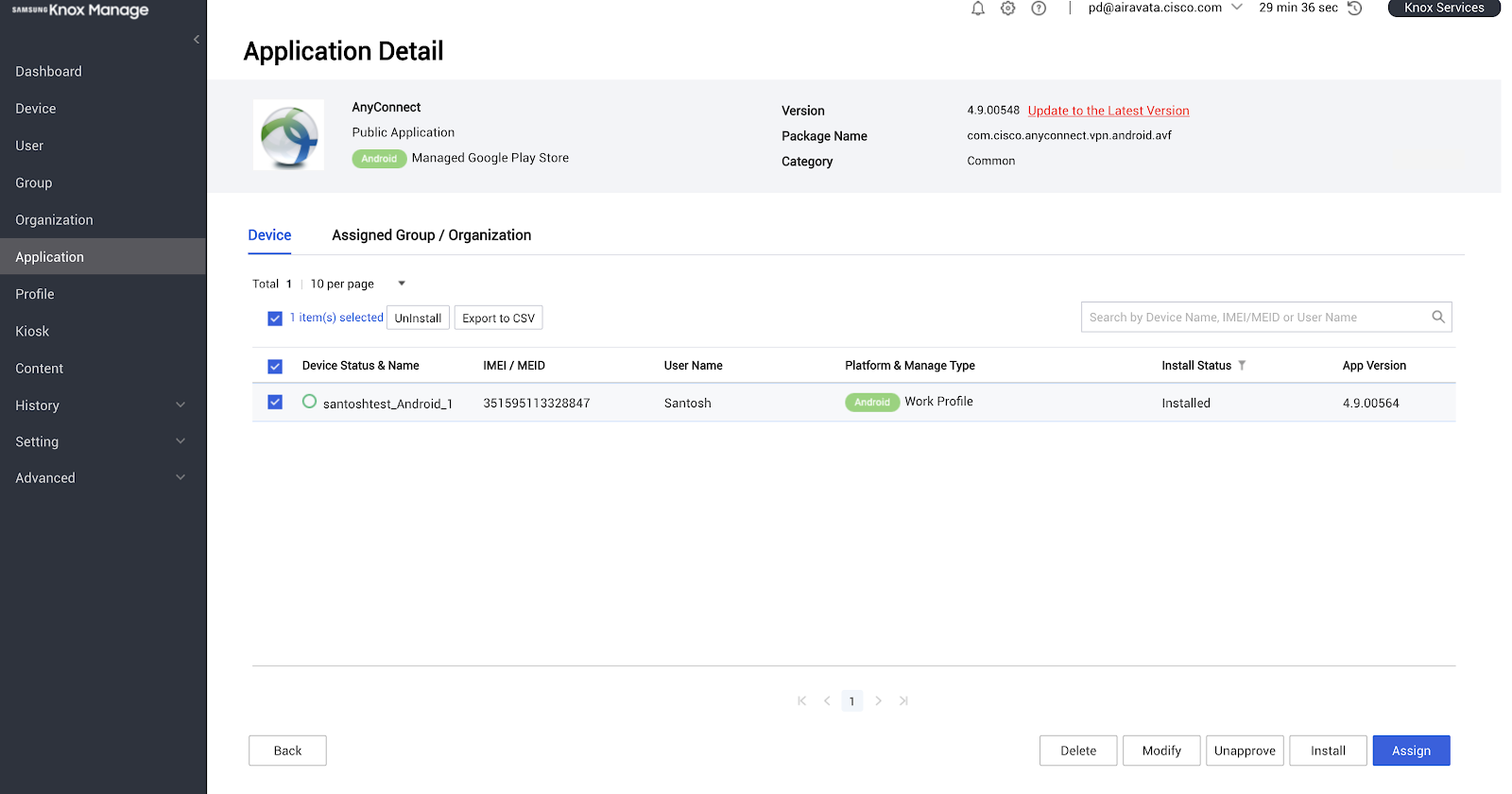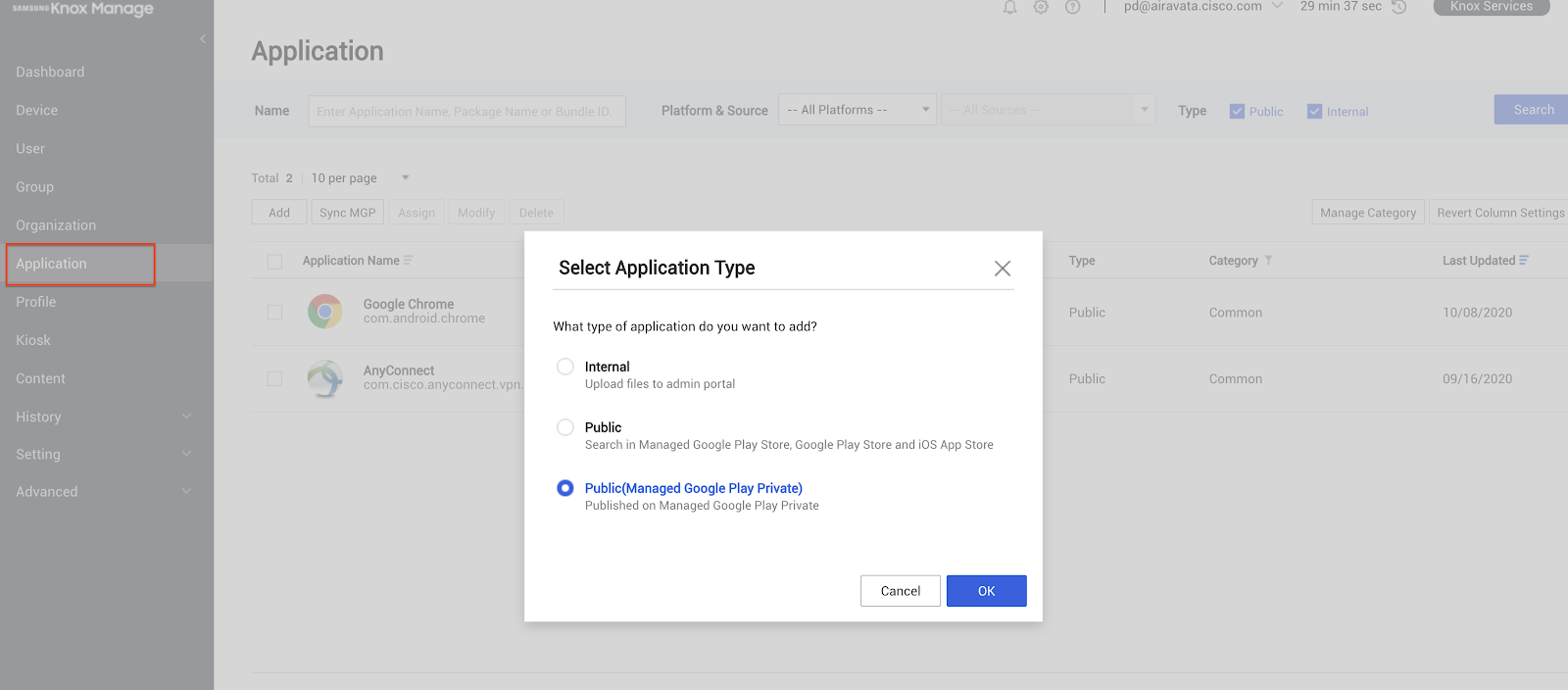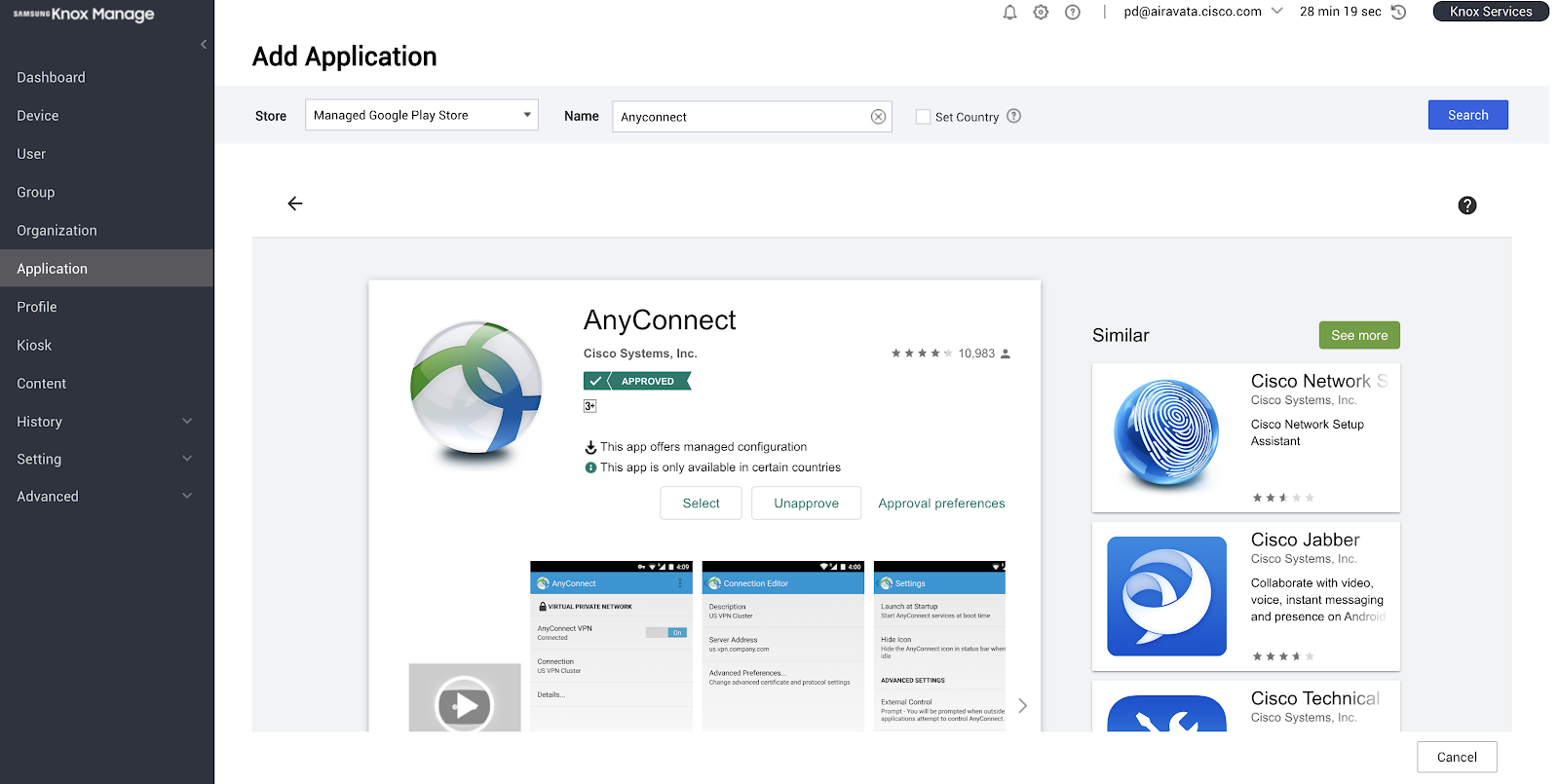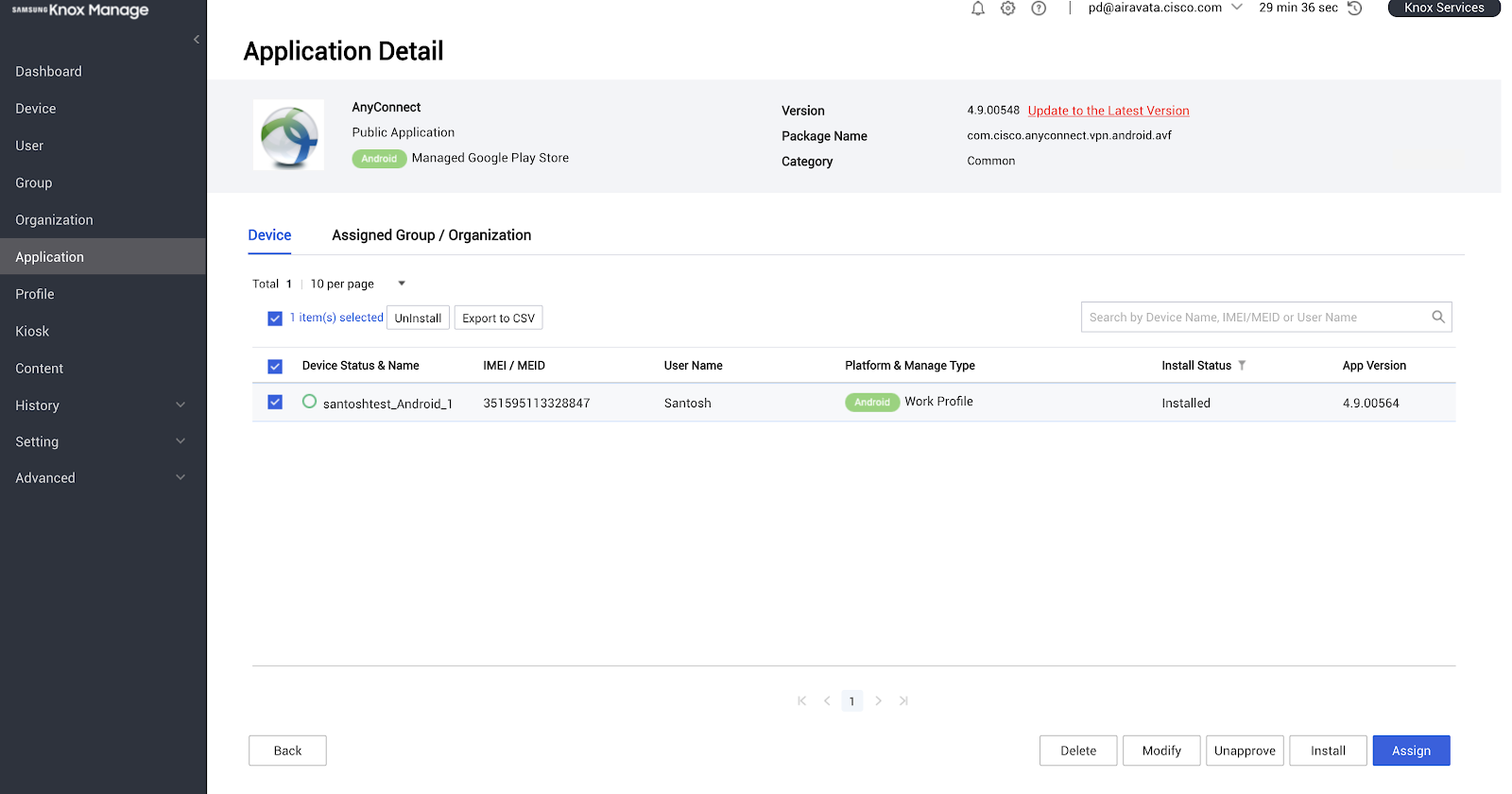Push the App
- In the Knox dashboard, navigate to Application > Add > Select Application
Type.
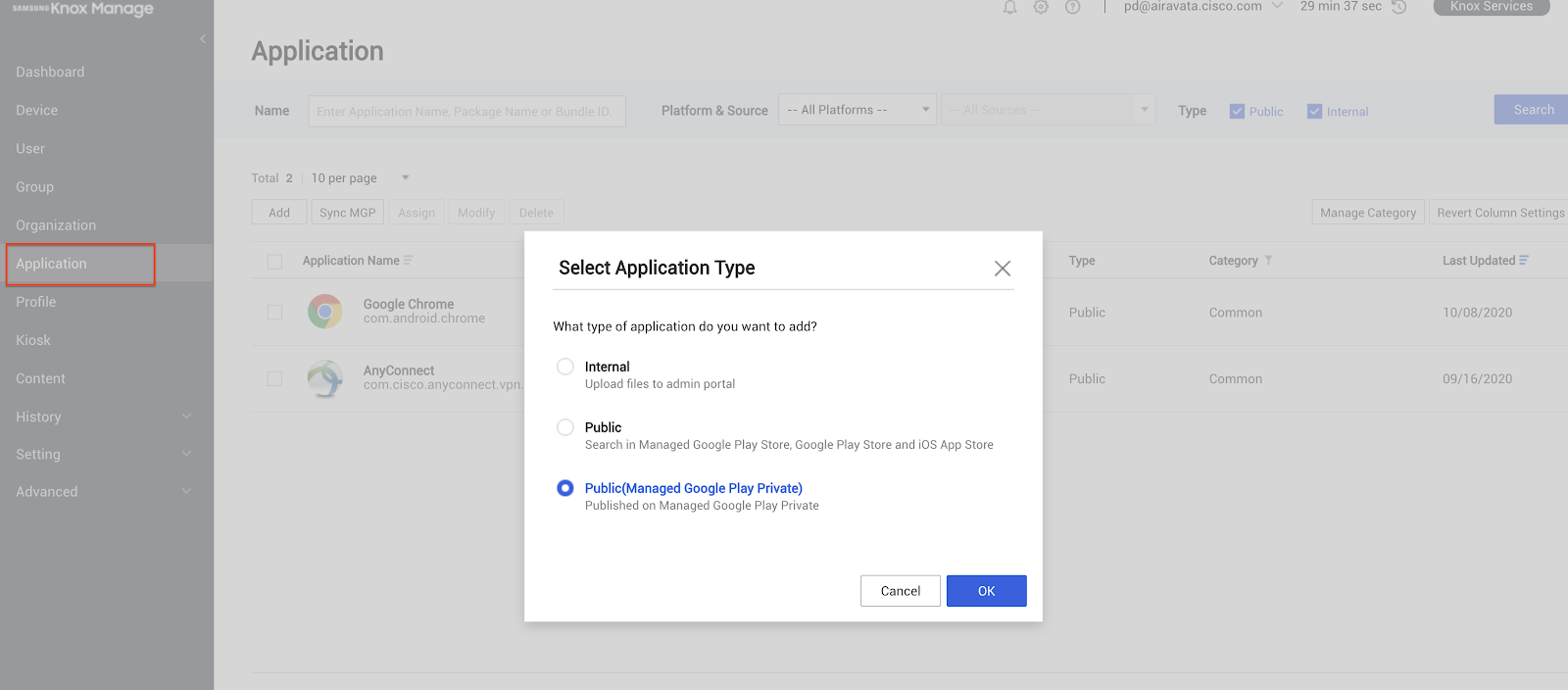
- Select Public, search for Cisco Secure Client - AnyConnect in the Playstore
and approve it.
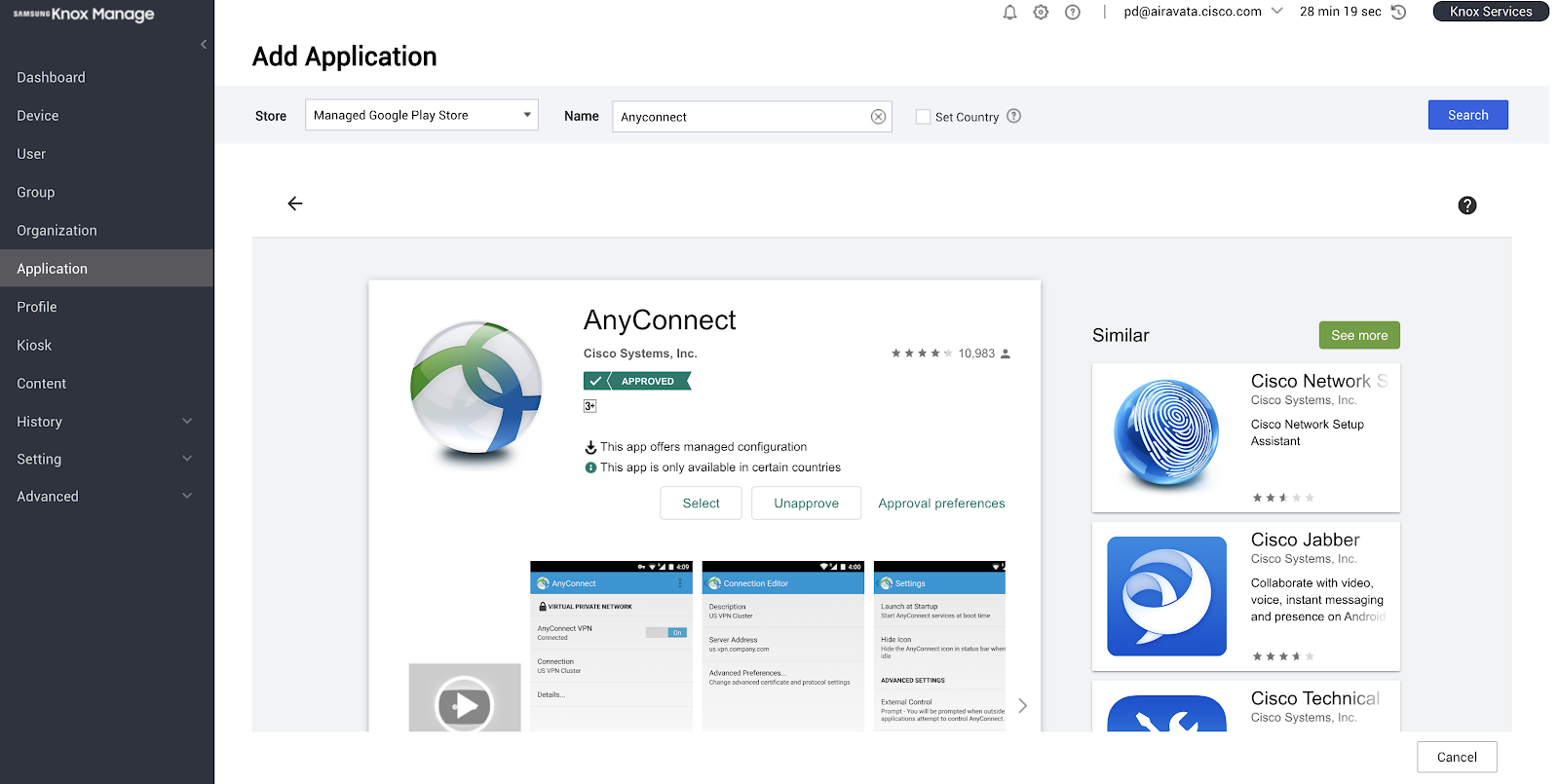
- Click Assign. This assigns the application to the device.