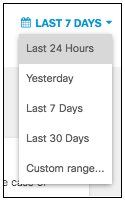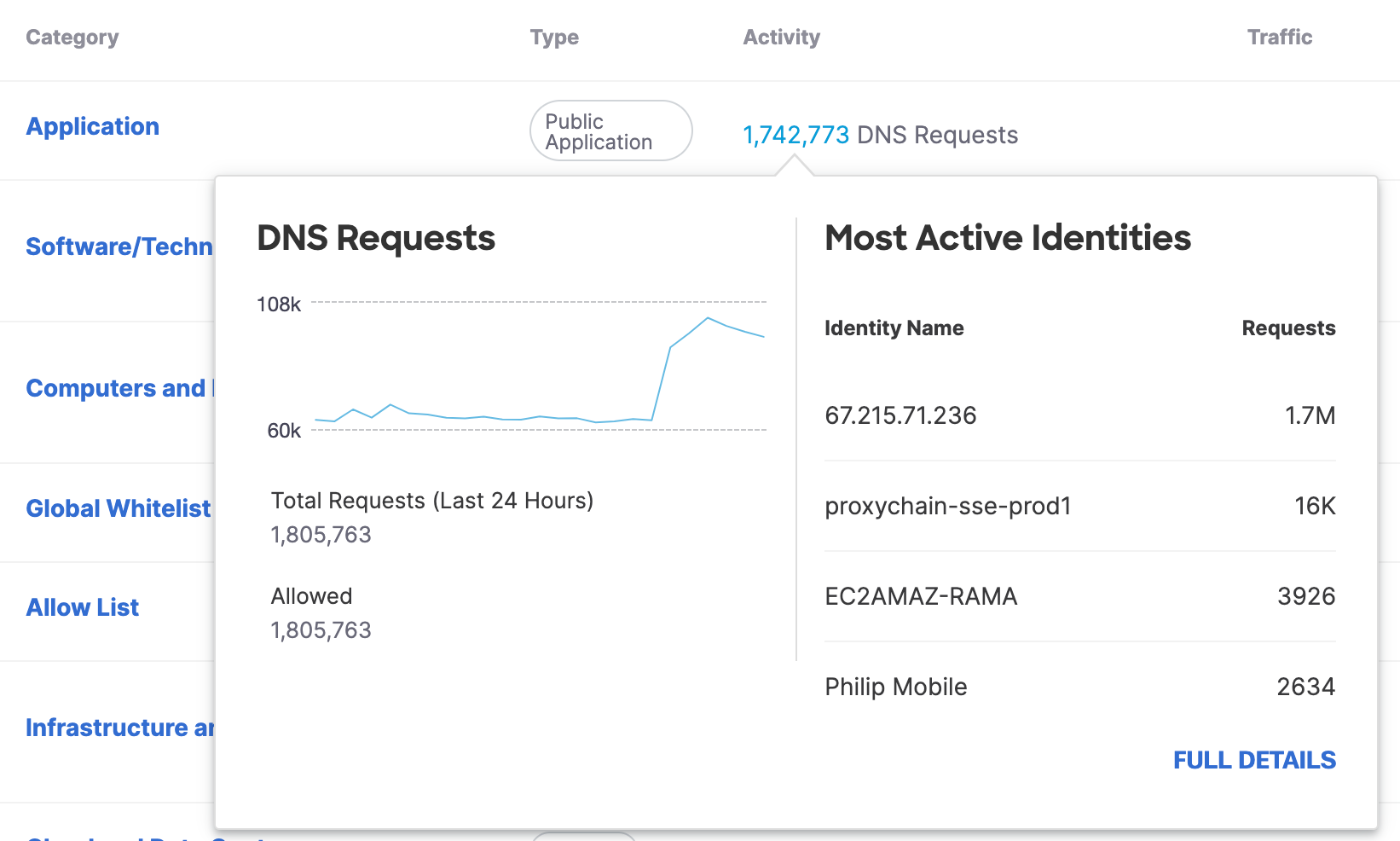Top Categories Quick View
The quick view for Top Categories displays the most active identities and their respective requests for each individual category.
- Choose a time frame within which to view the quick view details.You can see details for
the last 24 hours, the previous calendar day (yesterday), the last 7 days, the last 30 days,
or a custom range within the last 30 days.
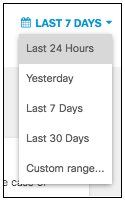
- Click the number of requests (DNS or Web) in the Activity column of the category
you wish to examine. A modal appears with a graph displaying the total requests of that
traffic type over the selected time period and the total number of allowed requests. The
most active identities with requests in this category are also displayed.
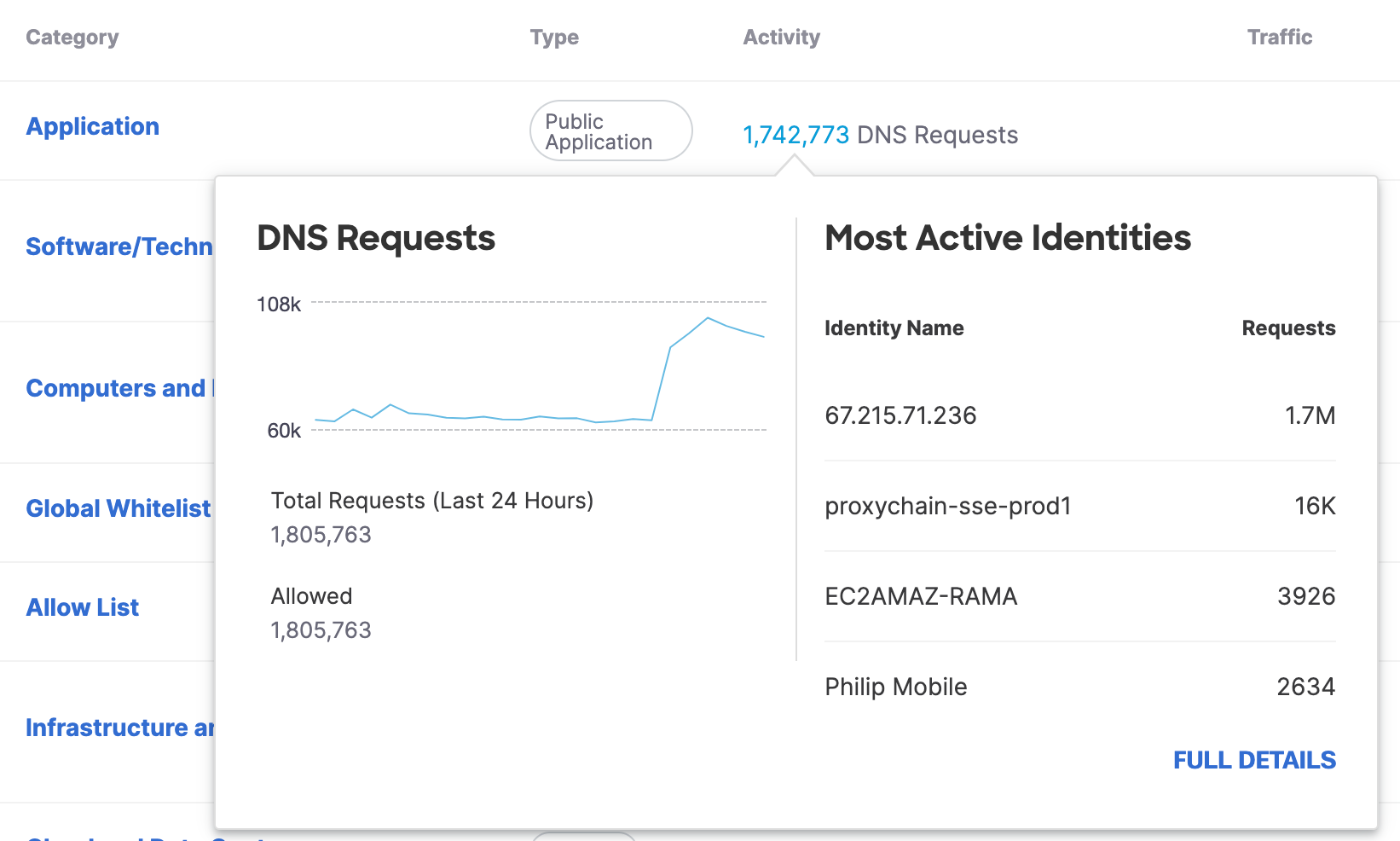
- Optionally, click Full Details to open the Category Details for this category.