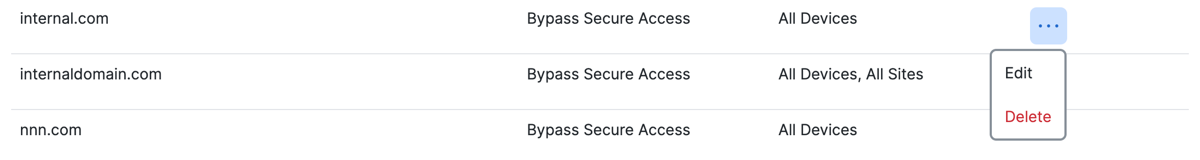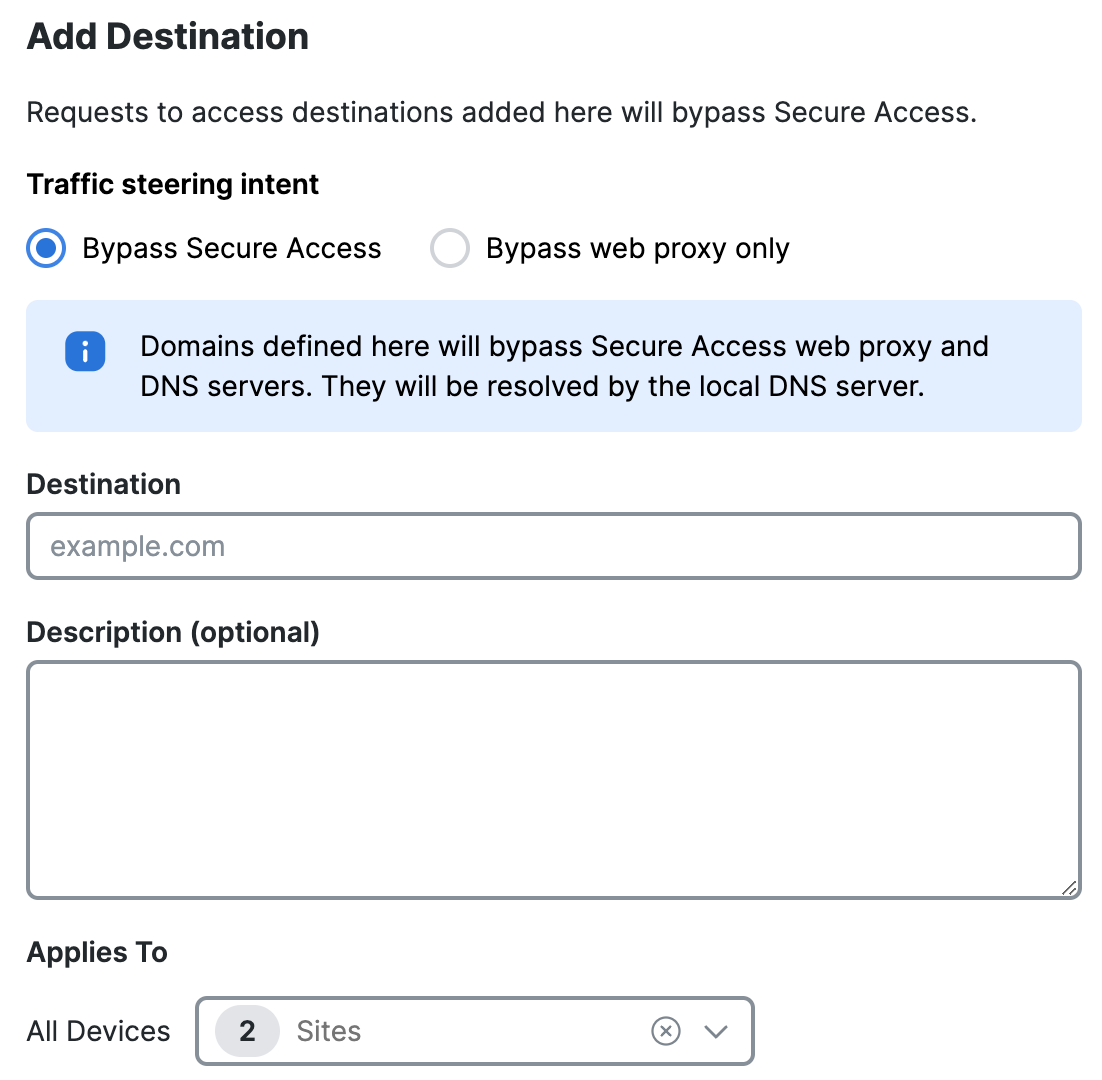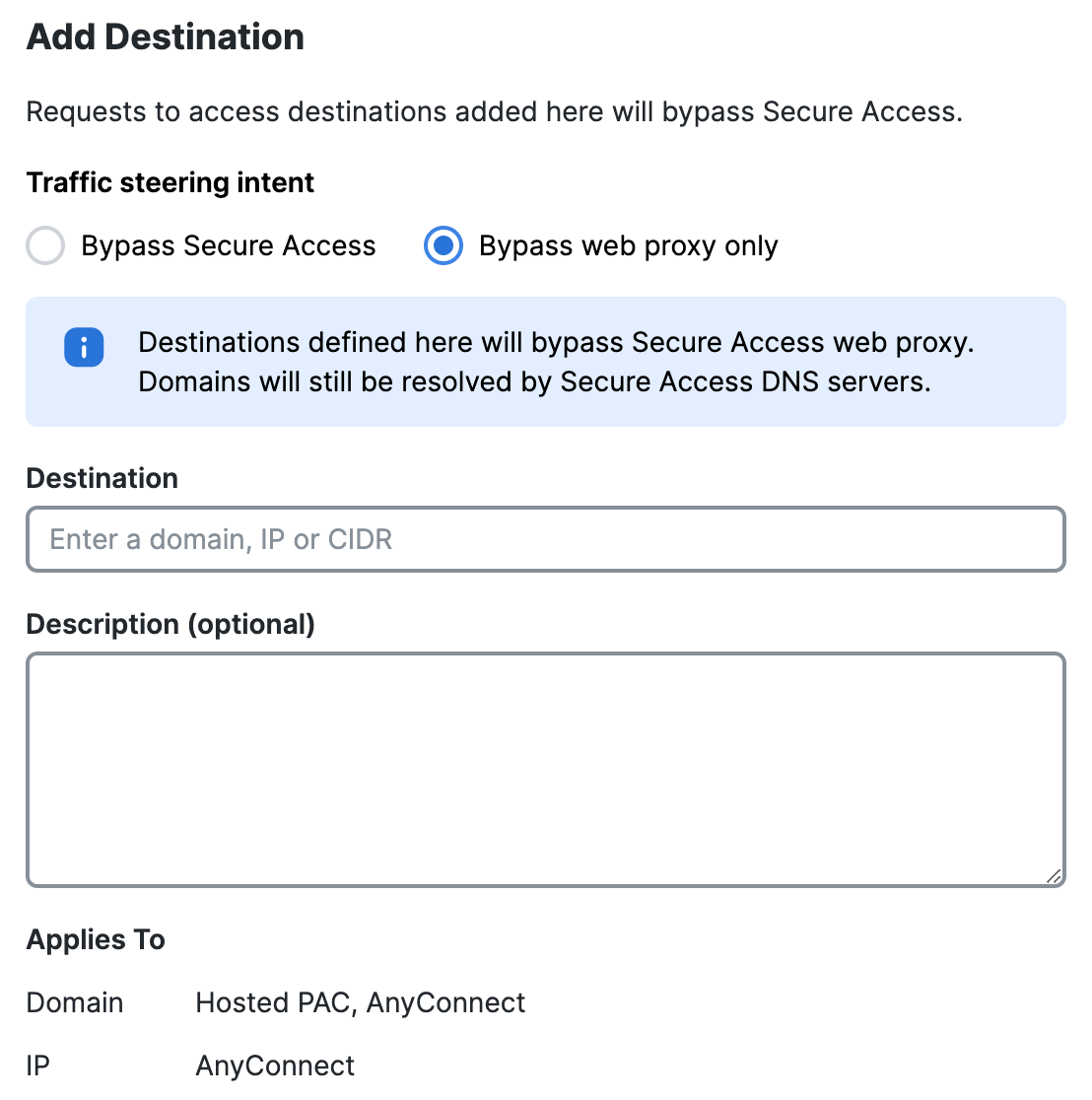Procedure
Edit a destination that is configured to bypass internet security in Secure Access.
- Navigate to .
- Navigate to Internet security bypass, navigate to a destination in the internet security bypass table, and then click the ellipsis (...).
- Click Edit to modify the bypass information for the destination.
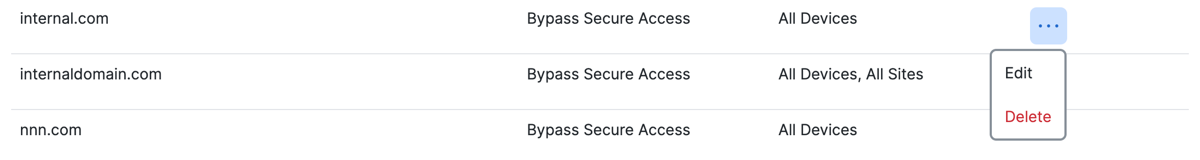
- Navigate to Traffic steering intent.
- Choose Bypass Secure Access to bypass the DNS resolvers and Secure Access Secure
Web Gateway.
DNS requests for the destination are resolved by the organization's local DNS servers.- For Destination, enter a domain name.
- (Optional) For Description, enter text that describes this domain.
- For Applies To, choose the Sites in Secure Access for all devices that should bypass the
domain.
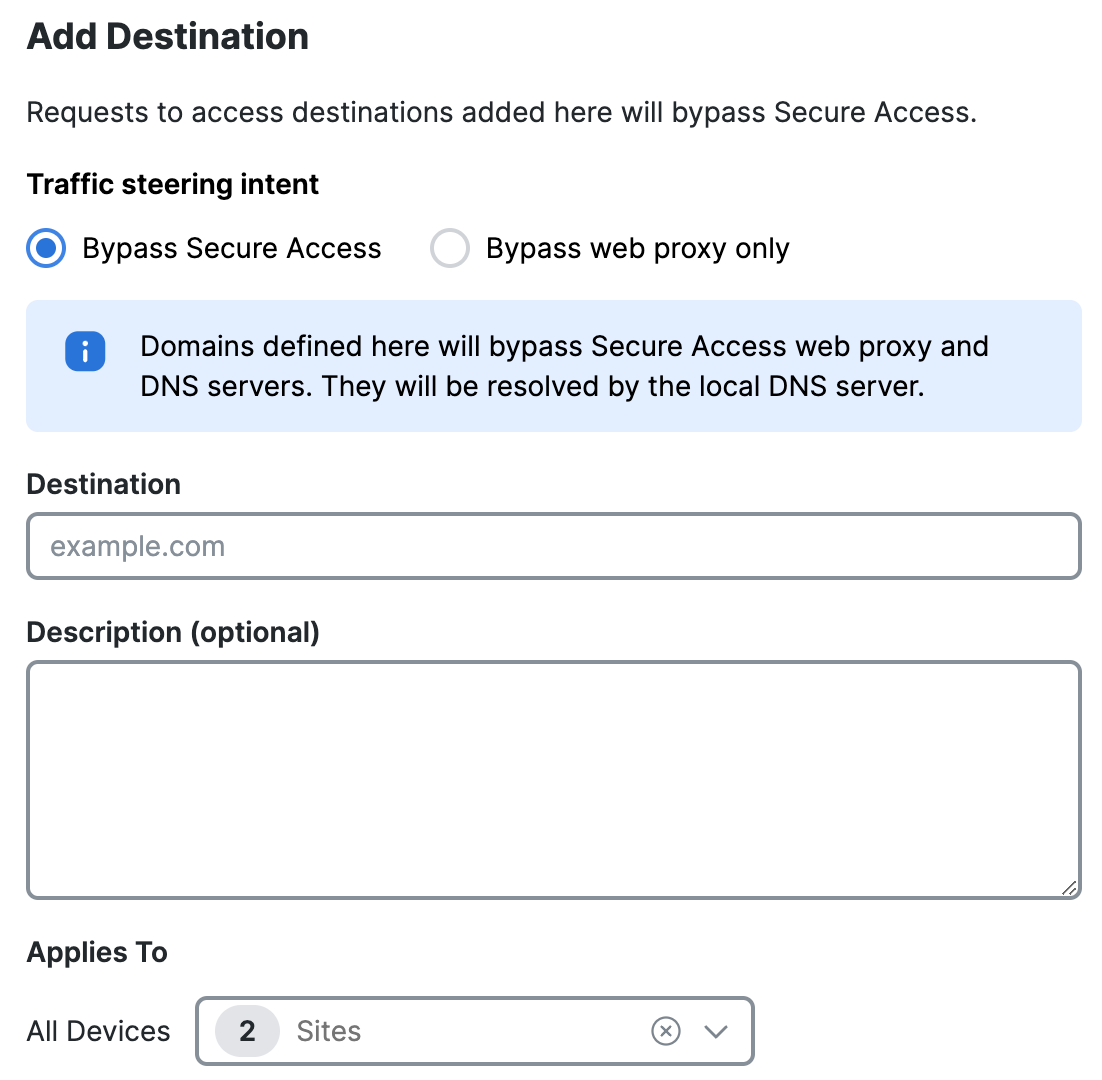
- Choose Bypass web proxy only to bypass the Secure Web Gateway only.
DNS requests for the destination are resolved by the Secure Access DNS servers.- For Destination, enter a domain, IP address, or CIDR block.
- (Optional) For Description, enter text that describes the destination.
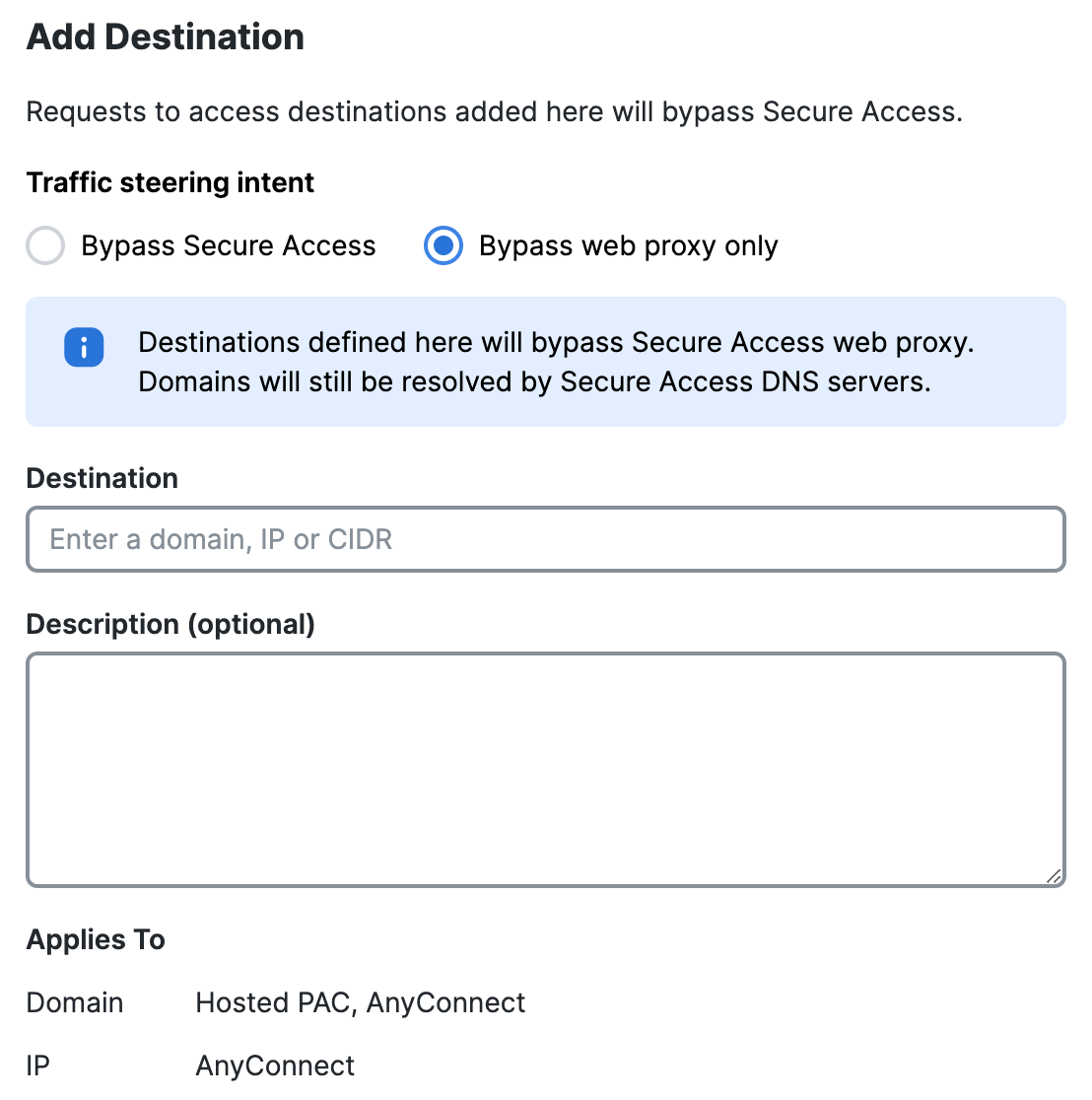
- Click Save.