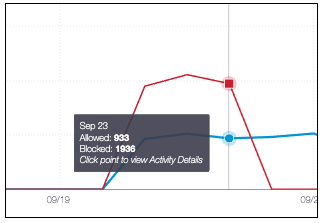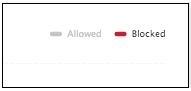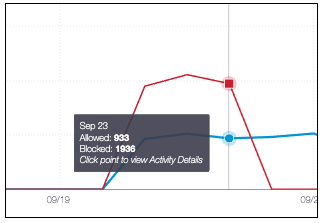View Requests by Blocked or Allowed
- Click on Allowed, Blocked, or both to view those requests in the traffic
graph.
The graph displays the number of blocked and allowed requests for the destination that you are viewing within the selected time period. You can choose to see both Allowed and Blocked requests or one or the other individually. By default, only Allowed are shown initially.
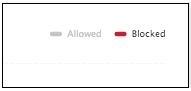
- Hover over a point on the graph to reveal the date and time and the number of Blocked and
Allowed requests at that point.
Clicking the point will redirect you to the Activity Search Report filtered by this domain and the Response (Blocked or Allowed) selected.