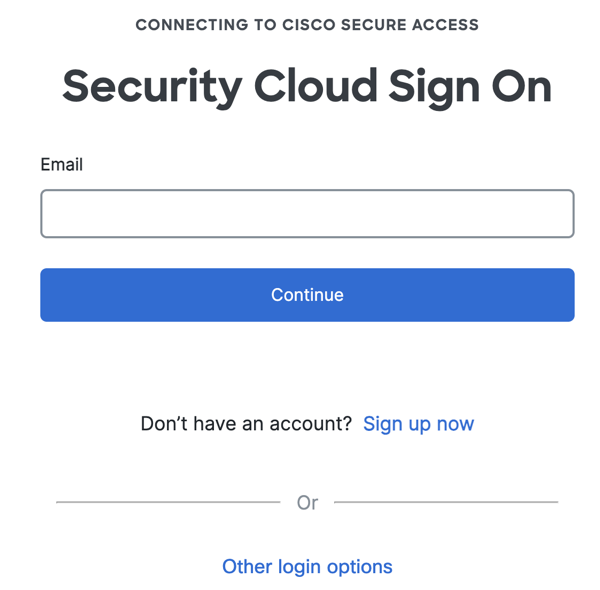Procedure
Sign in to Secure Access through the Cisco Security Cloud Sign On (SCSO) portal. If you do not have an SCSO account, follow the steps to Configure Single Sign-On Authentication.
-
Navigate to your Secure Access organization at https://dashboard.sse.cisco.com/org/<org_number>.
Secure Access uses single sign-on authentication through Security Cloud Sign On.
-
In Security Cloud Sign On, enter the email address where you received the invitation to join a Secure Access organization.
Your Secure Access account and the SCSO account must use the same email address.
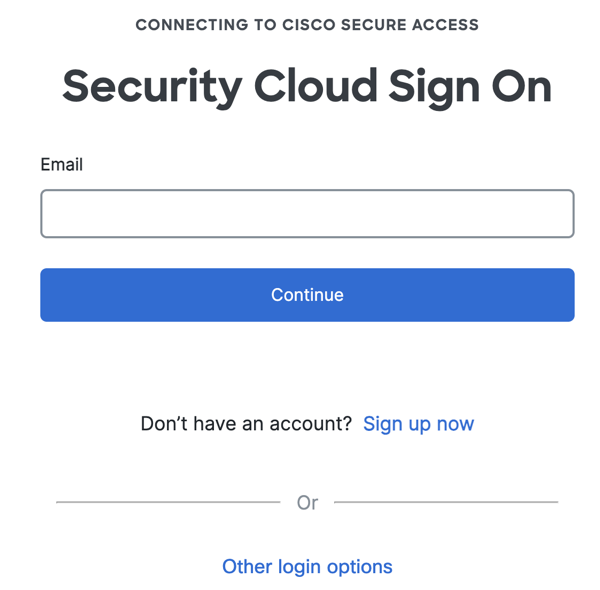
- If you have a Security Cloud Sign On account, click Continue to sign in to Secure Access.