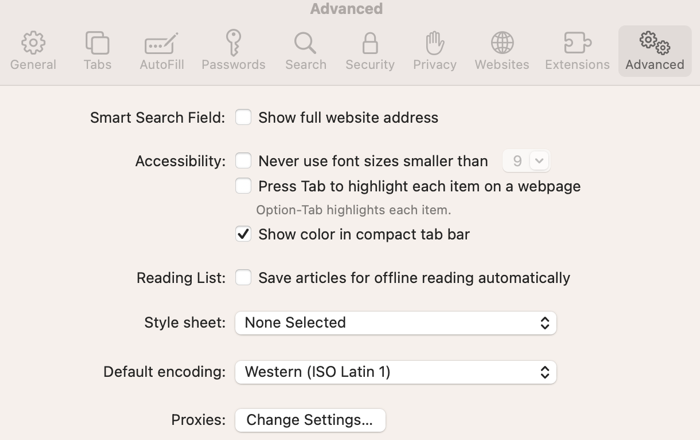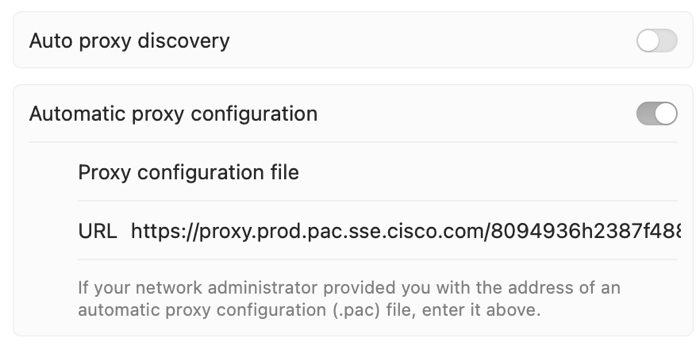Deploy the Secure Access PAC File URL to Safari
Get the URL for the Secure Access PAC file or a custom PAC file. For more information, see Copy URL for Default PAC File or Custom PAC File.
- Open your Safari browser, navigate to Safari > Settings > Advanced, and then
click Change Settings.
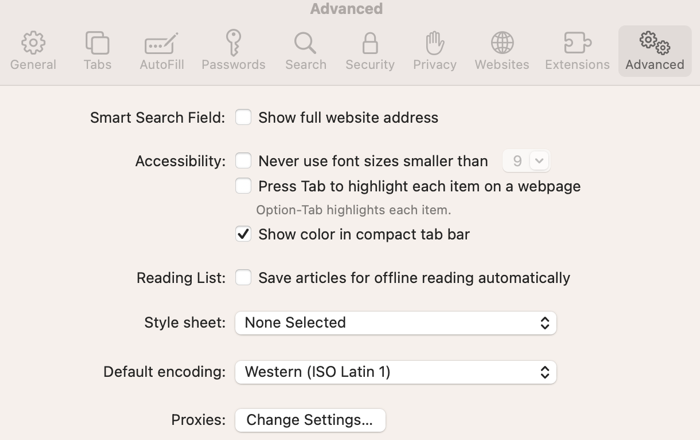
- Enable Automatic proxy configuration and paste the Secure Access PAC file
URL.
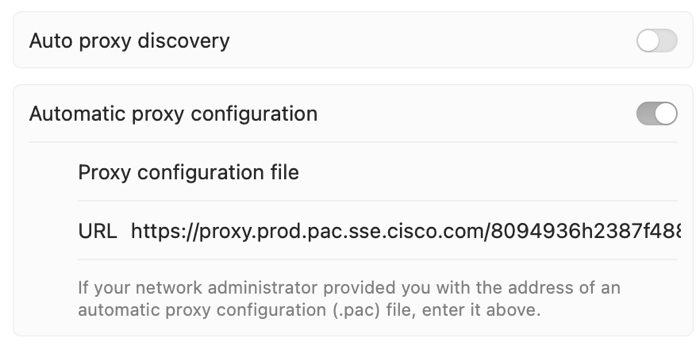
- Click OK and then Apply.