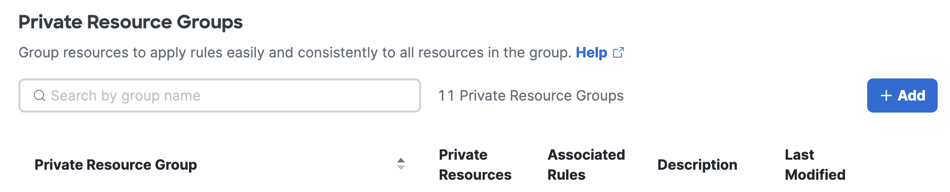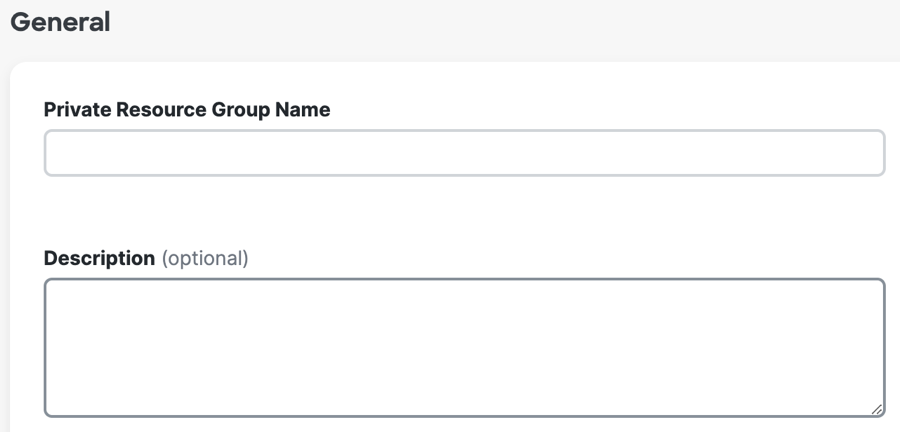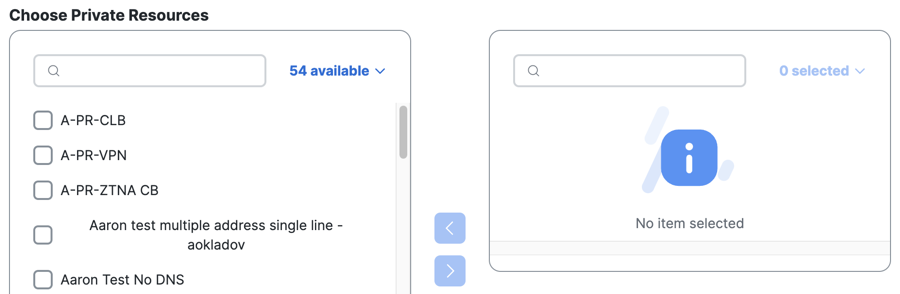Procedure
Configure a resource group with the private resources in your organization.
- Navigate to Resources > Private Resources, choose Private Resource
Groups, and then click +Add.
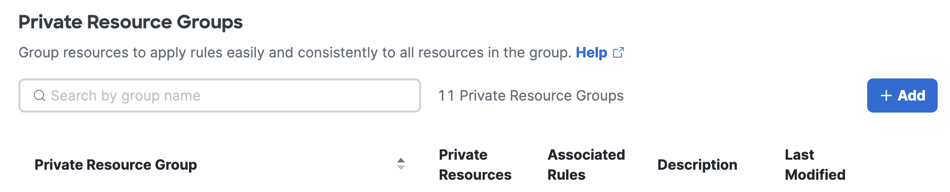
- For Private Resource Group Name, enter a meaningful name for the resource group.
For Description, we recommend that you provide information such as the purpose of the
resource group.
The description is optional.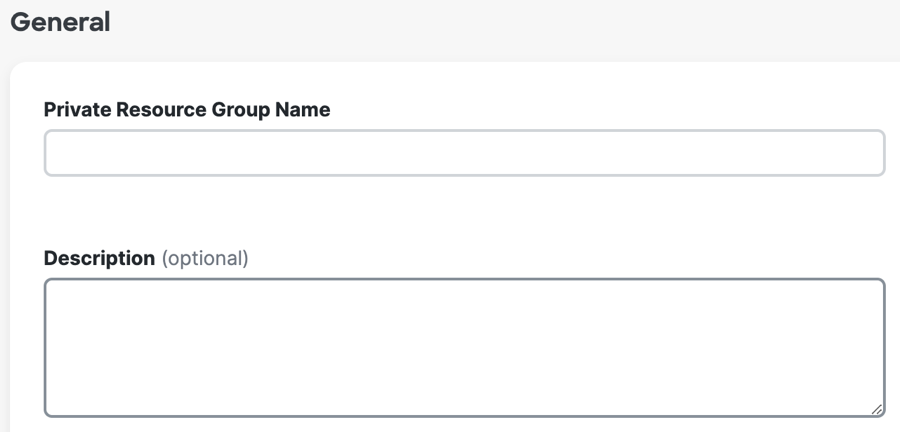
- For Choose Resources, add resources to the group:
- For Copy from existing private resource group, choose a resource group name to add the resources in that group to your new resource group.
- For Choose Private Resources, check the resources and click the arrow (greater than sign) to add the selected resources to the group.
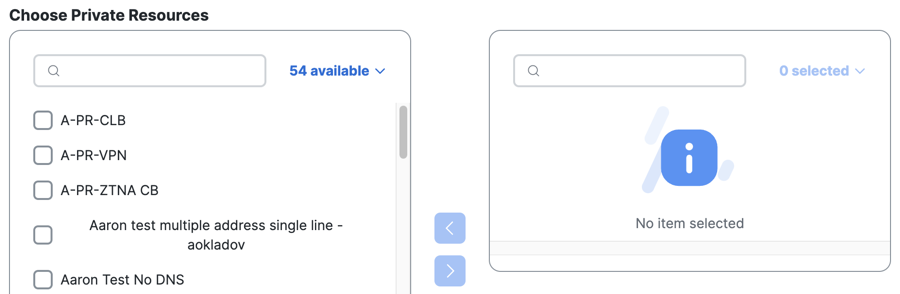
- Click Save.