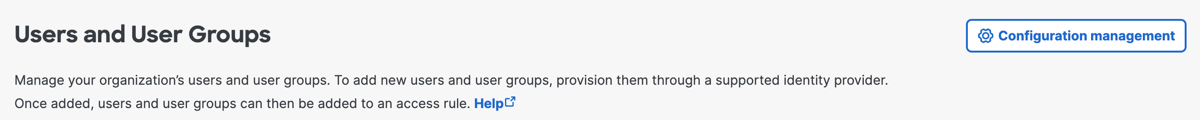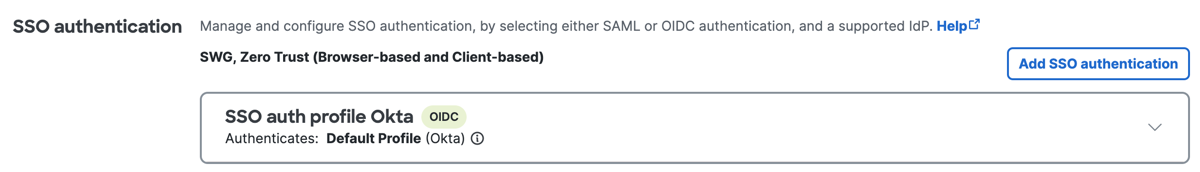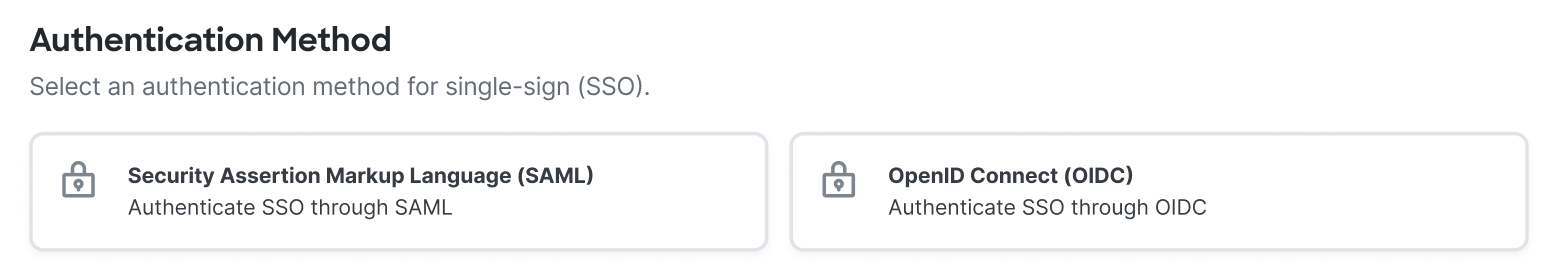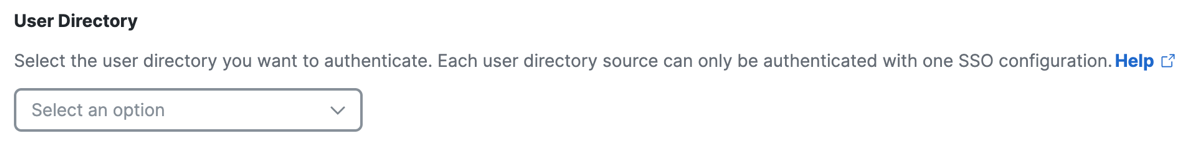Step 1 – Choose an Authentication Method
For the authentication method, choose OpenID Connect (OIDC). For more information, see Add SSO Authentication Profiles.
-
Navigate to Connect > Users and User Groups, and then click Configuration management.
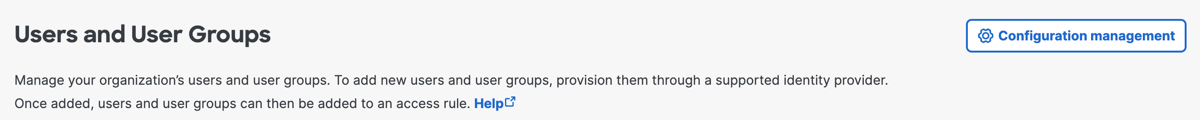
-
Navigate to SSO authentication, and then click Add SSO authentication.
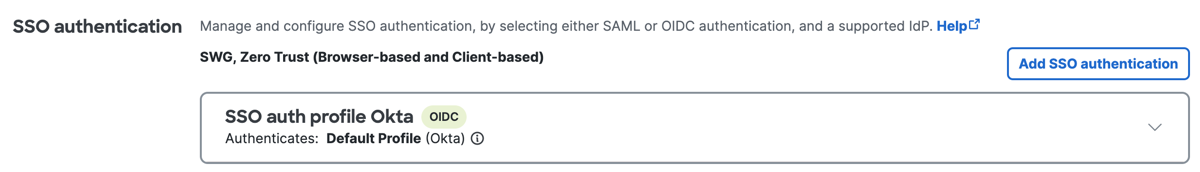
-
For SSO Authentication Name, enter a unique name for the SSO authentication profile.

-
For Authentication Method, click OpenID Connect (OIDC).
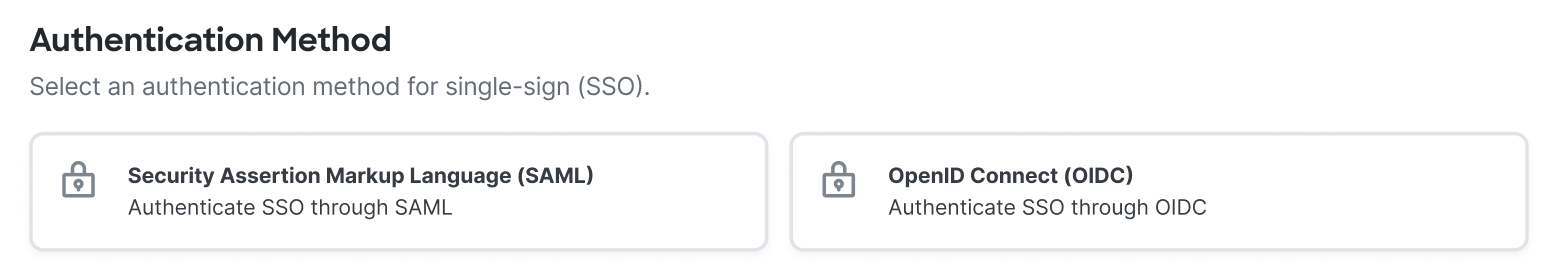
-
For User Directory, choose the directory for the cloud IdP that provisions the users and groups.
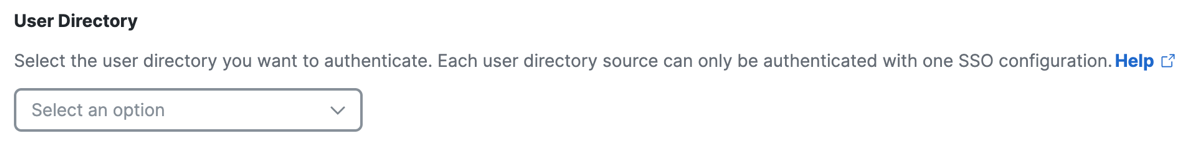
-
Click Next.