Procedure
Configure SSO authentication for Secure Access through Cisco Security Cloud Sign On (SCSO).
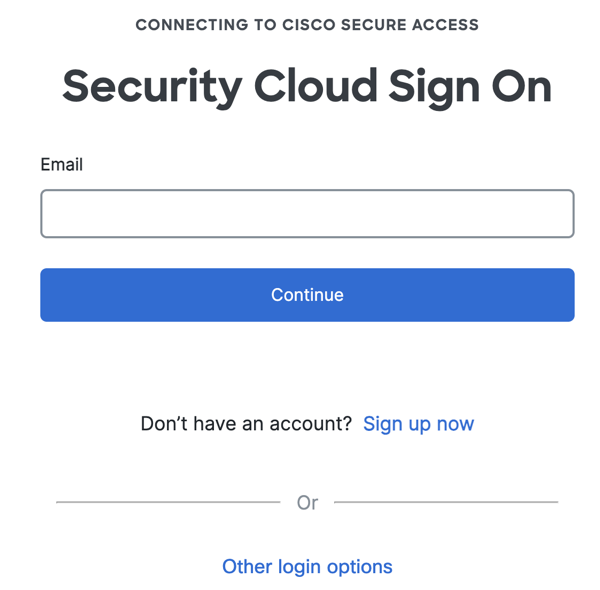
- Navigate to your Secure Access organization at https://dashboard.sse.cisco.com/org/<org_number>.
Secure Access uses single sign-on authentication through Security Cloud Sign On.
- In Security Cloud Sign On, enter the email address where you received the invitation to join a Secure Access organization.
Your Secure Access account and the SCSO account must use the same email address.
- Click Sign up now and create an SCSO account.
Secure Access sends you an invitation to create an SCSO account.
- Once you receive an email from Secure Access inviting you to create an SCSO account, click the link in the email and follow the instructions to set up your SCSO account with your IdP. For more information, see Security Cloud Sign On Quickstart Guide.
- Follow the steps to sign in to your Secure Access Org. For more information, see Sign In to Secure Access with Security Cloud Sign On.
