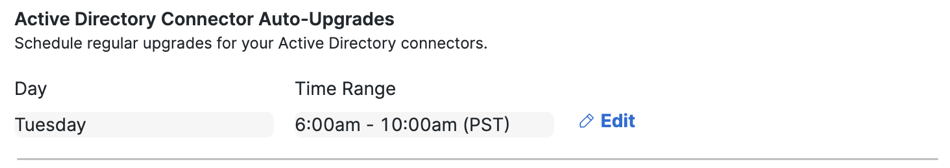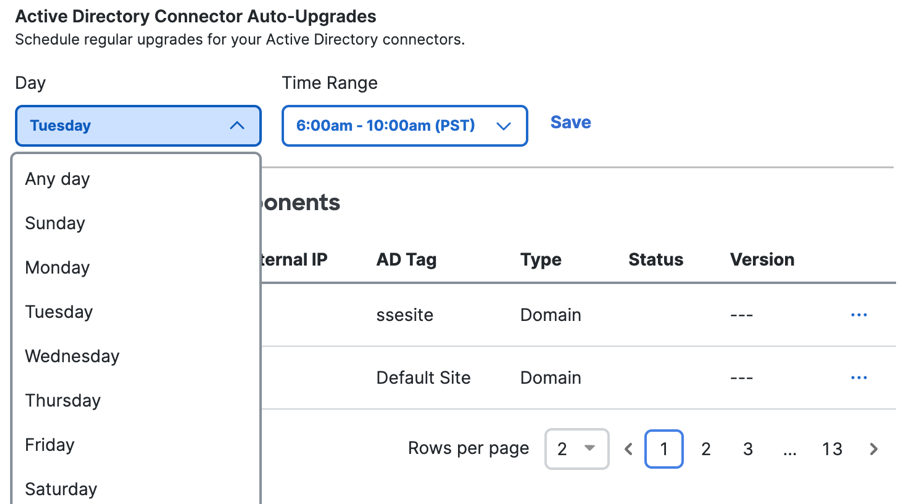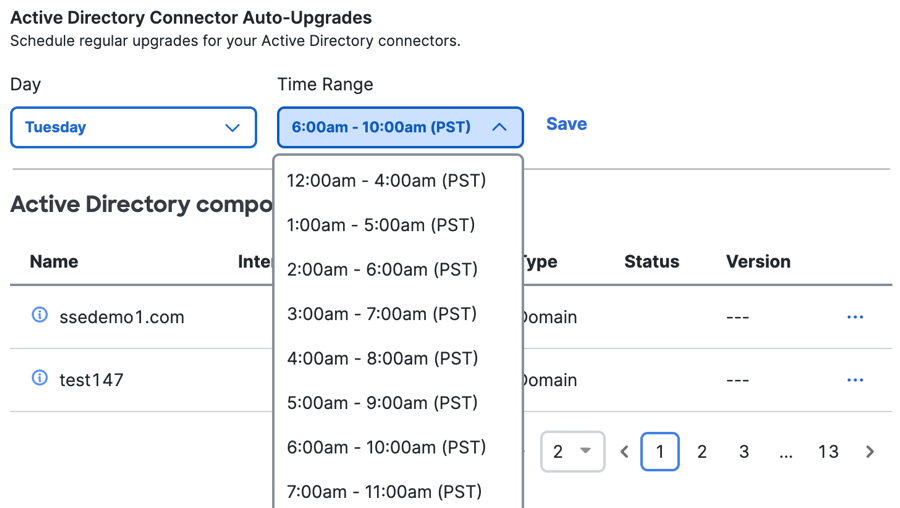Procedure
Select the day and time to update your deployed AD Connectors automatically.
-
Navigate to Connect > Users, Groups, and Endpoint Devices, and then click Configuration management.

-
For Provisioning, expand Active Directory.
-
Navigate to Active Directory Connector Auto-Upgrades, and then click Edit.
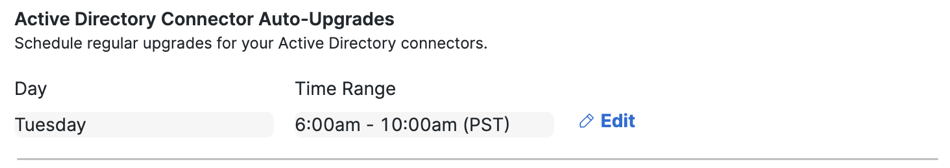
-
For Day, choose the day of the week to update the AD Connector software.
The default Day is Any day—On every day of the week, if a software update is available, Secure Access attempts to redeploy the AD Connectors with the latest version of the software.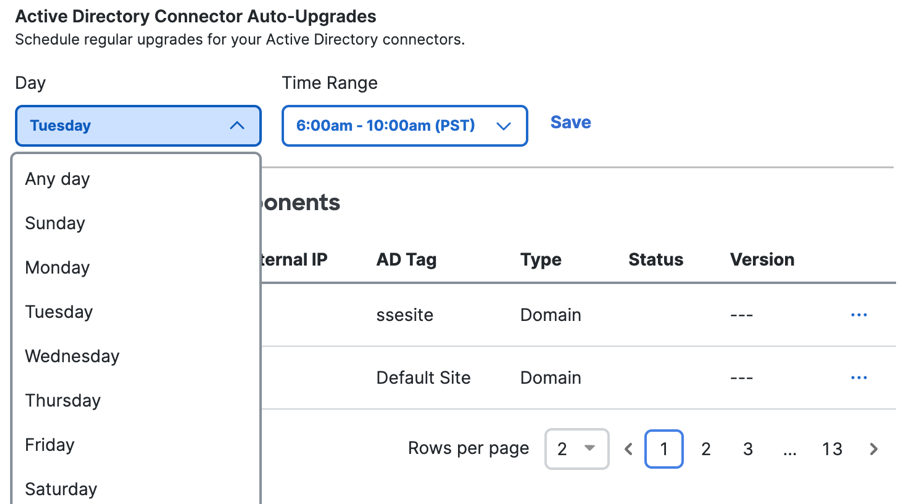
- For Time Range, choose the four-hour time period to update the AD Connectors on the scheduled day.
The default Time Range is 2:00 am - 6:00 am PST.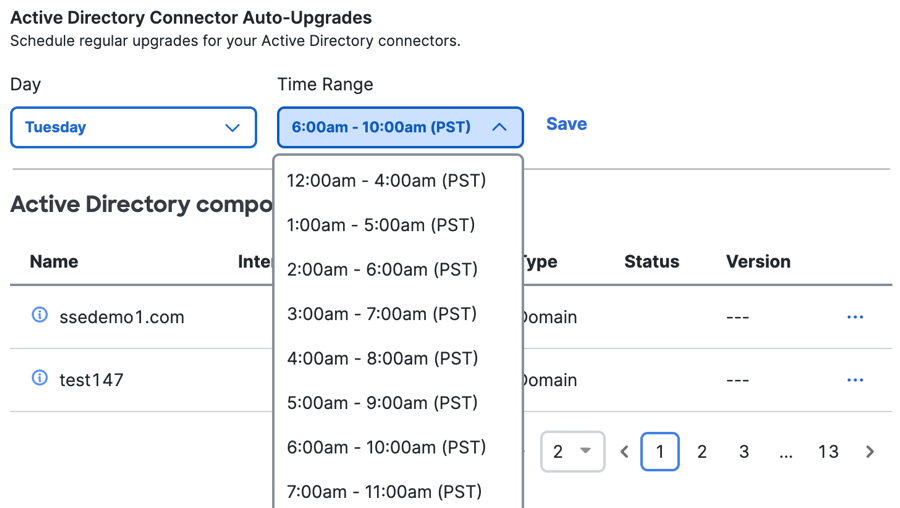
- Click Save.