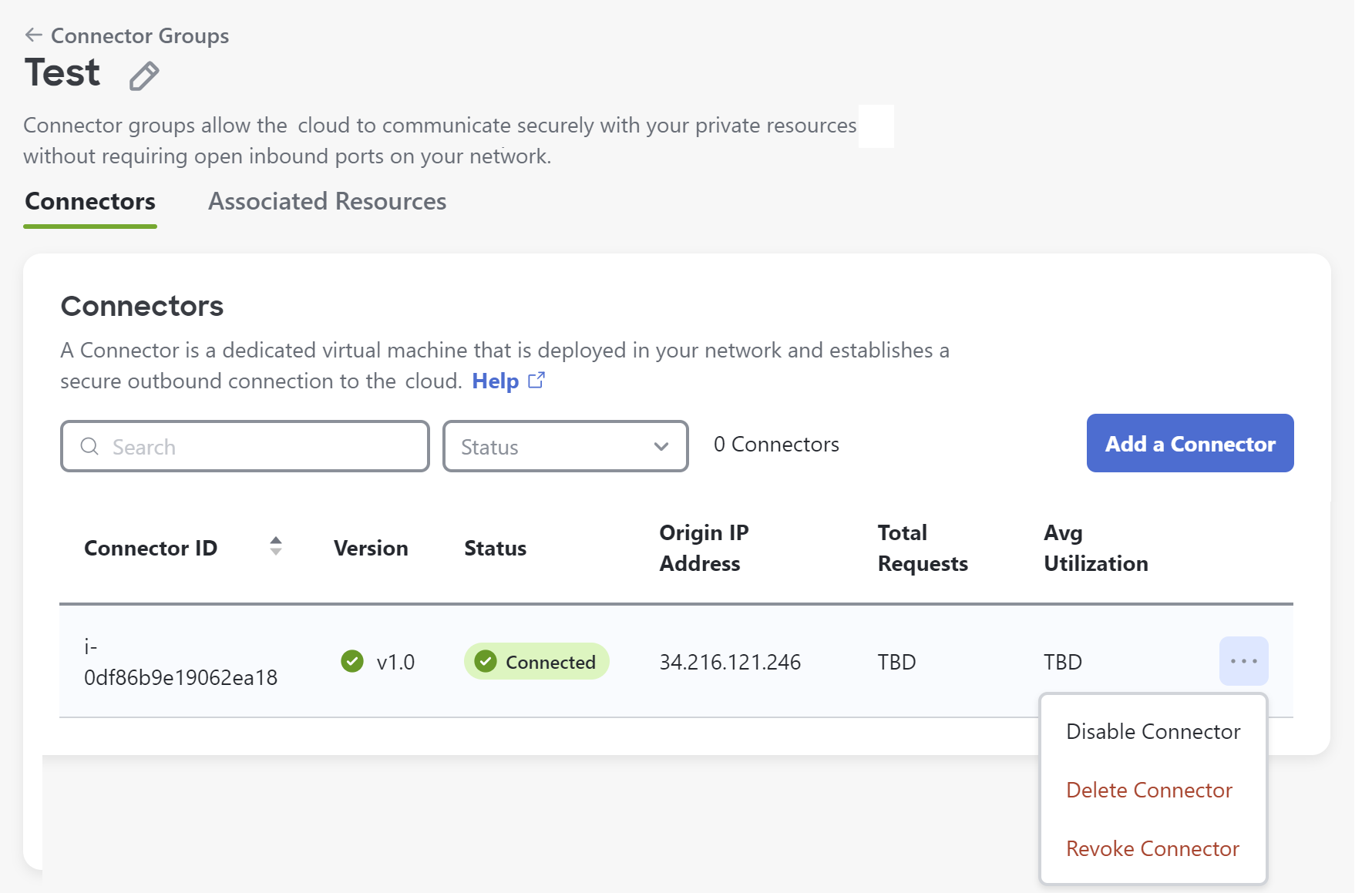Disable, Revoke, or Delete a Connector
To disable, revoke, or delete connectors:
- Navigate to Connect > Network Connections.
- Click Connector Groups.
- If you see Next Steps at the top of the page, scroll down to the Connector Groups section.
- Click the name of the relevant connector group.
- Click the Connectors tab.
- If you are deleting or revoking a connector, and you have not yet deleted the connector instance deployed in your data center, make a note of the Connector ID that you will delete or revoke.
- In the table row for the applicable connector, click the ellipsis button [...] and choose
an option.
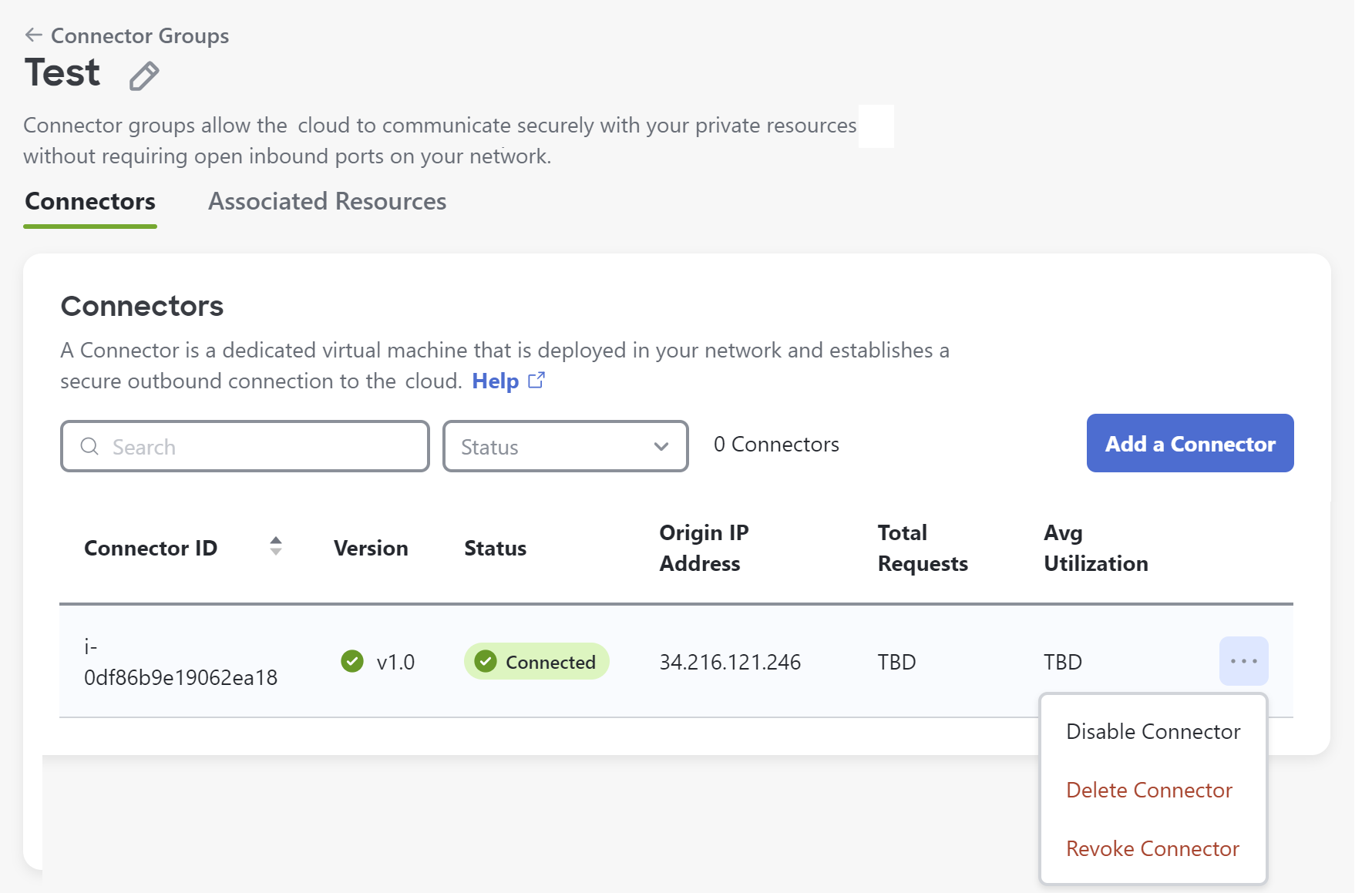
- Read the confirmation dialog carefully and respond.
- If you deleted or revoked a connector, delete the corresponding connector instance
deployed in your data center.
To delete a connector instance, see the documentation for your virtual environment.