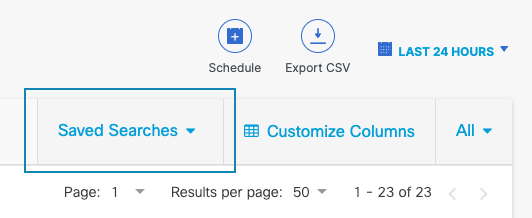Save Activity Search Report columns and filters for future use
Procedure
What to do next
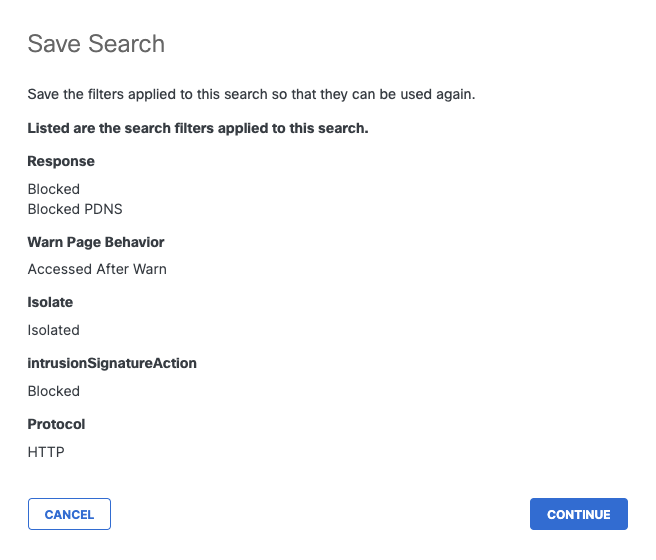
- Review customized columns selected for display for this search, then click Continue.
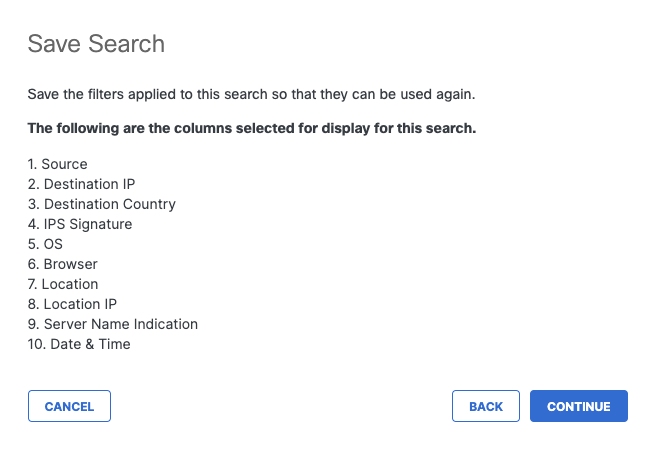
- Search name is required and Description is optional. Once you Save, you will be able to access and update your customized report from the Saved Searches dropdown at the top right of the report.