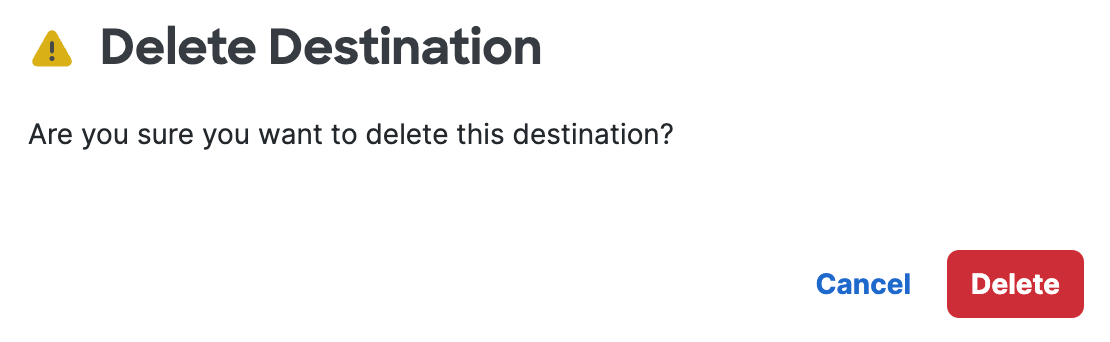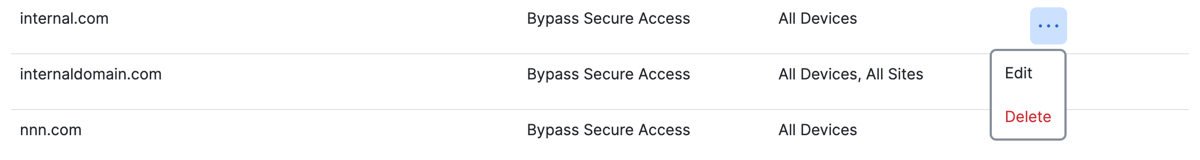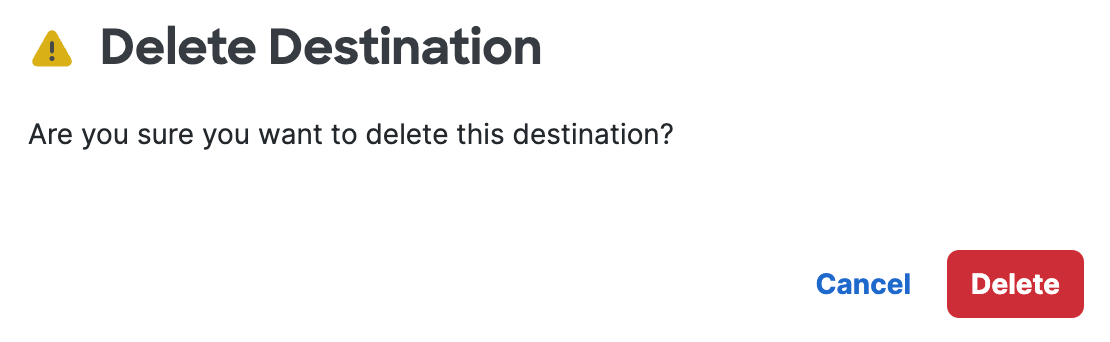Procedure
Remove a domain that is configured for internet security bypass in Secure Access.
-
Navigate to Connect > End User Connectivity > Internet Security.
-
Navigate to Internet security bypass, navigate to a destination in the internet security bypass table, and then click the ellipsis (...).
-
Click Delete.
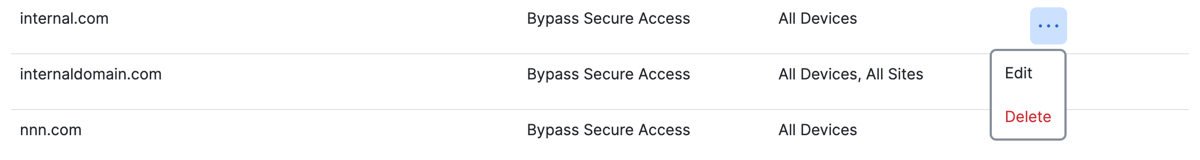
-
Click Delete to confirm the removal of the destination.