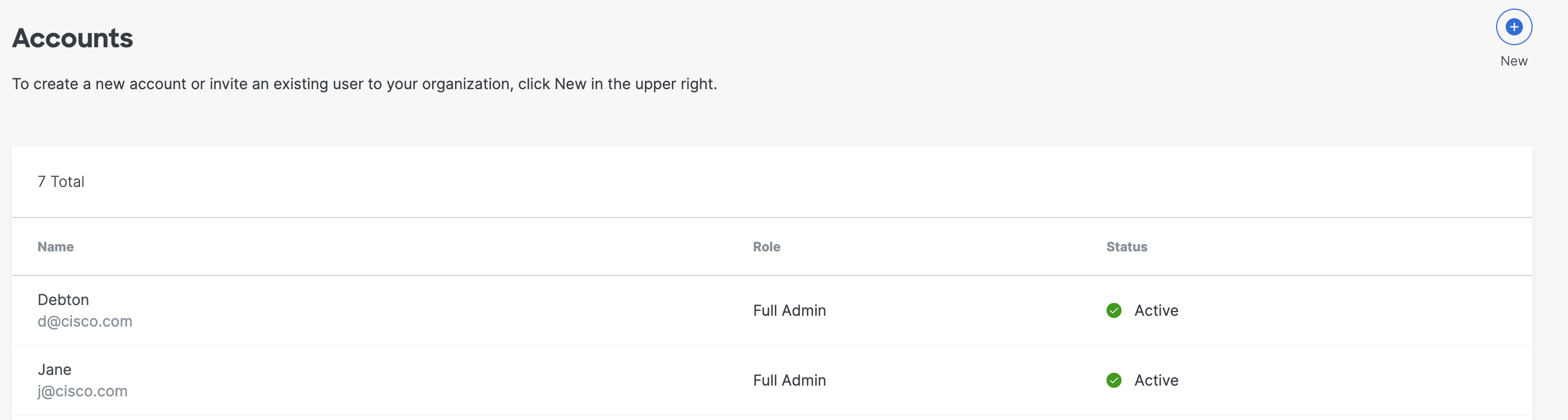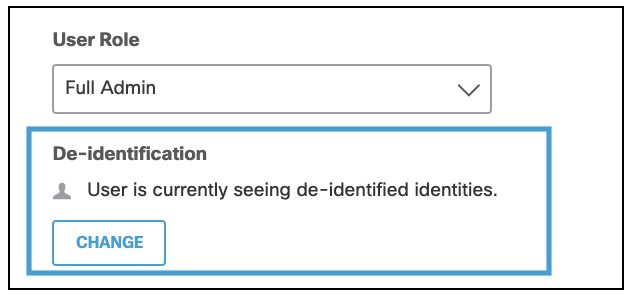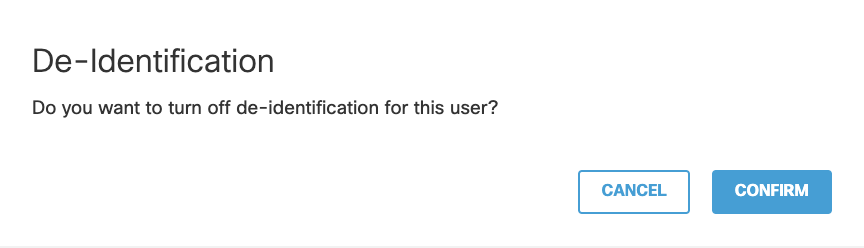Disable De-identification
- Navigate to Admin > Accounts and click an account name.
You cannot enable de-identification for your own account.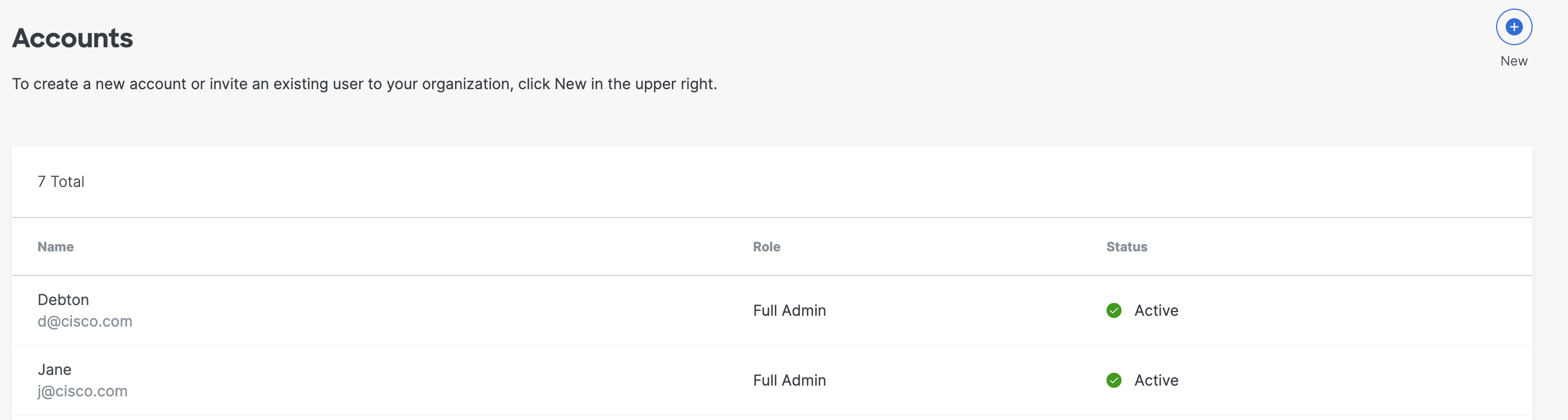
- Under De-identification click Change.
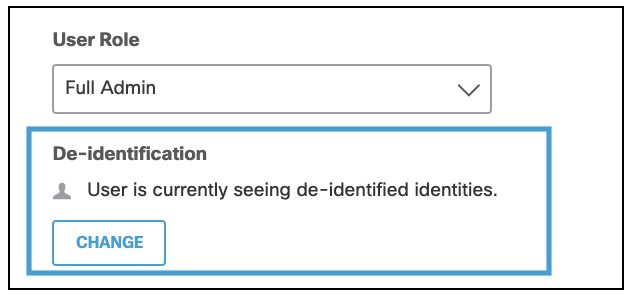
- Click Confirm.
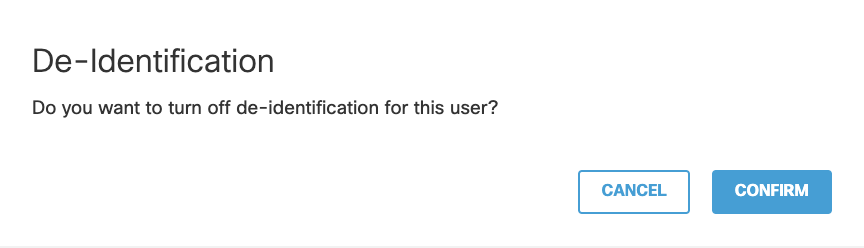
De-identification is disabled and the account can view identity names.