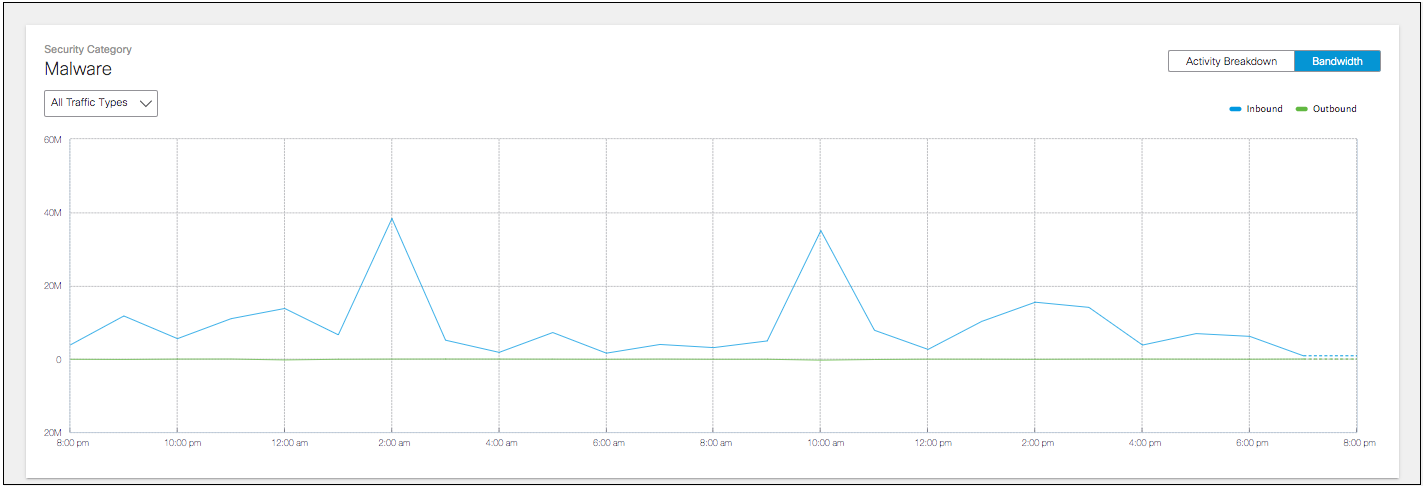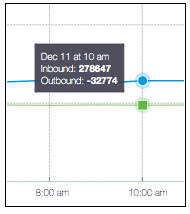View the Traffic Bandwidth
- Click a category and navigate to the traffic graph on the details page. Select
Bandwidth.
For proxy transactions, the bandwidth view of the line graph shows the number of inbound and outbound traffic for the selected time period.
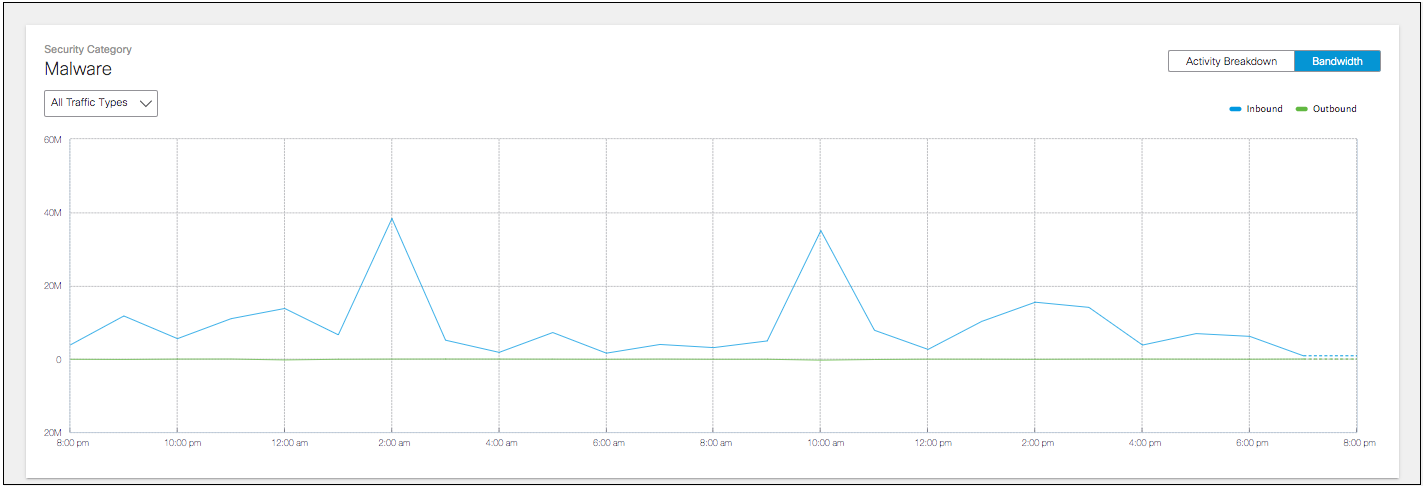
- Hover over a specific date and time to reveal details about the traffic at that
time.
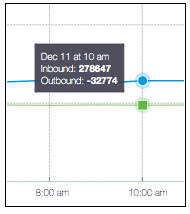
The dotted line provides available data that is still being processed. Hover over the point along the graph to see the inbound and outbound traffic details currently processed.