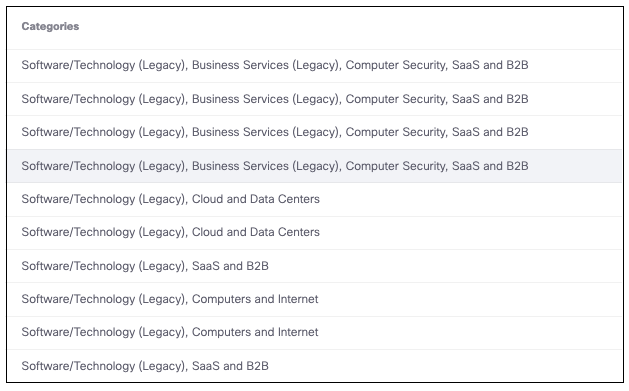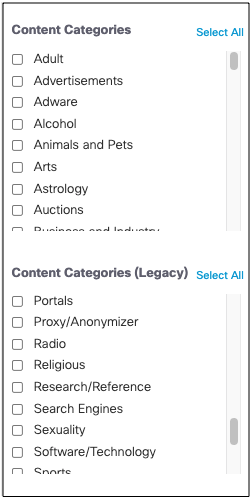View Content Categories in Activity Search Report
- Navigate to Monitor > Activity Search.
- Scroll down to Content Categories and select your desired filters.
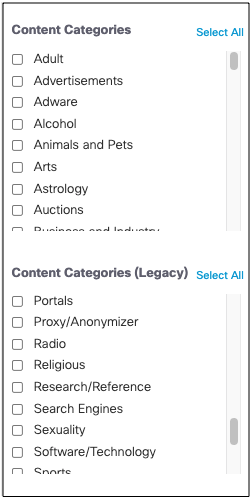
Your filtered categories appear at the top of the report.
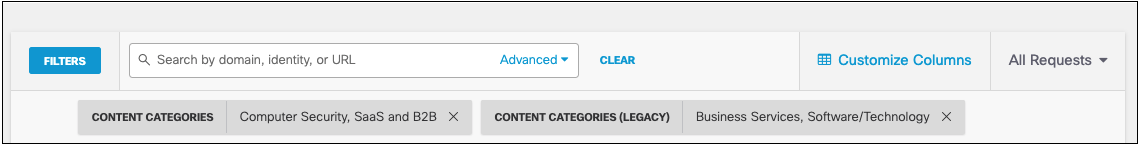
The Categories column of the report displays both legacy and new Talos content categories.