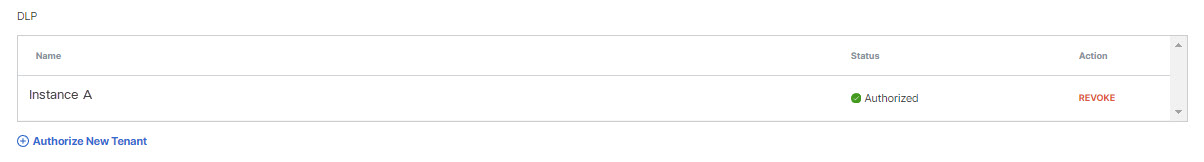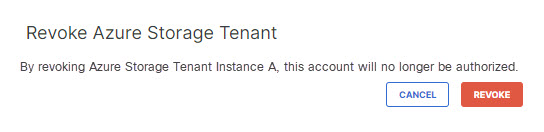Revoke Authorization
- Navigate to .
- In the Platforms section, click Azure Storage.
- Under Action column,, click Revoke. You can revoke any authorized tenant.
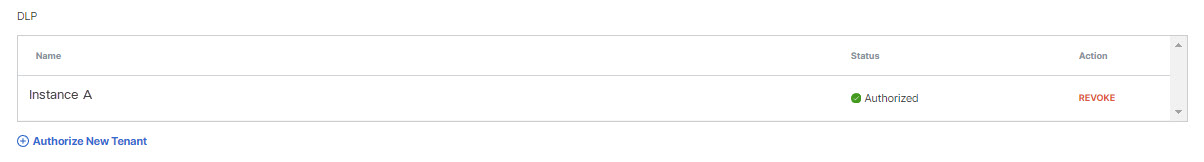
- Click Revoke. The selected account is no longer authorized.
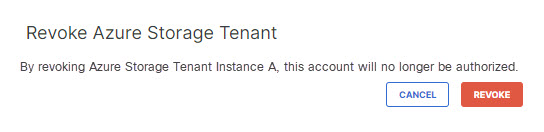
This is a placeholder for Help text related to using the Security Help Center seach feature.
Log In to the Cisco Security Documentation Portal
Cisco Secure Access Help Manage SaaS API Data Loss Prevention Enable SaaS API Data Loss Prevention for Azure Tenants Revoke Authorization
Last updated: Aug 07, 2025