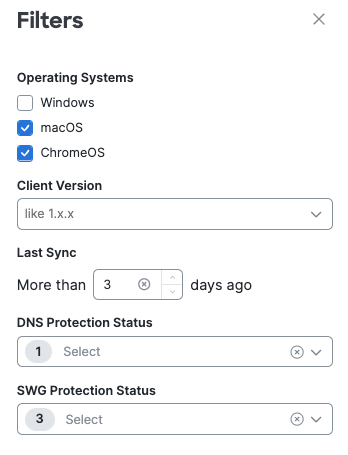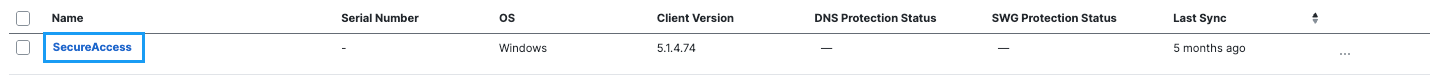Procedure
-
Navigate to Resources > Roaming Devices.
-
Filter by device operating system, Cisco Secure Client version, last sync, DNS protection status, and SWG protection status.
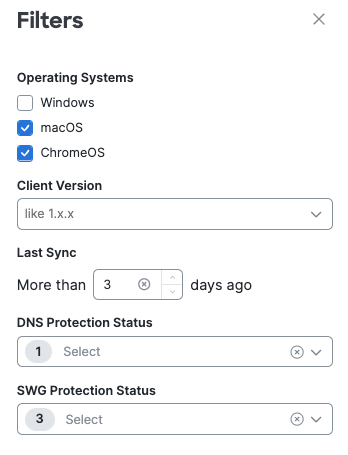
- Click a device name to open the Roaming Device resource.
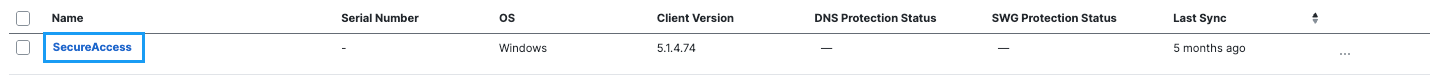
- The Roaming Device resource displays the device's internet security details.