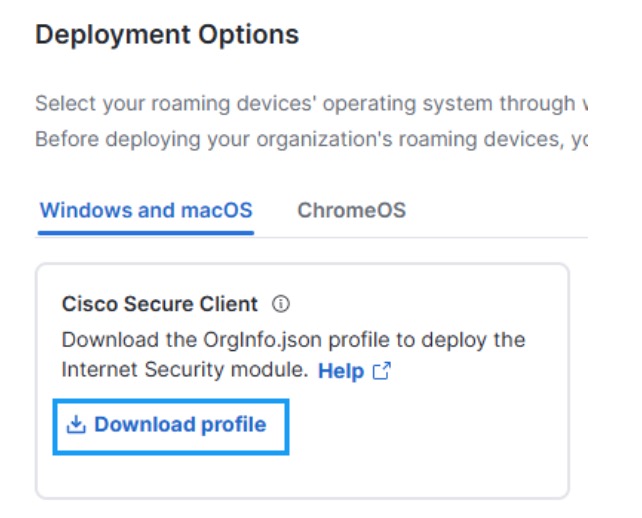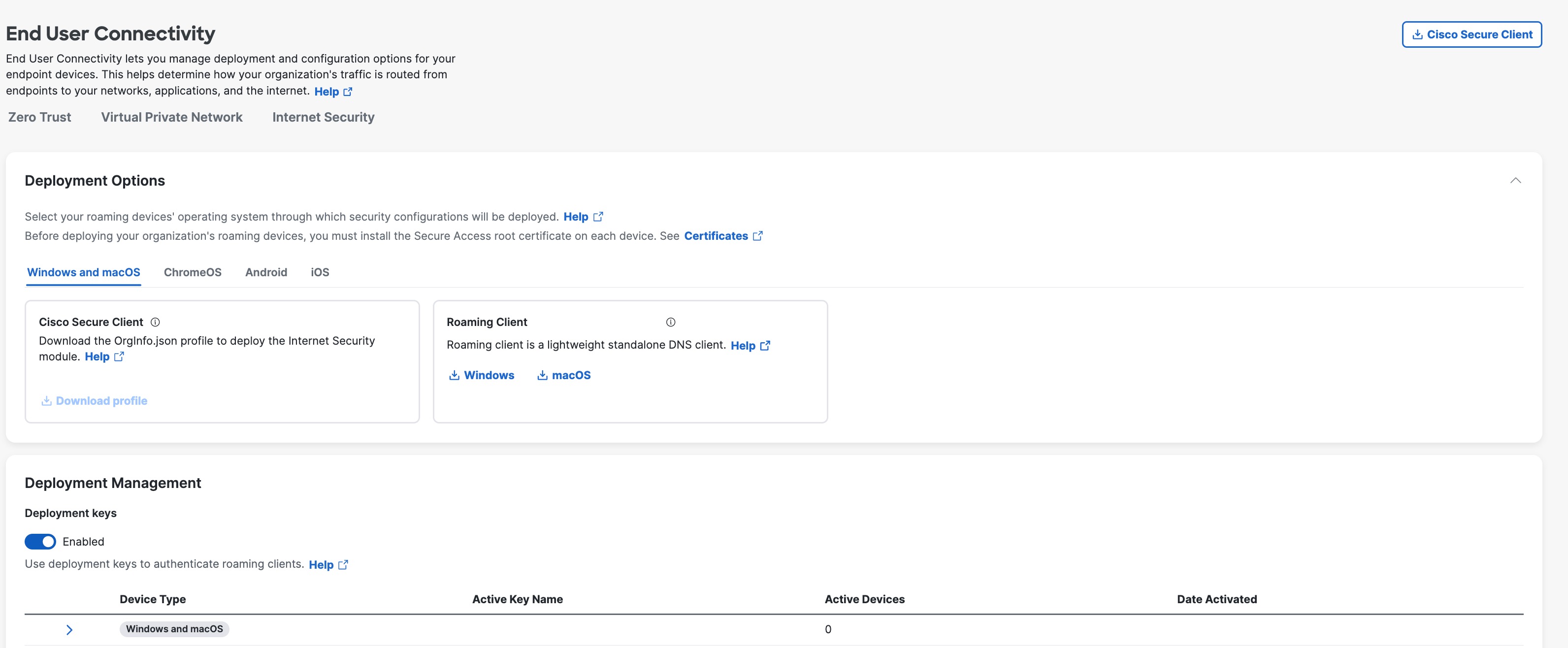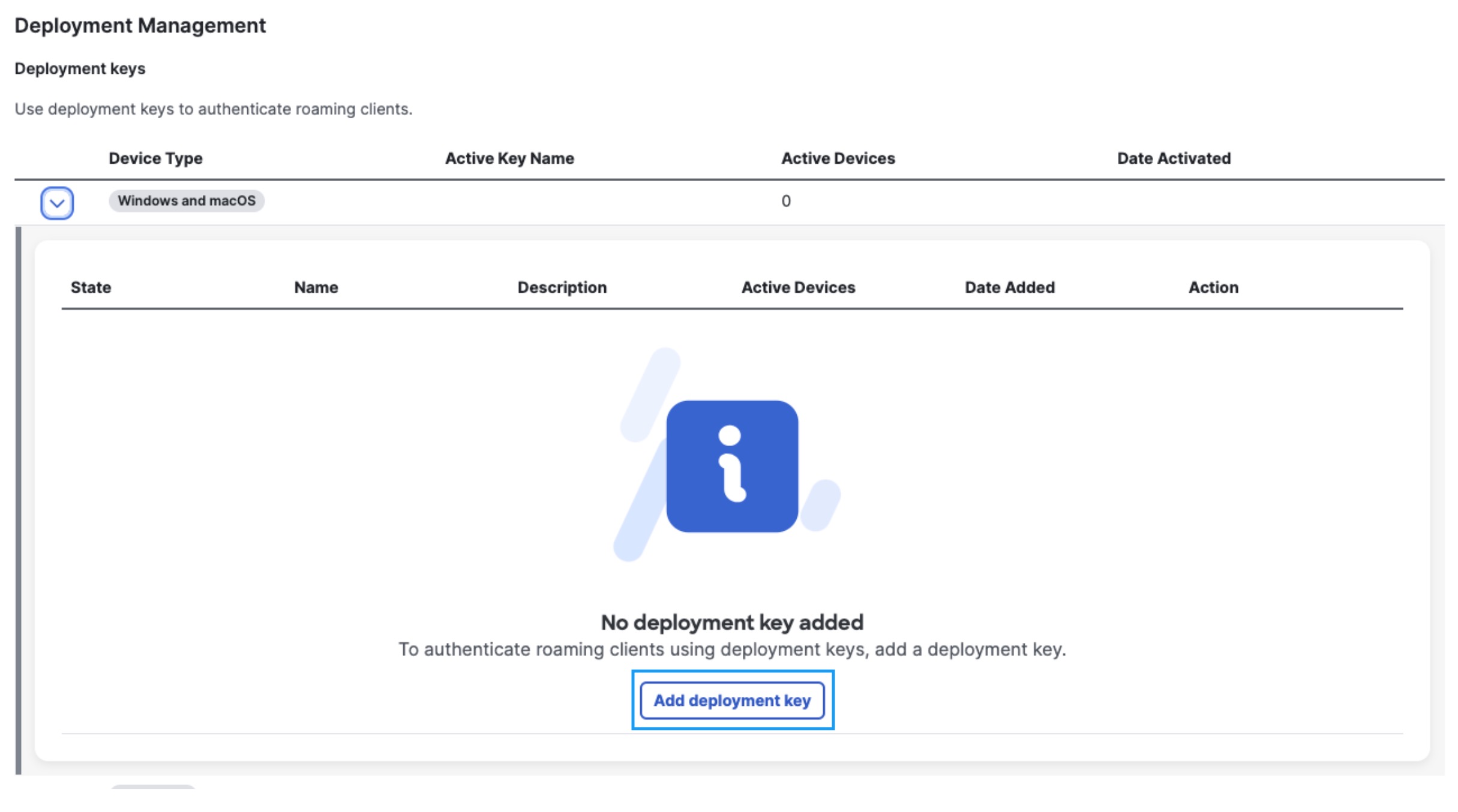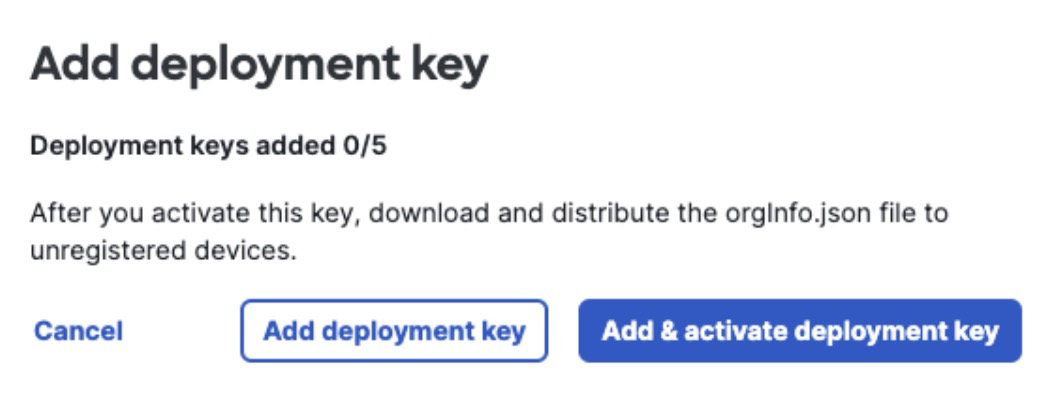Add and Activate Deployment Key
- Navigate to Connect > End User Connectivity.
- Click Internet Security.
- In the Deployment Management section, expand the device type (Windows and
macOS).
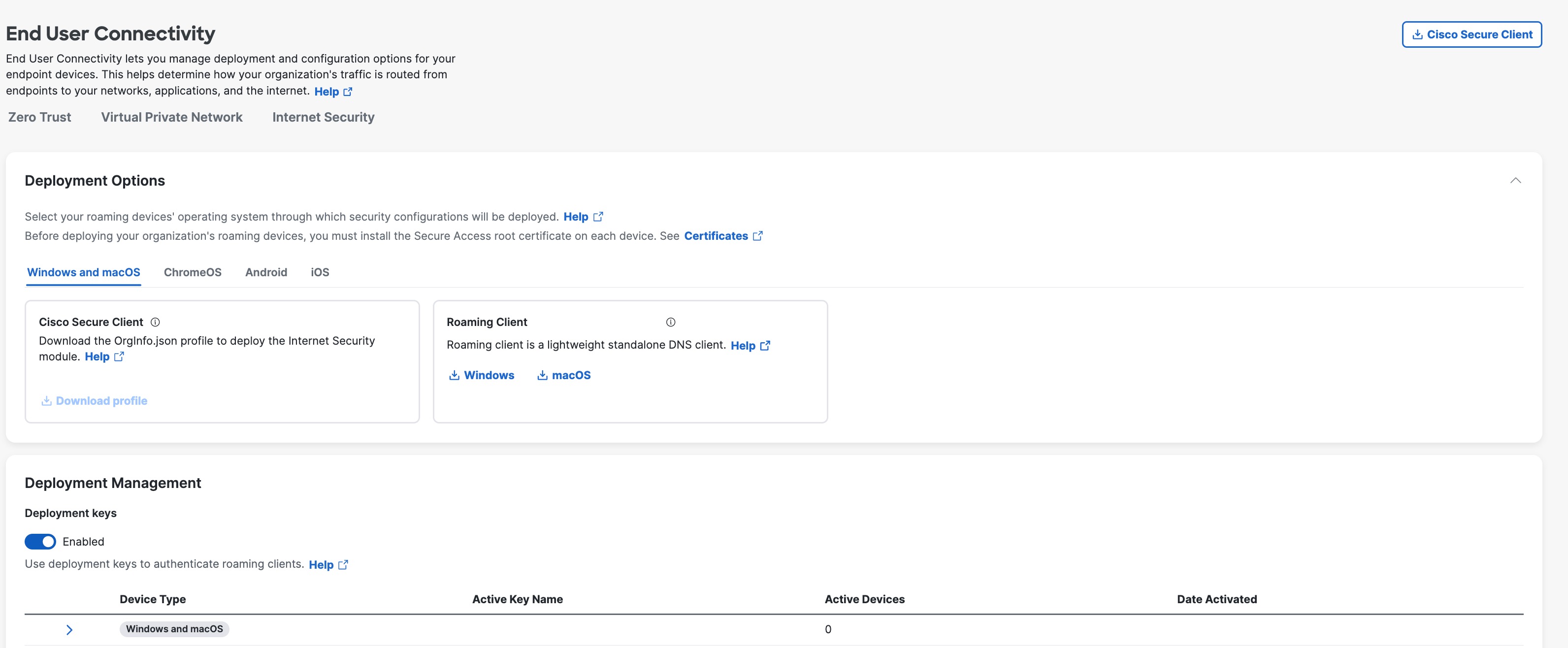
- Click Add deployment key.
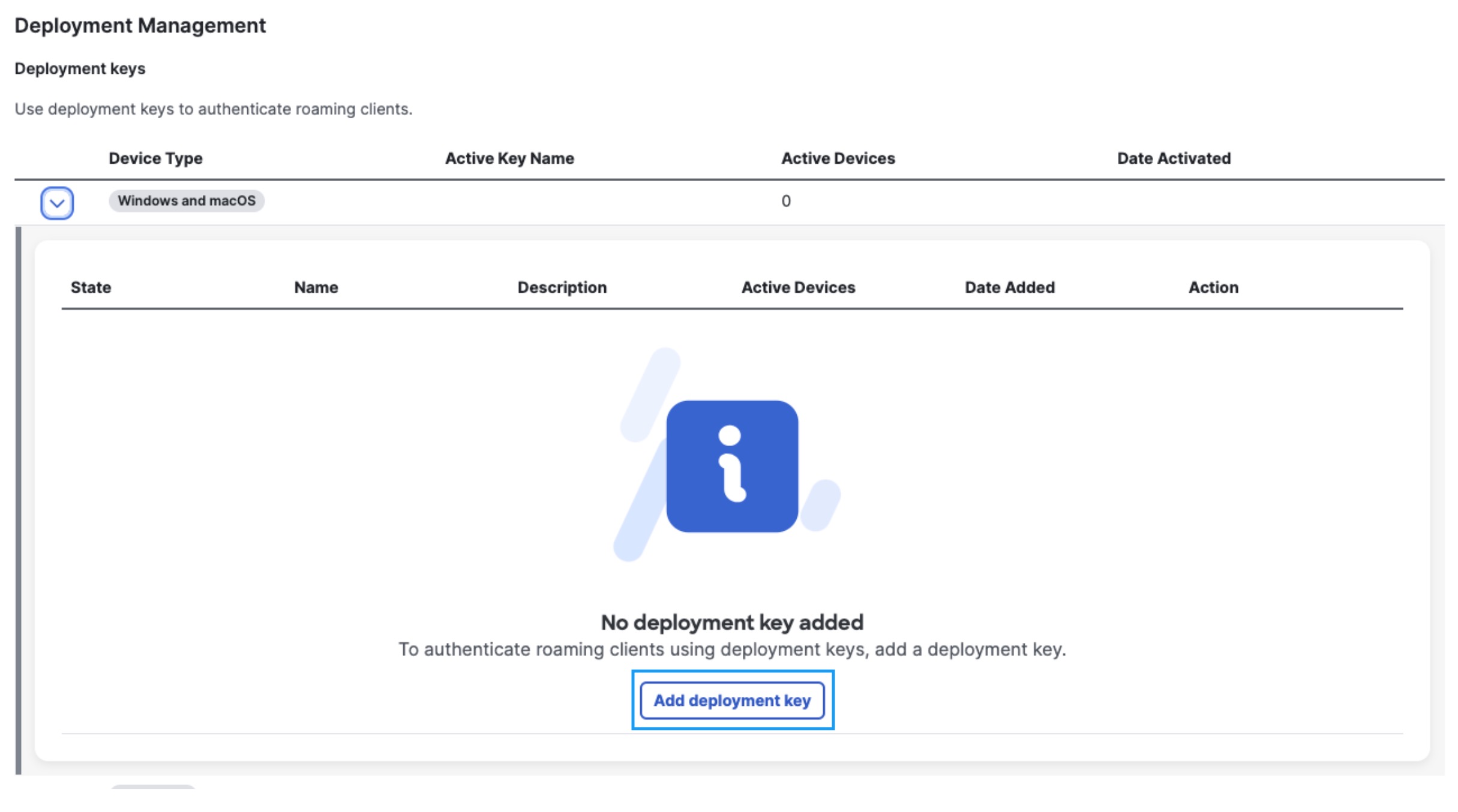
- In the Add deployment key window, click Add & activate deployment key to
create and activate a deployment key for inclusion in your organization's OrgInfo.json
file.
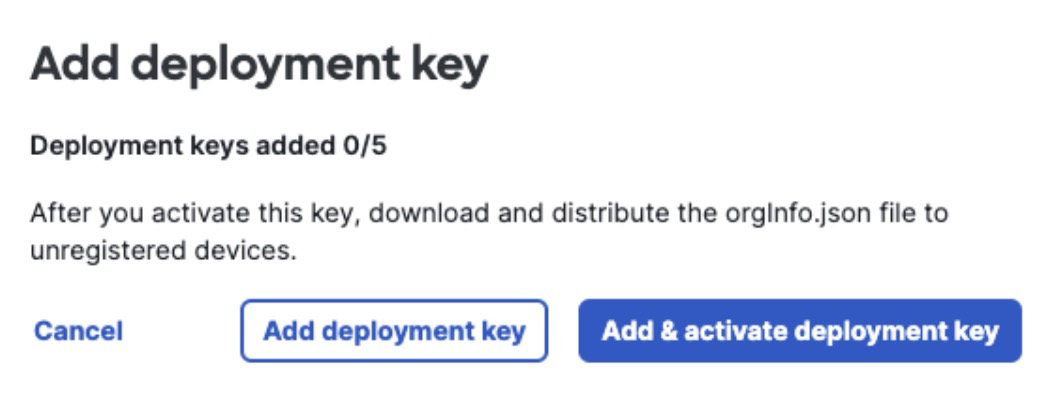
You can choose to add the deployment key immediately, but activate it later. In such a scenario, click Add deployment key. The deployment key is added to the table. When you are ready to activate the deployment key, click Activate in the Action column.
|
|
|
If your Secure Access deployment requires a deployment key, or if your organization has already enabled them, the OrgInfo.json file can only be downloaded when there is an active deployment key (see image below). For more information on how to download the OrgInfo.json file, see Download the OrgInfo.json File.