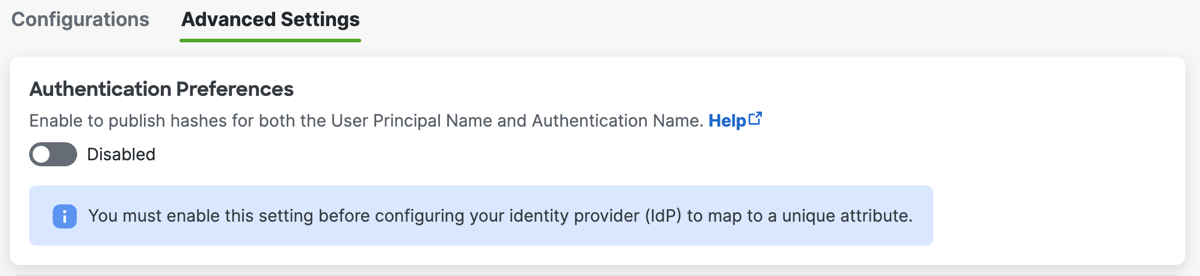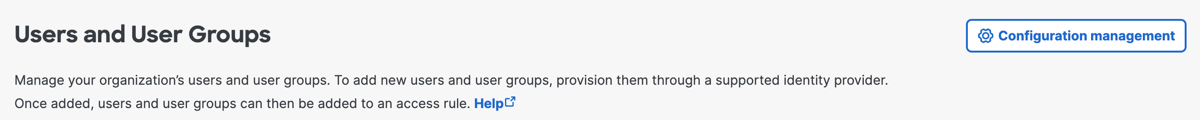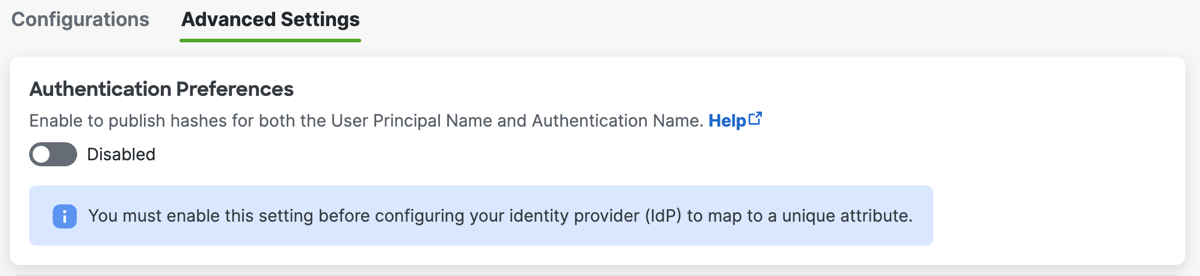Set Up Authentication Preferences for Identity Providers
Enable the option to use the User Principal Name and Authentication Name for the cloud IdPs that you integrate with Secure Access.
-
Navigate to Connect > Users and User Groups, and then click Configuration management.
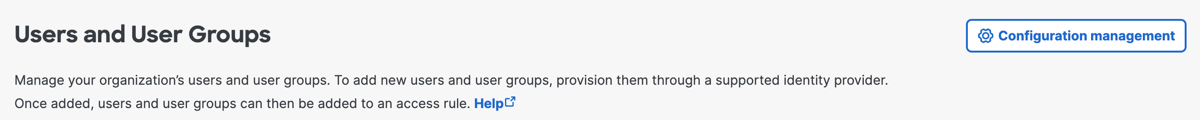
-
Click the Advanced Settings tab, and then navigate to Authentication Preferences > Public Hashes
-
Click the toggle to enable the authName attribute.
You can use the authName attribute to authenticate users in addition to the UPN attribute. The UPN attribute is the primary attribute and is always used to authenticate users.